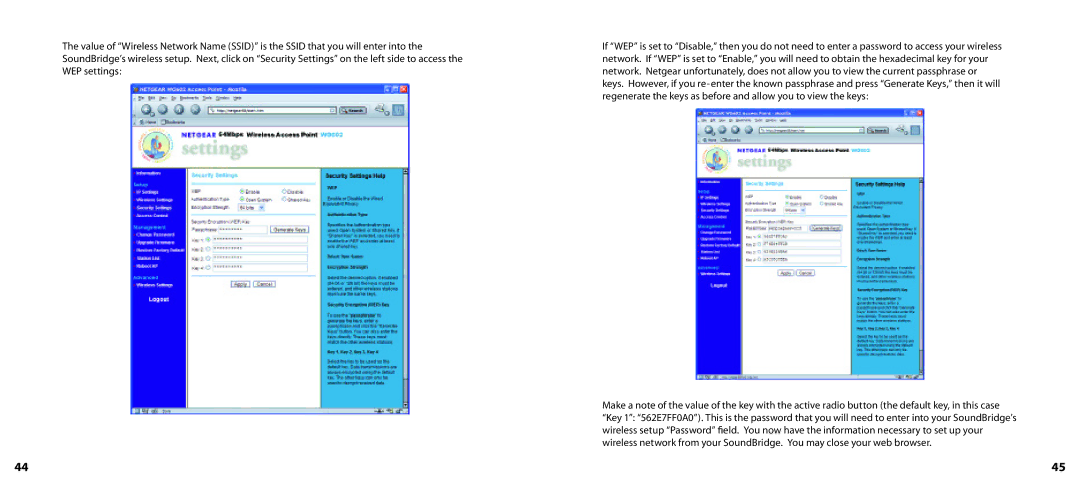The value of “Wireless Network Name (SSID)” is the SSID that you will enter into the SoundBridge’s wireless setup. Next, click on “Security Settings” on the left side to access the WEP settings:
If “WEP” is set to “Disable,” then you do not need to enter a password to access your wireless network. If “WEP” is set to “Enable,” you will need to obtain the hexadecimal key for your network. Netgear unfortunately, does not allow you to view the current passphrase or keys. However, if you
Make a note of the value of the key with the active radio button (the default key, in this case “Key 1”: “562E7FF0A0”). This is the password that you will need to enter into your SoundBridge’s wireless setup “Password” field. You now have the information necessary to set up your wireless network from your SoundBridge. You may close your web browser.
44 | 45 |