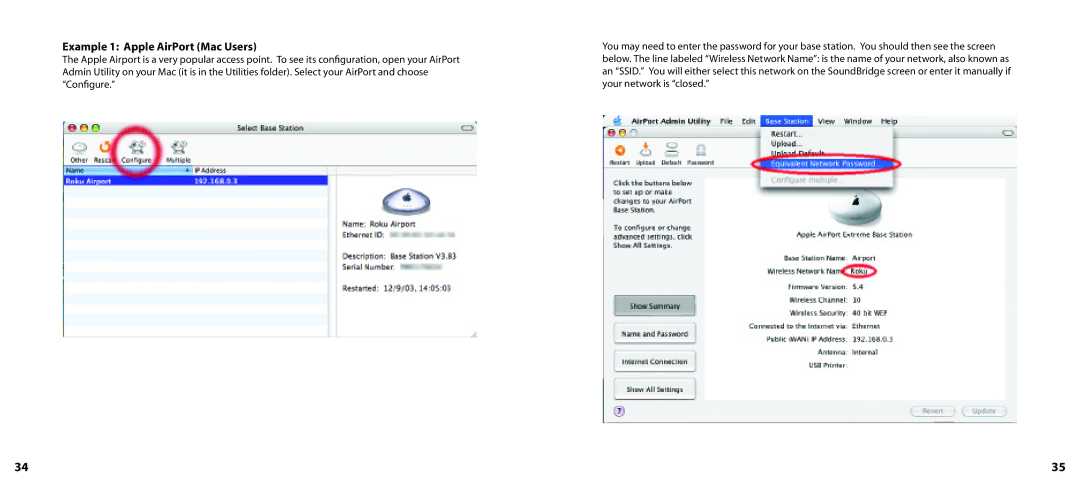Example 1: Apple AirPort (Mac Users)
The Apple Airport is a very popular access point. To see its configuration, open your AirPort Admin Utility on your Mac (it is in the Utilities folder). Select your AirPort and choose “Configure.”
You may need to enter the password for your base station. You should then see the screen below. The line labeled “Wireless Network Name”: is the name of your network, also known as an “SSID.” You will either select this network on the SoundBridge screen or enter it manually if your network is “closed.”
34 | 35 |