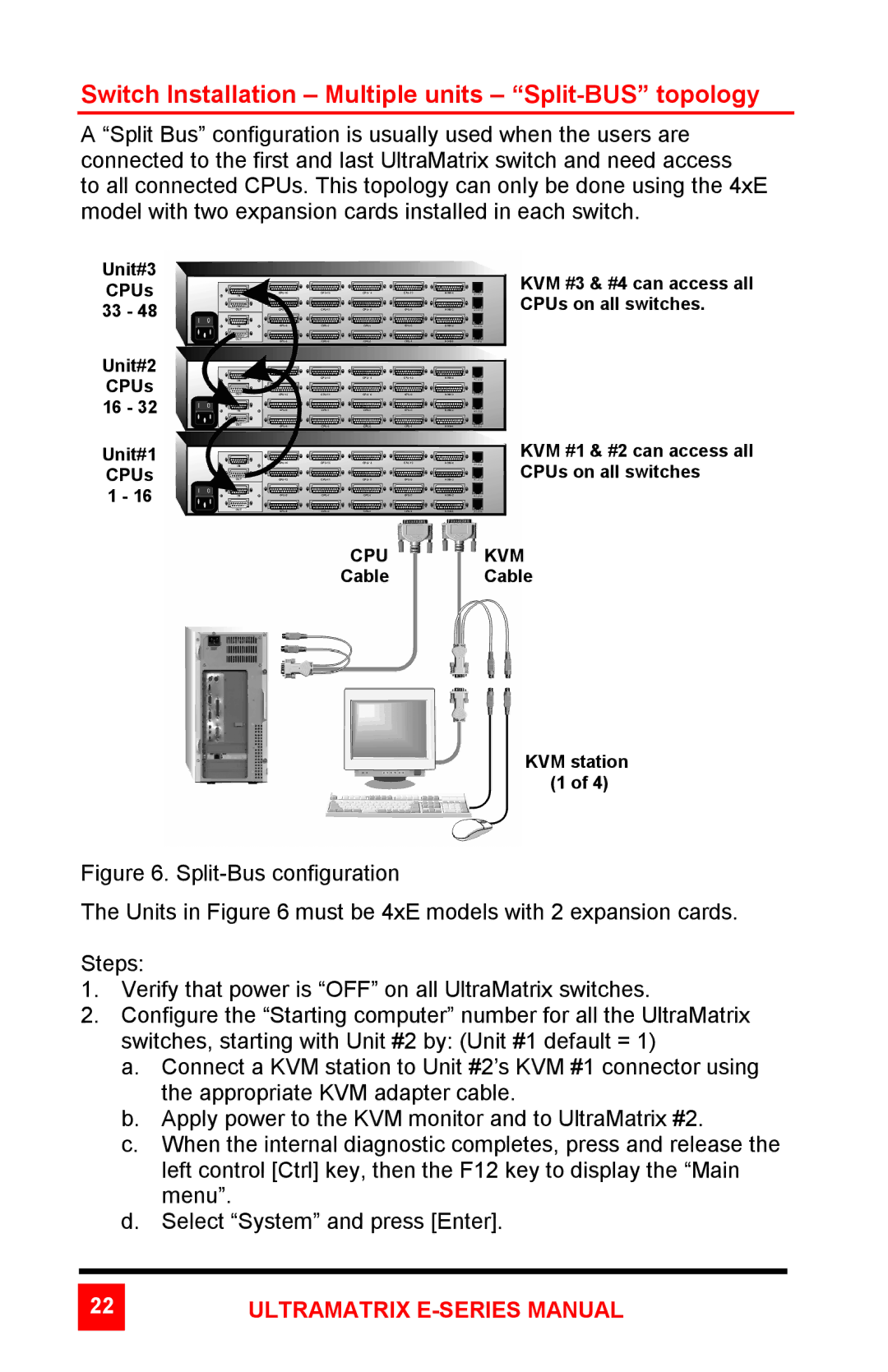Switch Installation – Multiple units – “Split-BUS” topology
A “Split Bus” configuration is usually used when the users are connected to the first and last UltraMatrix switch and need access to all connected CPUs. This topology can only be done using the 4xE model with two expansion cards installed in each switch.
Unit#3 CPUs 33 - 48
Unit#2 CPUs 16 - 32
Unit#1
CPUs
1 - 16
KVM #3 & #4 can access all
CPUs on all switches.
KVM #1 & #2 can access all
CPUs on all switches
CPU KVM
Cable Cable
KVM station (1 of 4)
Figure 6. Split-Bus configuration
The Units in Figure 6 must be 4xE models with 2 expansion cards.
Steps:
1.Verify that power is “OFF” on all UltraMatrix switches.
2.Configure the “Starting computer” number for all the UltraMatrix switches, starting with Unit #2 by: (Unit #1 default = 1)
a.Connect a KVM station to Unit #2’s KVM #1 connector using the appropriate KVM adapter cable.
b.Apply power to the KVM monitor and to UltraMatrix #2.
c.When the internal diagnostic completes, press and release the left control [Ctrl] key, then the F12 key to display the “Main menu”.
d.Select “System” and press [Enter].
22ULTRAMATRIX E-SERIES MANUAL