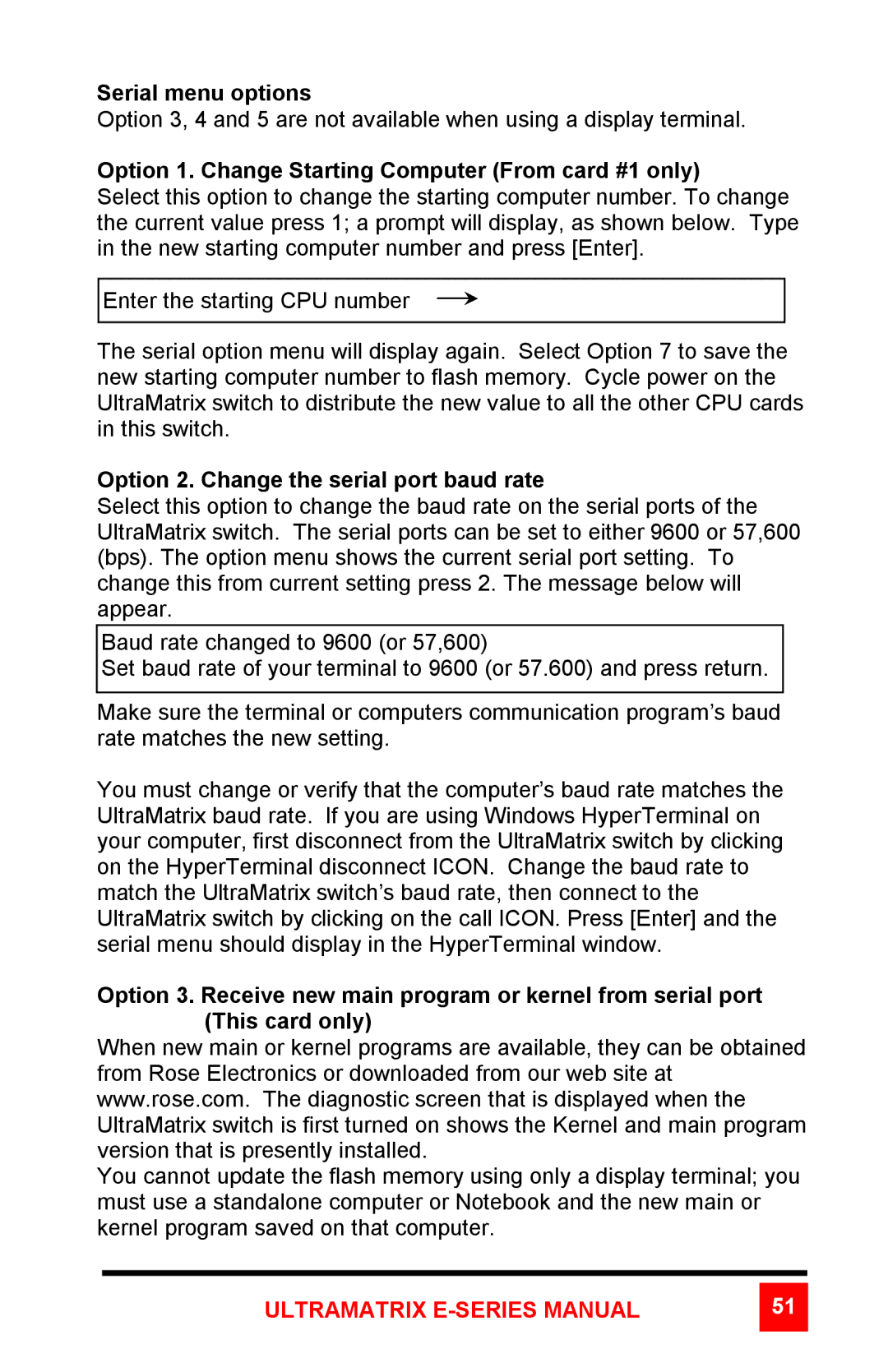Serial menu options
Option 3, 4 and 5 are not available when using a display terminal.
Option 1. Change Starting Computer (From card #1 only)
Select this option to change the starting computer number. To change the current value press 1; a prompt will display, as shown below. Type in the new starting computer number and press [Enter].
Enter the starting CPU number
The serial option menu will display again. Select Option 7 to save the new starting computer number to flash memory. Cycle power on the UltraMatrix switch to distribute the new value to all the other CPU cards in this switch.
Option 2. Change the serial port baud rate
Select this option to change the baud rate on the serial ports of the UltraMatrix switch. The serial ports can be set to either 9600 or 57,600 (bps). The option menu shows the current serial port setting. To change this from current setting press 2. The message below will appear.
Baud rate changed to 9600 (or 57,600)
Set baud rate of your terminal to 9600 (or 57.600) and press return.
Make sure the terminal or computers communication program’s baud rate matches the new setting.
You must change or verify that the computer’s baud rate matches the UltraMatrix baud rate. If you are using Windows HyperTerminal on your computer, first disconnect from the UltraMatrix switch by clicking on the HyperTerminal disconnect ICON. Change the baud rate to match the UltraMatrix switch’s baud rate, then connect to the UltraMatrix switch by clicking on the call ICON. Press [Enter] and the serial menu should display in the HyperTerminal window.
Option 3. Receive new main program or kernel from serial port (This card only)
When new main or kernel programs are available, they can be obtained from Rose Electronics or downloaded from our web site at www.rose.com. The diagnostic screen that is displayed when the UltraMatrix switch is first turned on shows the Kernel and main program version that is presently installed.
You cannot update the flash memory using only a display terminal; you must use a standalone computer or Notebook and the new main or kernel program saved on that computer.
ULTRAMATRIX E-SERIES MANUAL
51