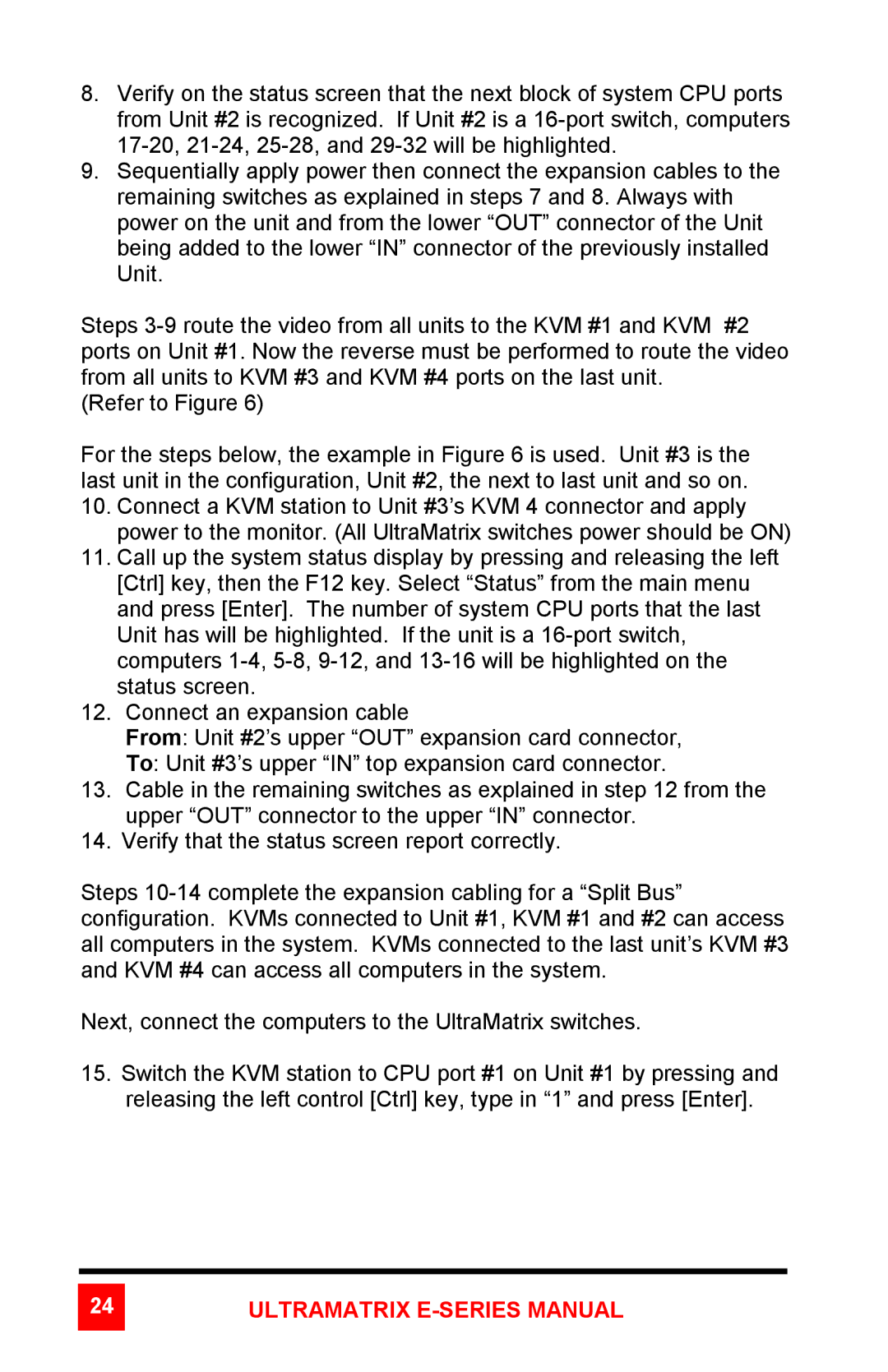8.Verify on the status screen that the next block of system CPU ports from Unit #2 is recognized. If Unit #2 is a
9.Sequentially apply power then connect the expansion cables to the remaining switches as explained in steps 7 and 8. Always with power on the unit and from the lower “OUT” connector of the Unit being added to the lower “IN” connector of the previously installed Unit.
Steps
(Refer to Figure 6)
For the steps below, the example in Figure 6 is used. Unit #3 is the last unit in the configuration, Unit #2, the next to last unit and so on.
10.Connect a KVM station to Unit #3’s KVM 4 connector and apply power to the monitor. (All UltraMatrix switches power should be ON)
11.Call up the system status display by pressing and releasing the left [Ctrl] key, then the F12 key. Select “Status” from the main menu and press [Enter]. The number of system CPU ports that the last Unit has will be highlighted. If the unit is a
12.Connect an expansion cable
From: Unit #2’s upper “OUT” expansion card connector,
To: Unit #3’s upper “IN” top expansion card connector.
13.Cable in the remaining switches as explained in step 12 from the upper “OUT” connector to the upper “IN” connector.
14.Verify that the status screen report correctly.
Steps
Next, connect the computers to the UltraMatrix switches.
15.Switch the KVM station to CPU port #1 on Unit #1 by pressing and releasing the left control [Ctrl] key, type in “1” and press [Enter].