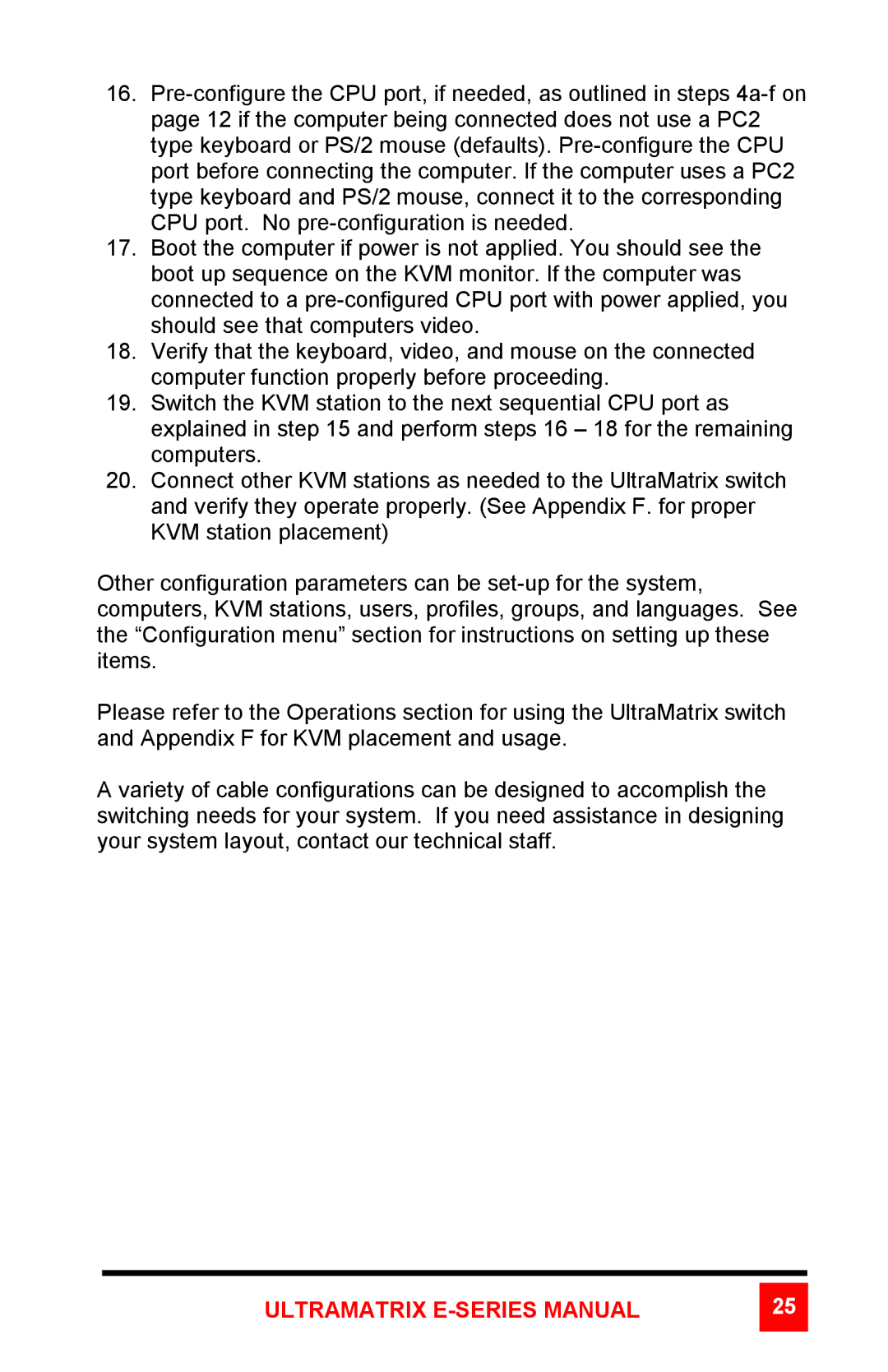16.
17.Boot the computer if power is not applied. You should see the boot up sequence on the KVM monitor. If the computer was connected to a
18.Verify that the keyboard, video, and mouse on the connected computer function properly before proceeding.
19.Switch the KVM station to the next sequential CPU port as explained in step 15 and perform steps 16 – 18 for the remaining computers.
20.Connect other KVM stations as needed to the UltraMatrix switch and verify they operate properly. (See Appendix F. for proper KVM station placement)
Other configuration parameters can be
Please refer to the Operations section for using the UltraMatrix switch and Appendix F for KVM placement and usage.
A variety of cable configurations can be designed to accomplish the switching needs for your system. If you need assistance in designing your system layout, contact our technical staff.
ULTRAMATRIX E-SERIES MANUAL
25