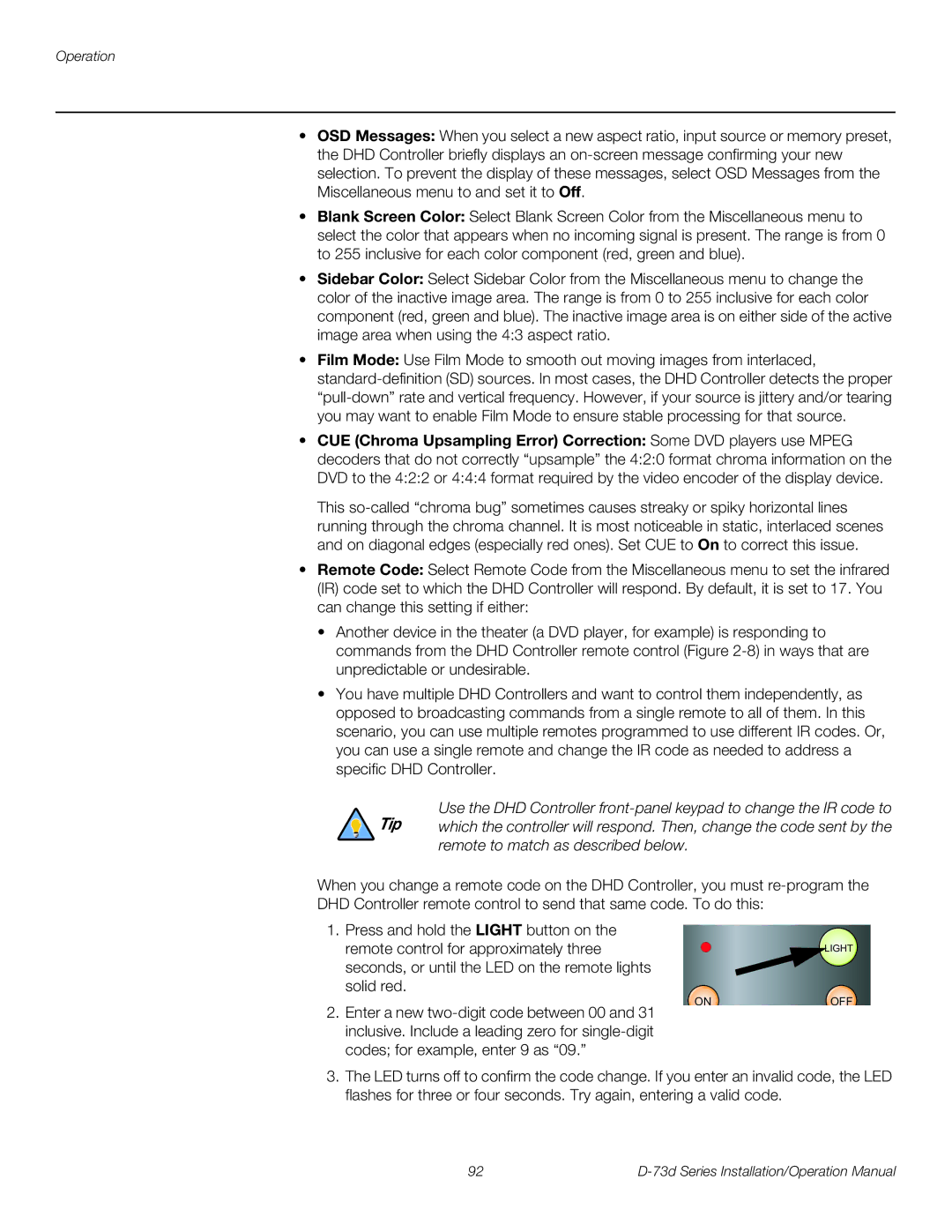D-73D specifications
The Runco D-73D is a visionary addition to the world of high-definition projection technology. Built with a passion for delivering unparalleled image quality and an immersive viewing experience, this projector is designed for both home theater enthusiasts and professional-grade installations. With its advanced features and innovative technologies, the D-73D stands out in its category.One of the main characteristics of the Runco D-73D is its impressive resolution. It supports a full 1080p image, ensuring that every detail is rendered with clarity, making it an ideal choice for cinematic experiences at home or in specialized environments. The projector employs three 0.61-inch DLP (Digital Light Processing) chips, which not only enhance color accuracy but also contribute to a sharper overall image compared to traditional projection systems.
The D-73D incorporates Runco's unique Vivix® video processing technology, which is designed to optimize image quality. This technology improves color reproduction, contrast, and detail, ensuring that the contents displayed are not just sharp, but vibrant and lifelike. Coupled with 10-bit processing, the projector delivers over a billion colors, facilitating stunning gradations in both dark and bright scenes.
Another noteworthy feature of the D-73D is its customizable lens options. This flexibility allows users to adjust the projection distance and size based on the specific requirements of their space. Whether it's a large home theater or a dedicated screening room, the D-73D can accommodate various setups, making it versatile for different environments.
Importantly, the projector also supports Runco’s proprietary LightLevel® technology. This innovative feature enables the system to adapt to ambient lighting conditions, ensuring optimal performance regardless of the lighting scenario. Consequently, users can enjoy their favorite films and shows without the interruptions of washed-out colors or poor contrast.
Connectivity is another strong suit of the D-73D, offering multiple inputs, including HDMI, which allows for seamless integration with modern devices. This capability ensures that users can easily connect Blu-ray players, gaming consoles, and more.
In summary, the Runco D-73D is a cutting-edge projector that combines high-resolution performance, advanced video processing, customizable features, and versatile connectivity. Its commitment to delivering exceptional image quality makes it a premier choice for those who demand an extraordinary visual experience. Whether for dedicated home cinemas or commercial use, the D-73D is designed to impress at every viewing.