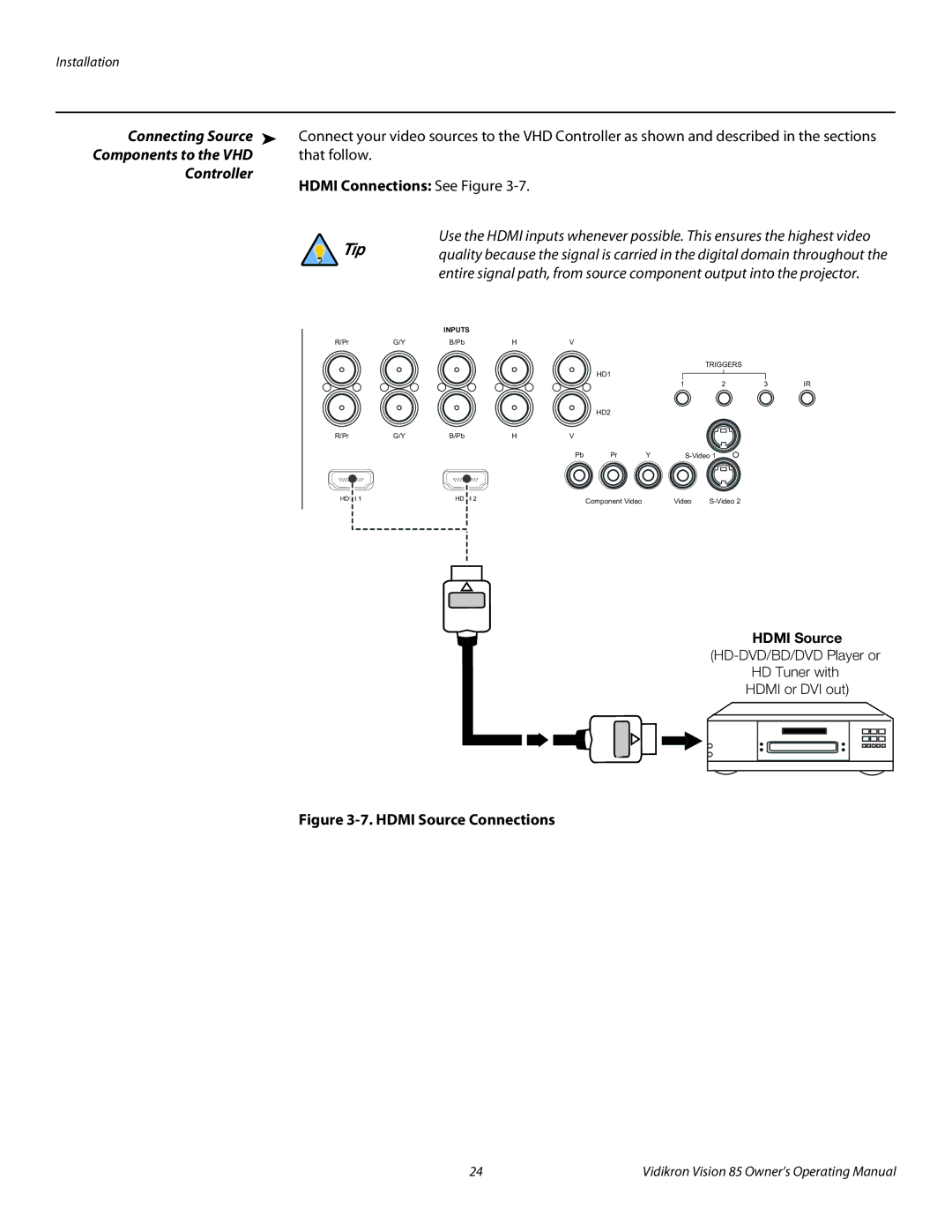Installation
Connecting Source ➤ | Connect your video sources to the VHD Controller as shown and described in the sections | ||||||||||
Components to the VHD | that follow. |
|
|
|
|
|
|
|
|
|
|
Controller | HDMI Connections: See Figure |
|
|
|
|
|
|
| |||
|
|
|
|
|
|
|
| ||||
| Tip |
| Use the HDMI inputs whenever possible. This ensures the highest video | ||||||||
|
| quality because the signal is carried in the digital domain throughout the | |||||||||
|
|
| |||||||||
|
|
| entire signal path, from source component output into the projector. | ||||||||
|
|
| INPUTS |
|
|
|
|
|
|
|
|
| R/Pr | G/Y | B/Pb | H | V |
|
|
|
|
|
|
|
|
|
|
|
|
|
|
| TRIGGERS |
|
|
|
|
|
|
|
| HD1 |
|
|
|
|
|
|
|
|
|
|
|
|
| 1 | 2 | 3 | IR |
|
|
|
|
|
| HD2 |
|
|
|
|
|
| R/Pr | G/Y | B/Pb | H | V |
|
|
|
|
|
|
|
|
|
|
| Pb | Pr | Y |
|
| ||
| HDMI 1 |
| HDMI 2 |
|
| Component Video |
| Video |
|
| |
HDMI Source (HD-DVD/BD/DVD Player or HD Tuner with
HDMI or DVI out)
Figure 3-7. HDMI Source Connections
24 | Vidikron Vision 85 Owner’s Operating Manual |