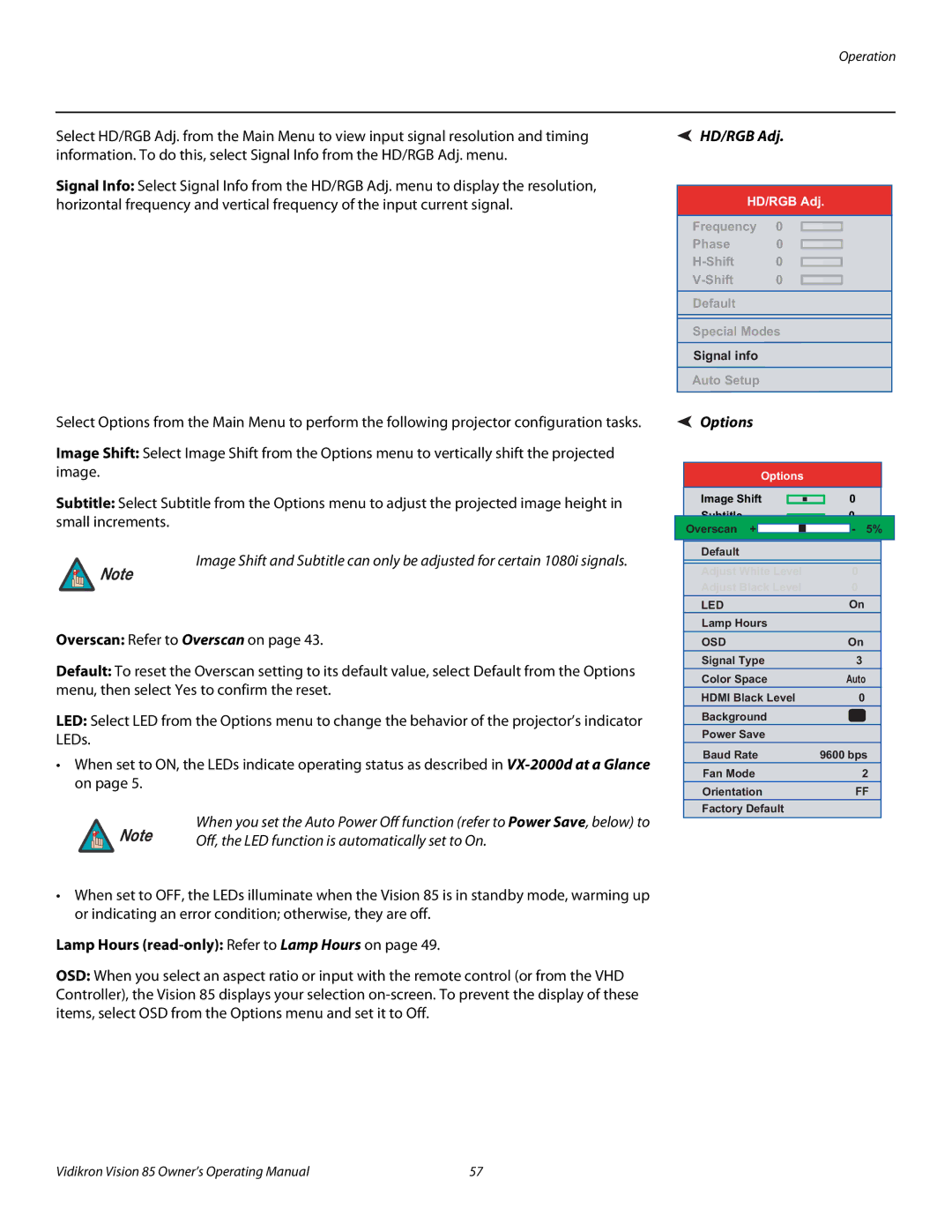Select HD/RGB Adj. from the Main Menu to view input signal resolution and timing information. To do this, select Signal Info from the HD/RGB Adj. menu.
Signal Info: Select Signal Info from the HD/RGB Adj. menu to display the resolution, horizontal frequency and vertical frequency of the input current signal.
Select Options from the Main Menu to perform the following projector configuration tasks.
Image Shift: Select Image Shift from the Options menu to vertically shift the projected image.
Subtitle: Select Subtitle from the Options menu to adjust the projected image height in small increments.
Image Shift and Subtitle can only be adjusted for certain 1080i signals.
Note
Overscan: Refer to Overscan on page 43.
Default: To reset the Overscan setting to its default value, select Default from the Options menu, then select Yes to confirm the reset.
LED: Select LED from the Options menu to change the behavior of the projector’s indicator LEDs.
•When set to ON, the LEDs indicate operating status as described in
When you set the Auto Power Off function (refer to Power Save, below) to
Note | Off, the LED function is automatically set to On. |
|
•When set to OFF, the LEDs illuminate when the Vision 85 is in standby mode, warming up or indicating an error condition; otherwise, they are off.
Lamp Hours (read-only): Refer to Lamp Hours on page 49.
OSD: When you select an aspect ratio or input with the remote control (or from the VHD Controller), the Vision 85 displays your selection
 Options
Options
Options
| Image Shift |
|
| 0 |
|
| |||
|
|
|
|
| |||||
| Subtitle |
|
| 0 |
|
| |||
|
|
|
|
| |||||
| Overscan + |
|
|
|
|
| - | 5% |
|
| Overscan |
|
|
|
|
| 30 |
| |
| Default |
|
|
|
|
|
| ||
| Adjust White Level | 0 |
|
| |||||
| Adjust Black Level | 0 |
|
| |||||
| LED |
|
| On |
| ||||
| Lamp Hours |
|
|
|
|
|
| ||
| OSD |
|
| On |
| ||||
| Signal Type | 3 |
| ||||||
| Color Space |
|
| Auto |
| ||||
| HDMI Black Level |
|
|
|
| 0 |
| ||
| Background |
|
|
|
|
|
| ||
| Power Save |
|
|
|
|
|
| ||
| Baud Rate |
| 9600 bps |
| |||||
| Fan Mode |
|
|
|
| 2 |
| ||
| Orientation |
|
|
| FF |
| |||
| Factory Default |
|
|
|
|
|
| ||
Vidikron Vision 85 Owner’s Operating Manual | 57 |