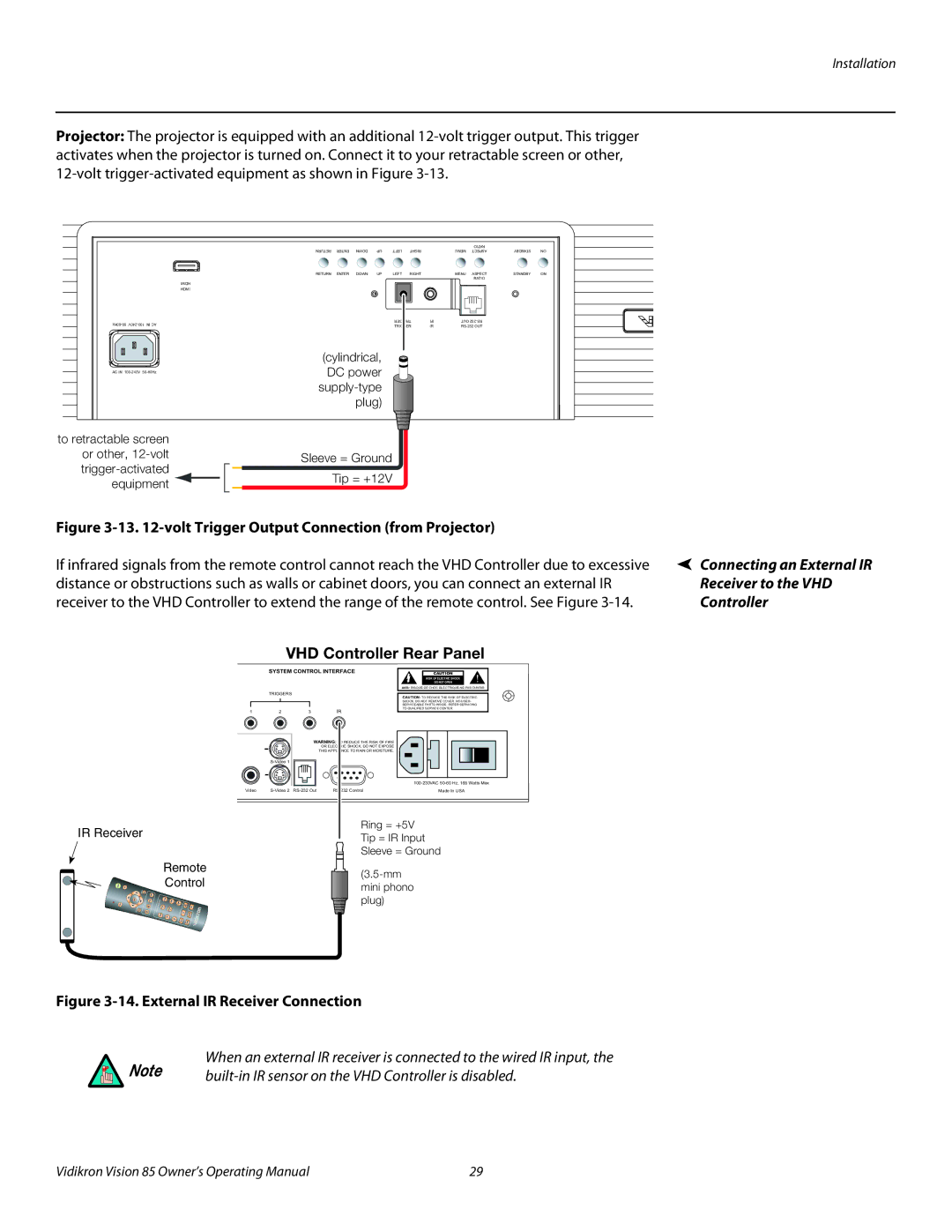Projector: The projector is equipped with an additional
RETURN | ENTER | DOWN | UP | LEFT | RIGHT |
| MENU | RATIO | STANDBY | ON |
| ASPECT | |||||||||
RETURN | ENTER | DOWN | UP | LEFT | RIGHT |
| MENU | ASPECT | STANDBY | ON |
|
|
|
|
|
|
|
| RATIO |
|
|
HDMI |
|
|
|
|
|
|
|
|
|
|
HDMI |
|
|
|
|
|
|
|
|
|
|
|
|
| TRIGGER | IR | OUT |
|
| |||
|
|
| TRIGGER | IR |
|
| ||||
|
|
|
|
|
| |||||
(cylindrical,
AC IN
to retractable screen |
|
| ||
or other, |
| Sleeve = Ground | ||
|
|
| ||
| Tip = +12V | |||
equipment |
| |||
Figure 3-13. 12-volt Trigger Output Connection (from Projector)
If infrared signals from the remote control cannot reach the VHD Controller due to excessive distance or obstructions such as walls or cabinet doors, you can connect an external IR receiver to the VHD Controller to extend the range of the remote control. See Figure
VHD Controller Rear Panel
SYSTEM CONTROL INTERFACE | CAUTION | ! |
| RISK OF ELECTRIC SHOCK | |
| DO NOT OPEN | |
| AVIS: RISQUE DE CHOC | |
TRIGGERS
CAUTION: TO REDUCE THE RISK OF ELECTRIC
SHOCK, DO NOT REMOVE COVER. NO USER-
SERVICEABLE PARTS INSIDE. REFER SERVICING
TO QUALIFIED SERVICE CENTER.
1 | 2 | 3 | IR |
WARNING: TO REDUCE THE RISK OF FIRE
OR ELECTRIC SHOCK, DO NOT EXPOSE
THIS APPLIANCE TO RAIN OR MOISTURE.
Video | Made In USA |
Ring = +5V
IR ReceiverTip = IR Input
Sleeve = Ground
Remote | ||
Control | ||
mini phono | ||
| ||
| plug) |
Figure 3-14. External IR Receiver Connection
When an external IR receiver is connected to the wired IR input, the
Note | |
|
Connecting an External IR Receiver to the VHD Controller
Vidikron Vision 85 Owner’s Operating Manual | 29 |