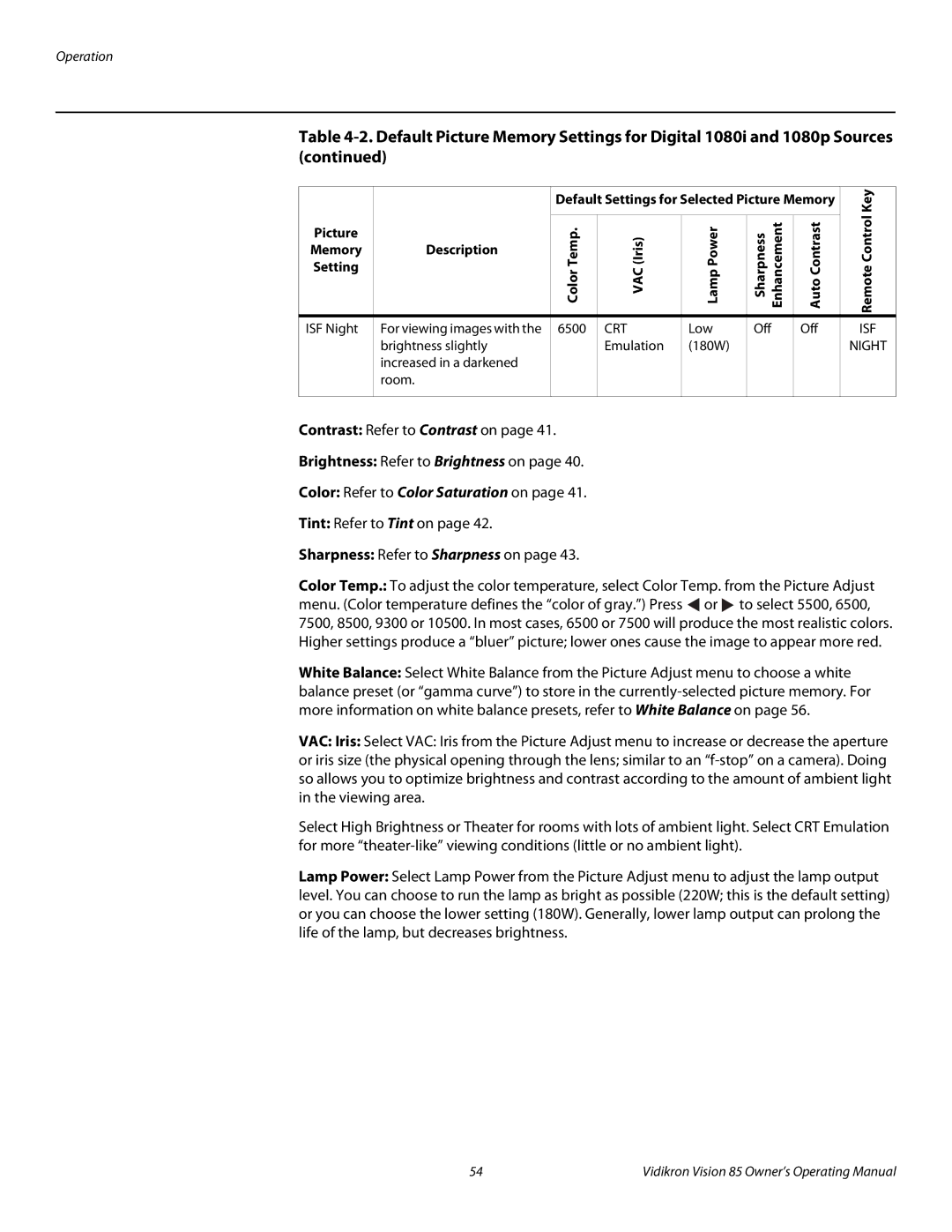Operation
Table
|
| Default Settings for Selected Picture Memory | Key | ||||
|
|
|
|
|
|
| |
|
|
|
|
|
|
| Remote Control |
Picture |
| Color Temp. | VAC (Iris) | Lamp Power | Sharpness Enhancement | Auto Contrast | |
Memory | Description | ||||||
Setting |
| ||||||
|
| ||||||
ISF Night | For viewing images with the | 6500 | CRT | Low | Off | Off | ISF |
| brightness slightly |
| Emulation | (180W) |
|
| NIGHT |
| increased in a darkened |
|
|
|
|
|
|
| room. |
|
|
|
|
|
|
|
|
|
|
|
|
|
|
Contrast: Refer to Contrast on page 41.
Brightness: Refer to Brightness on page 40.
Color: Refer to Color Saturation on page 41.
Tint: Refer to Tint on page 42.
Sharpness: Refer to Sharpness on page 43.
Color Temp.: To adjust the color temperature, select Color Temp. from the Picture Adjust menu. (Color temperature defines the “color of gray.”) Press ![]() or
or ![]() to select 5500, 6500, 7500, 8500, 9300 or 10500. In most cases, 6500 or 7500 will produce the most realistic colors. Higher settings produce a “bluer” picture; lower ones cause the image to appear more red.
to select 5500, 6500, 7500, 8500, 9300 or 10500. In most cases, 6500 or 7500 will produce the most realistic colors. Higher settings produce a “bluer” picture; lower ones cause the image to appear more red.
White Balance: Select White Balance from the Picture Adjust menu to choose a white balance preset (or “gamma curve”) to store in the
VAC: Iris: Select VAC: Iris from the Picture Adjust menu to increase or decrease the aperture or iris size (the physical opening through the lens; similar to an
Select High Brightness or Theater for rooms with lots of ambient light. Select CRT Emulation for more
Lamp Power: Select Lamp Power from the Picture Adjust menu to adjust the lamp output level. You can choose to run the lamp as bright as possible (220W; this is the default setting) or you can choose the lower setting (180W). Generally, lower lamp output can prolong the life of the lamp, but decreases brightness.
54 | Vidikron Vision 85 Owner’s Operating Manual |