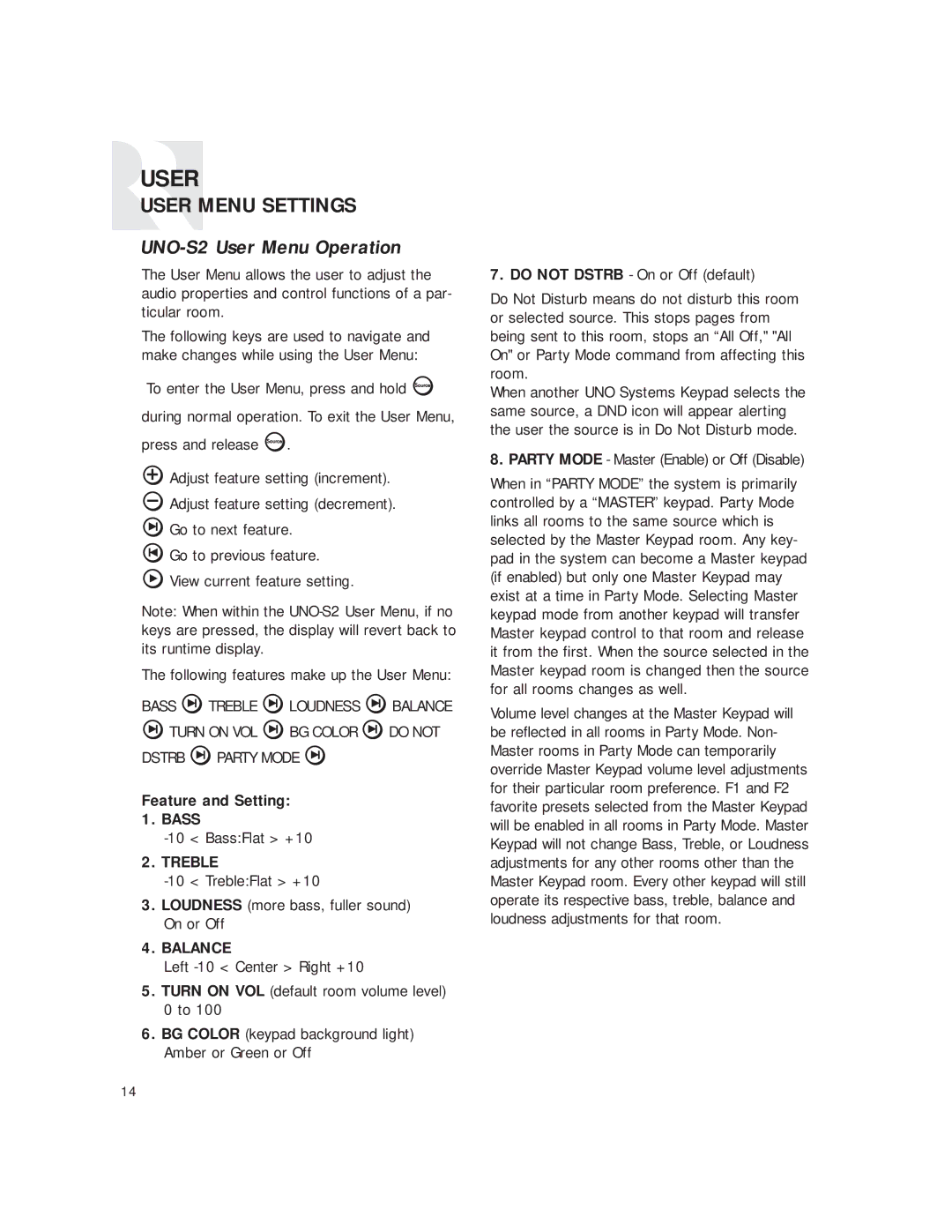CAM6.6, CAM6.6T specifications
The Russound CAM6.6 and CAM6.6T are premium multi-zone audio distribution systems designed for both residential and commercial environments. With their capability to deliver exceptional sound quality across multiple zones simultaneously, these systems prove to be an excellent solution for music enthusiasts and audiophiles alike.One of the standout features of the CAM6.6 series is its ability to support six independent zones, allowing users to enjoy different audio sources in each zone simultaneously. This flexibility is complemented by the inclusion of built-in Bluetooth, enabling easy streaming of music from smartphones, tablets, and other devices. Users can also access a wide array of streaming services, enhancing the listening experience and making music more accessible.
Both models leverage advanced digital signal processing (DSP) technology, which ensures high fidelity and precise sound reproduction. This technology minimizes distortion and optimizes audio delivery, catering to various speaker types and settings. Furthermore, the CAM6.6 models support a multitude of audio formats, including high-resolution files, allowing for a versatile listening experience tailored to individual preferences.
Another significant characteristic of the Russound CAM6.6 and CAM6.6T systems is their ease of integration with existing home automation systems. They can seamlessly work with third-party devices, such as control systems and smart home technologies, empowering users to manage their audio systems through intuitive interfaces and mobile applications. The CAM6.6T variant even includes a built-in thermostat, adding to its functionality and making it a valuable component of a smart home ecosystem.
Installation and setup are simplified by a user-friendly interface and comprehensive configuration options. The systems feature a powerful amplifier capable of driving multiple speakers efficiently, ensuring consistent sound quality throughout the coverage area. Additionally, the CAM6.6 and CAM6.6T offer various input options, including line-level inputs and speaker-level outputs, making it easy to connect to other audio sources and devices.
In summary, the Russound CAM6.6 and CAM6.6T are outstanding audio distribution solutions, known for their flexibility, advanced technology, and user-friendly design. With their robust features and excellent sound quality, they cater to the diverse needs of modern audio enthusiasts, providing an immersive and dynamic audio experience for any setting.