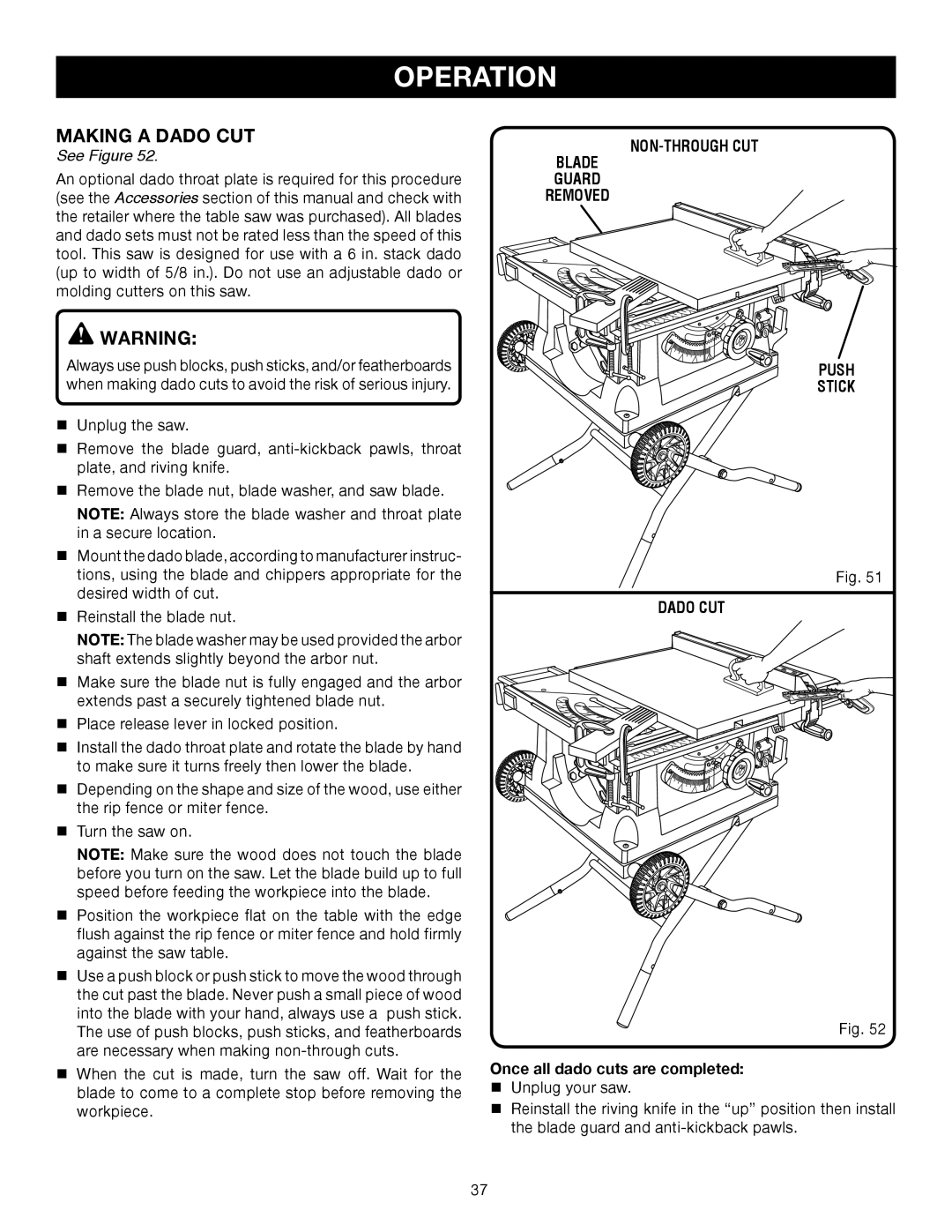operation
making a DADO cut
See Figure 52.
An optional dado throat plate is required for this procedure (see the Accessories section of this manual and check with the retailer where the table saw was purchased). All blades and dado sets must not be rated less than the speed of this tool. This saw is designed for use with a 6 in. stack dado (up to width of 5/8 in.). Do not use an adjustable dado or molding cutters on this saw.
![]() WARNING:
WARNING:
Always use push blocks, push sticks, and/or featherboards when making dado cuts to avoid the risk of serious injury.
Unplug the saw.
Remove the blade guard,
Remove the blade nut, blade washer, and saw blade.
NOTE: Always store the blade washer and throat plate in a secure location.
Mount the dado blade, according to manufacturer instruc- tions, using the blade and chippers appropriate for the desired width of cut.
Reinstall the blade nut.
NOTE: The blade washer may be used provided the arbor shaft extends slightly beyond the arbor nut.
Make sure the blade nut is fully engaged and the arbor extends past a securely tightened blade nut.
Place release lever in locked position.
Install the dado throat plate and rotate the blade by hand to make sure it turns freely then lower the blade.
Depending on the shape and size of the wood, use either the rip fence or miter fence.
Turn the saw on.
Note: Make sure the wood does not touch the blade before you turn on the saw. Let the blade build up to full speed before feeding the workpiece into the blade.
Position the workpiece flat on the table with the edge flush against the rip fence or miter fence and hold firmly against the saw table.
Use a push block or push stick to move the wood through the cut past the blade. Never push a small piece of wood into the blade with your hand, always use a push stick. The use of push blocks, push sticks, and featherboards are necessary when making
When the cut is made, turn the saw off. Wait for the blade to come to a complete stop before removing the workpiece.
NON-THROUGH CUT
BLADE
GUARD
REMOVED
PUSH
STICK
Fig. 51
DADO CUT
Fig. 52
Once all dado cuts are completed:
Unplug your saw.
Reinstall the riving knife in the “up” position then install the blade guard and
37