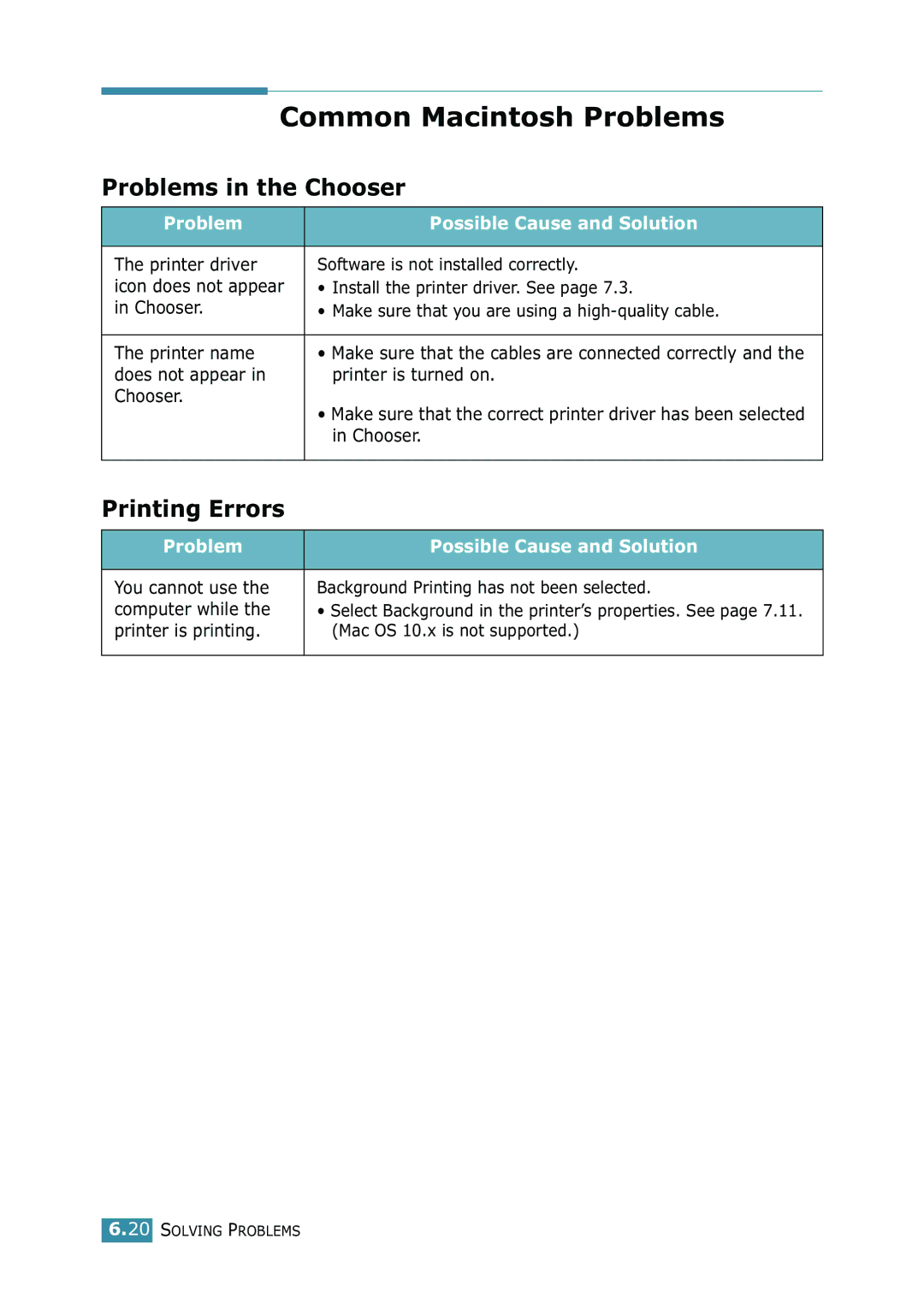Common Macintosh Problems
Problems in the Chooser
Problem | Possible Cause and Solution |
|
|
The printer driver | Software is not installed correctly. |
icon does not appear | • Install the printer driver. See page 7.3. |
in Chooser. | • Make sure that you are using a |
|
|
The printer name | • Make sure that the cables are connected correctly and the |
does not appear in | printer is turned on. |
Chooser. | • Make sure that the correct printer driver has been selected |
| |
| in Chooser. |
|
|
Printing Errors
Problem | Possible Cause and Solution |
|
|
You cannot use the | Background Printing has not been selected. |
computer while the | • Select Background in the printer’s properties. See page 7.11. |
printer is printing. | (Mac OS 10.x is not supported.) |
|
|