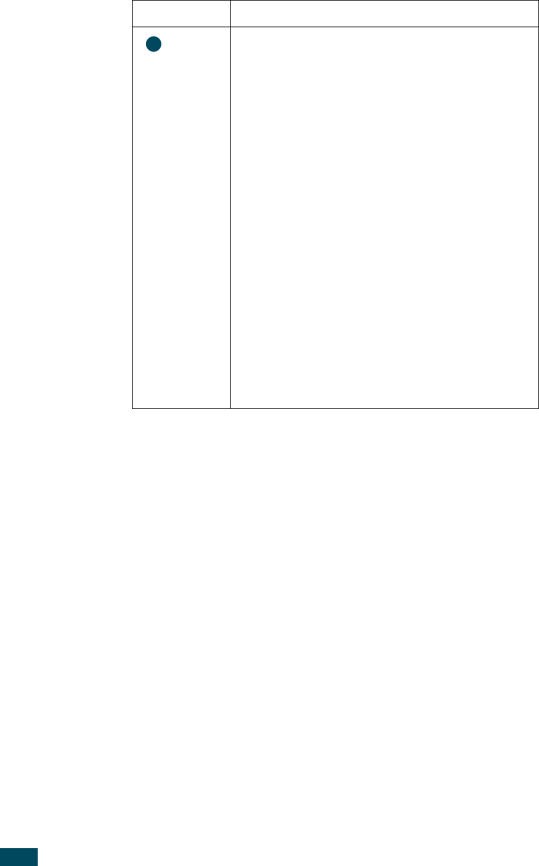
Property | Description |
|
|
➂True-Type Options
| This option determines what the driver tells the |
Advanced | printer about how to image the text in your |
Options | document. Select the appropriate setting |
(continued) | according to the status of your document. |
| • Download as Bit Image: When this option |
| is selected, the driver will download the font |
| data as bitmap images. Documents with |
| complicated fonts, such as Korean or Chinese, |
| or various types of fonts will print faster in |
| this setting. |
| • Print as Graphics: When this option is |
| selected, the driver will download any fonts as |
| graphics. When printing documents with high |
| graphic content and relatively few TrueType |
| fonts, printing performance (speed) may be |
| enhanced in this setting. |
| When the Print All Text Black is checked, all |
| text in your document is allowed to print solid |
| black, regardless of the color it appears on the |
| screen. When it is not checked, colored text is |
| allowed to print in shades of gray. |
