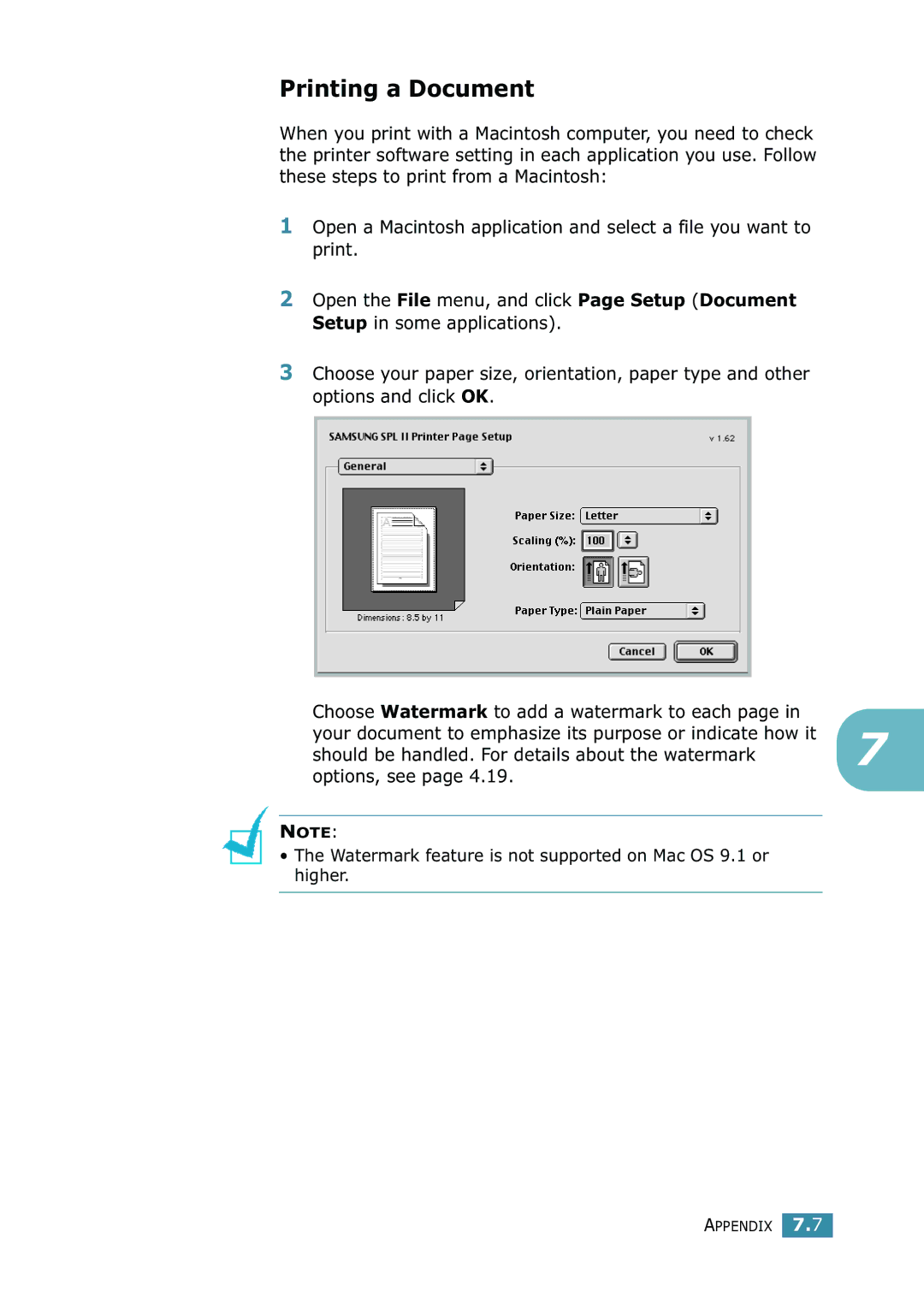Printing a Document
When you print with a Macintosh computer, you need to check the printer software setting in each application you use. Follow these steps to print from a Macintosh:
1Open a Macintosh application and select a file you want to print.
2Open the File menu, and click Page Setup (Document Setup in some applications).
3Choose your paper size, orientation, paper type and other options and click OK.
Choose Watermark to add a watermark to each page in your document to emphasize its purpose or indicate how it should be handled. For details about the watermark 7 options, see page 4.19.
NOTE:
•The Watermark feature is not supported on Mac OS 9.1 or higher.
APPENDIX 7.7