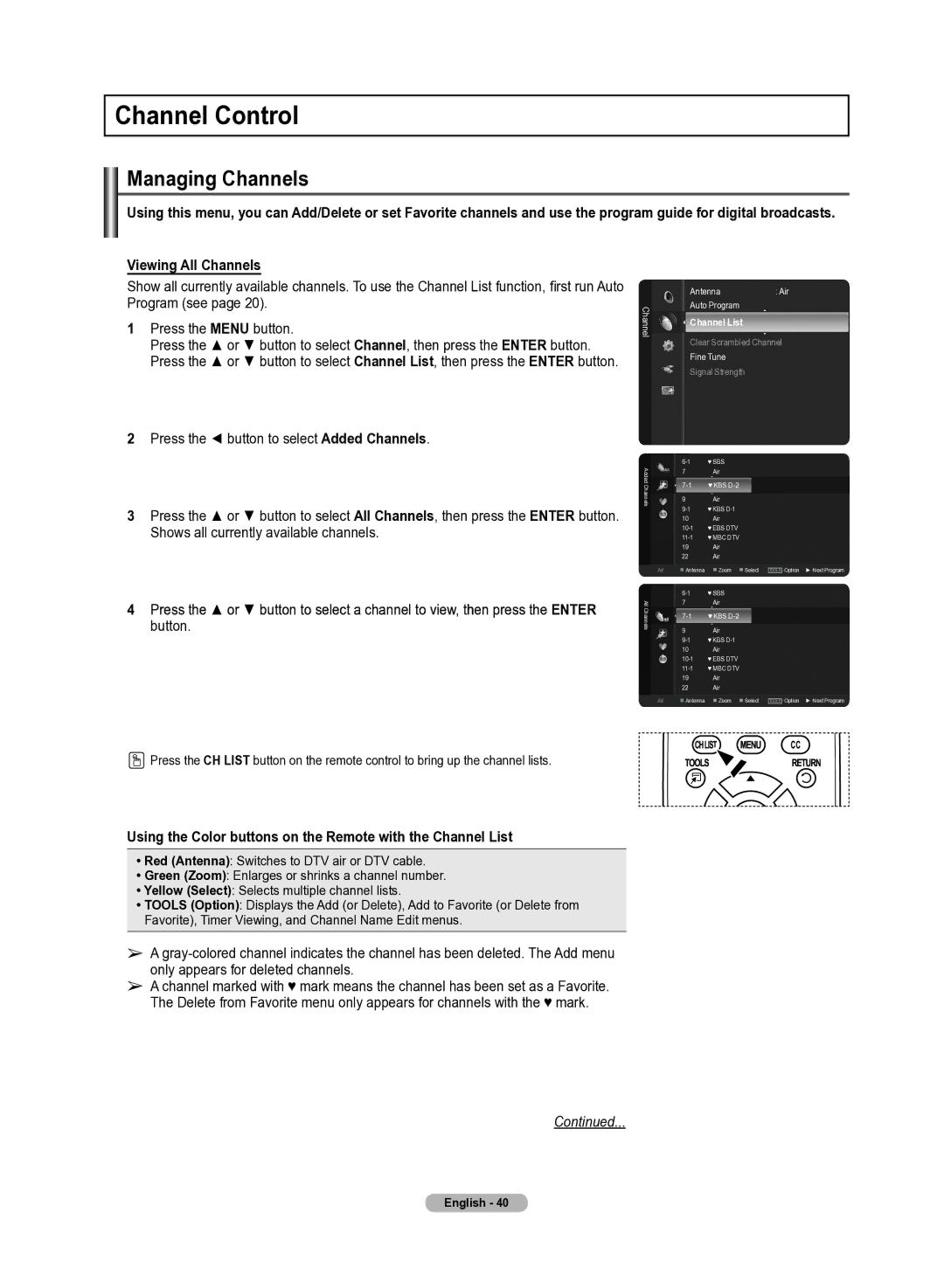Channel Control
Managing Channels
Using this menu, you can Add/Delete or set Favorite channels and use the program guide for digital broadcasts.
Viewing All Channels
Show all currently available channels. To use the Channel List function, first run Auto Program (see page 20).
1Press the MENU button.
Press the ▲ or ▼ button to select Channel, then press the ENTER button. Press the ▲ or ▼ button to select Channel List, then press the ENTER button.
2Press the ◄ button to select Added Channels.
3Press the ▲ or ▼ button to select All Channels, then press the ENTER button. Shows all currently available channels.
4Press the ▲ or ▼ button to select a channel to view, then press the ENTER button.
| Antenna | : Air |
Channel | Auto Program |
|
Channel List |
| |
|
|
Clear Scrambled Channel
Fine Tune
Signal Strength
| ♥ SBS |
|
|
|
| |
Added | 7 | Air |
|
|
|
|
♥ KBS |
|
|
|
| ||
Channels |
|
|
|
| ||
9 | Air |
|
|
|
| |
|
|
|
|
| ||
| ♥ KBS |
|
|
|
| |
| 10 | Air |
|
|
|
|
| ♥ EBS DTV |
|
|
|
| |
| ♥ MBC DTV |
|
|
|
| |
| 19 | Air |
|
|
|
|
| 22 | Air |
|
|
|
|
Air | Antenna | Zoom | Select |
| Option | ► Next Program |
TOOLS | ||||||
| ♥ SBS |
|
|
|
| |
All | 7 | Air |
|
|
|
|
Channels | ♥ KBS |
|
|
|
| |
|
|
|
|
| ||
| 9 | Air |
|
|
|
|
| ♥ KBS |
|
|
|
| |
| 10 | Air |
|
|
|
|
| ♥ EBS DTV |
|
|
|
| |
| ♥ MBC DTV |
|
|
|
| |
| 19 | Air |
|
|
|
|
| 22 | Air |
|
|
|
|
Air | Antenna | Zoom | Select |
| Option | ► Next Program |
TOOLS |
![]() Press the CH LIST button on the remote control to bring up the channel lists.
Press the CH LIST button on the remote control to bring up the channel lists.
Using the Color buttons on the Remote with the Channel List
•Red (Antenna): Switches to DTV air or DTV cable.
•Green (Zoom): Enlarges or shrinks a channel number.
•Yellow (Select): Selects multiple channel lists.
•TOOLS (Option): Displays the Add (or Delete), Add to Favorite (or Delete from Favorite), Timer Viewing, and Channel Name Edit menus.
➢A
➢A channel marked with ♥ mark means the channel has been set as a Favorite. The Delete from Favorite menu only appears for channels with the ♥ mark.
Continued...
English - 40