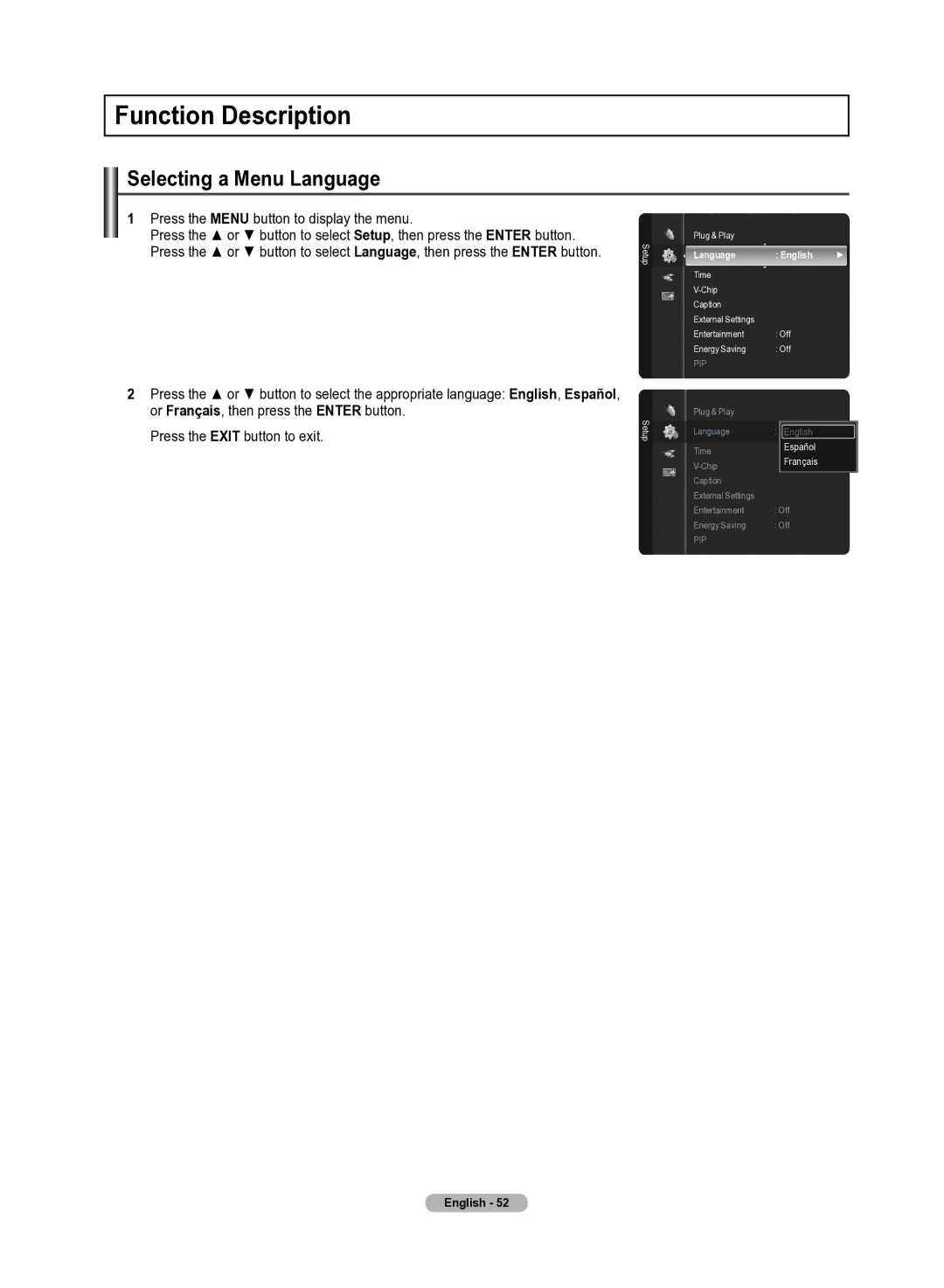Function Description
Selecting a Menu Language
1Press the MENU button to display the menu.
Press the ▲ or ▼ button to select Setup, then press the ENTER button. Press the ▲ or ▼ button to select Language, then press the ENTER button.
2Press the ▲ or ▼ button to select the appropriate language: English, Español, or Français, then press the ENTER button.
Press the EXIT button to exit.
Setup
Setup
Plug & Play
Language : English ►
Time
Caption
External Settings
Entertainment : Off
Energy Saving : Off
PIP
Plug & Play
Language : EnglishEnglish ►
TimeEspañol
Caption
External Settings
Entertainment : Off
Energy Saving : Off
PIP
English - 52