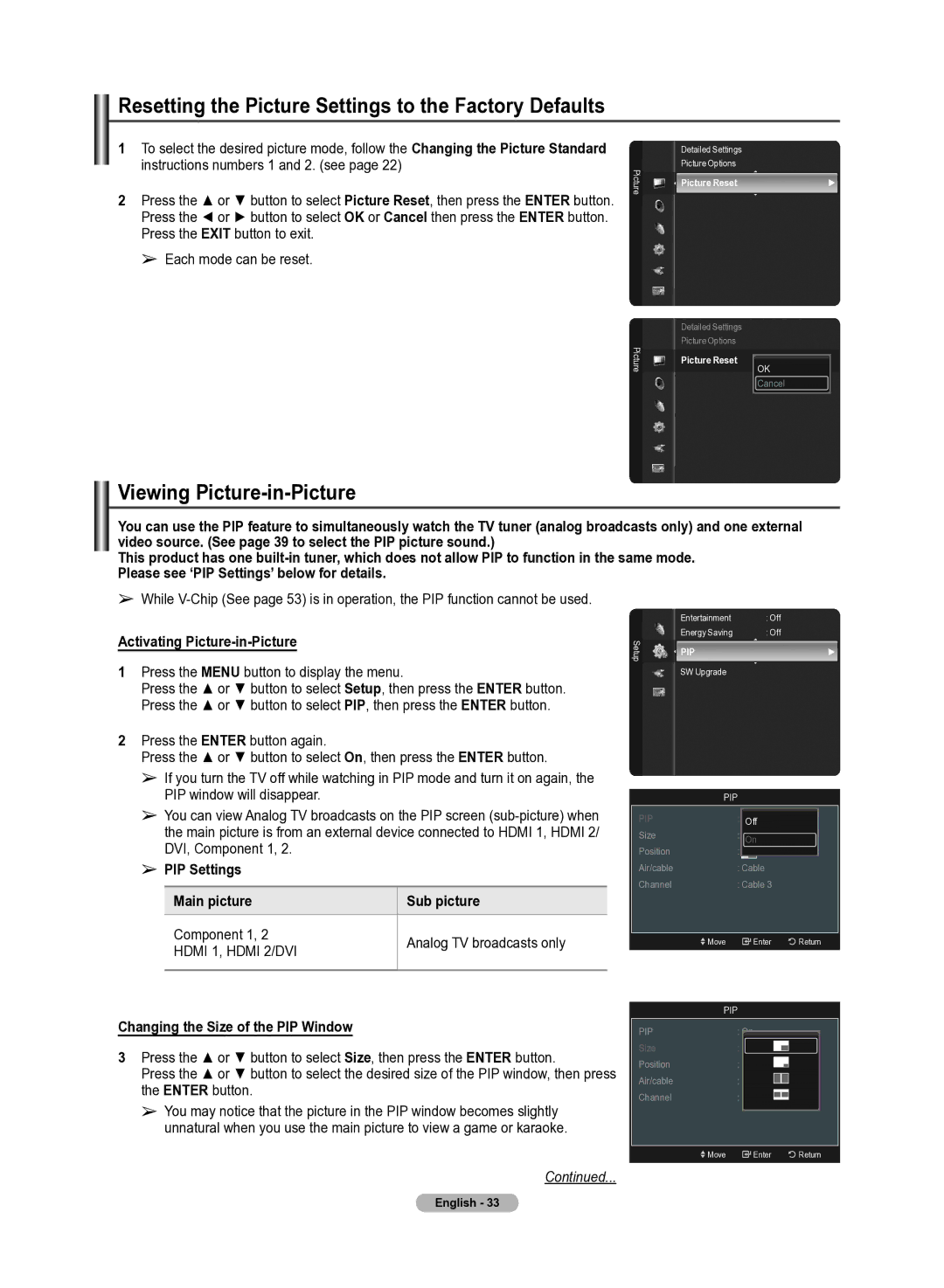Resetting the Picture Settings to the Factory Defaults
1To select the desired picture mode, follow the Changing the Picture Standard instructions numbers 1 and 2. (see page 22)
2Press the ▲ or ▼ button to select Picture Reset, then press the ENTER button. Press the ◄ or ► button to select OK or Cancel then press the ENTER button. Press the EXIT button to exit.
➢ Each mode can be reset.
Viewing Picture-in-Picture
Picture
Picture
Detailed Settings
Picture Options
Picture Reset | ► |
Detailed Settings
Picture Options
Picture Reset
OK
Cancel
You can use the PIP feature to simultaneously watch the TV tuner (analog broadcasts only) and one external video source. (See page 39 to select the PIP picture sound.)
This product has one
➢While
Activating Picture-in-Picture
1Press the MENU button to display the menu.
Press the ▲ or ▼ button to select Setup, then press the ENTER button. Press the ▲ or ▼ button to select PIP, then press the ENTER button.
2Press the ENTER button again.
Press the ▲ or ▼ button to select On, then press the ENTER button.
➢If you turn the TV off while watching in PIP mode and turn it on again, the PIP window will disappear.
➢You can view Analog TV broadcasts on the PIP screen
➢PIP Settings
Main picture | Sub picture | |
|
| |
Component 1, 2 | Analog TV broadcasts only | |
HDMI 1, HDMI 2/DVI | ||
| ||
|
|
Changing the Size of the PIP Window
3Press the ▲ or ▼ button to select Size, then press the ENTER button.
Press the ▲ or ▼ button to select the desired size of the PIP window, then press the ENTER button.
➢You may notice that the picture in the PIP window becomes slightly unnatural when you use the main picture to view a game or karaoke.
| Entertainment | : Off | |
Setup | Energy Saving | : Off | |
PIP | ► | ||
| |||
| SW Upgrade |
|
PIP |
|
| |
PIP | : Off |
|
|
| Off |
|
|
Size | : On |
|
|
Position | : |
|
|
Air/cable | : Cable |
|
|
Channel | : Cable 3 |
|
|
|
|
|
|
Move | Enter |
| Return |
|
|
| |
PIP |
|
| |
PIP | : On |
|
|
Size | : |
|
|
Position | : |
|
|
Air/cable | : Cable |
|
|
Channel | : Cable 3 |
|
|
|
|
|
|
Move | Enter |
| Return |
|
|
|
|
Continued...
English - 33