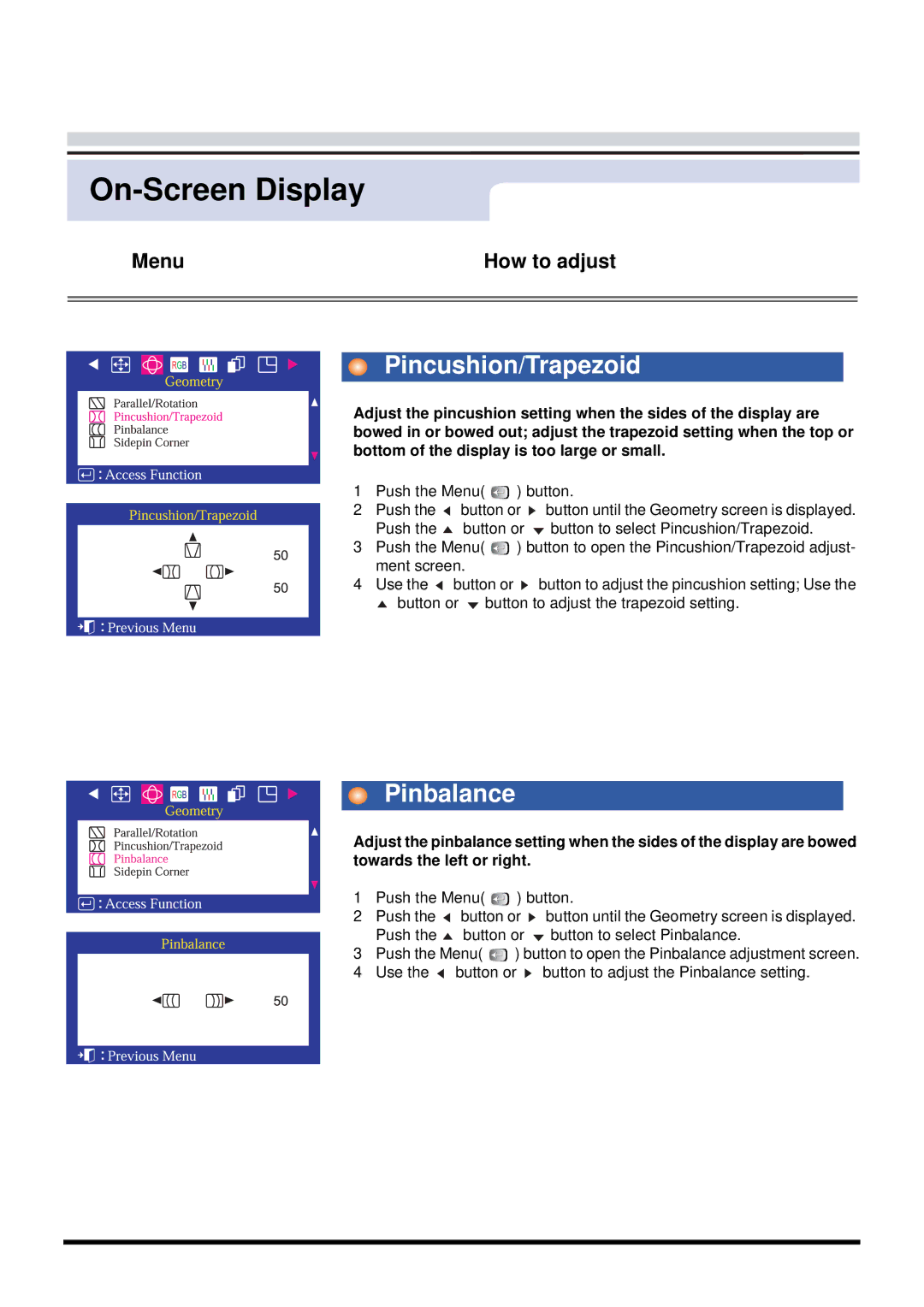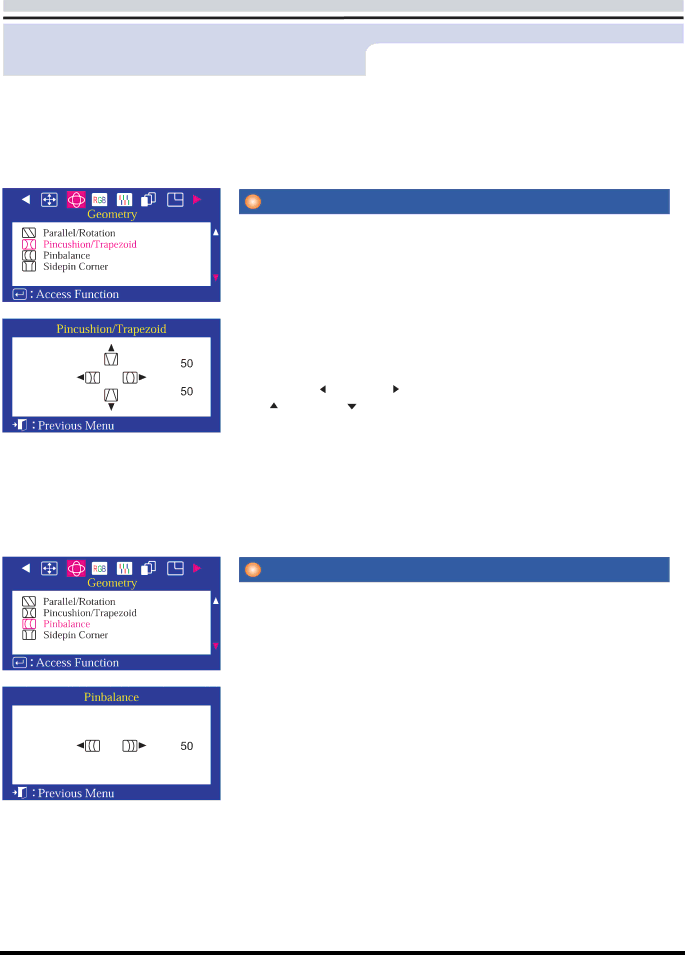
On-Screen Display
Menu | How to adjust |
|
|
|
|
Pincushion/Trapezoid
Adjust the pincushion setting when the sides of the display are bowed in or bowed out; adjust the trapezoid setting when the top or bottom of the display is too large or small.
1 Push the Menu( ![]() ) button.
) button.
2 Push the ![]() button or
button or ![]() button until the Geometry screen is displayed. Push the
button until the Geometry screen is displayed. Push the ![]() button or
button or ![]() button to select Pincushion/Trapezoid.
button to select Pincushion/Trapezoid.
3Push the Menu( ![]() ) button to open the Pincushion/Trapezoid adjust- ment screen.
) button to open the Pincushion/Trapezoid adjust- ment screen.
4 Use the | button or | button to adjust the pincushion setting; Use the | |
button or | button to adjust the trapezoid setting. | ||
Pinbalance
Adjust the pinbalance setting when the sides of the display are bowed towards the left or right.
1Push the Menu( ![]() ) button.
) button.
2Push the ![]() button or
button or ![]() button until the Geometry screen is displayed. Push the
button until the Geometry screen is displayed. Push the ![]() button or
button or ![]() button to select Pinbalance.
button to select Pinbalance.
3Push the Menu( ![]() ) button to open the Pinbalance adjustment screen.
) button to open the Pinbalance adjustment screen.
4Use the ![]() button or
button or ![]() button to adjust the Pinbalance setting.
button to adjust the Pinbalance setting.