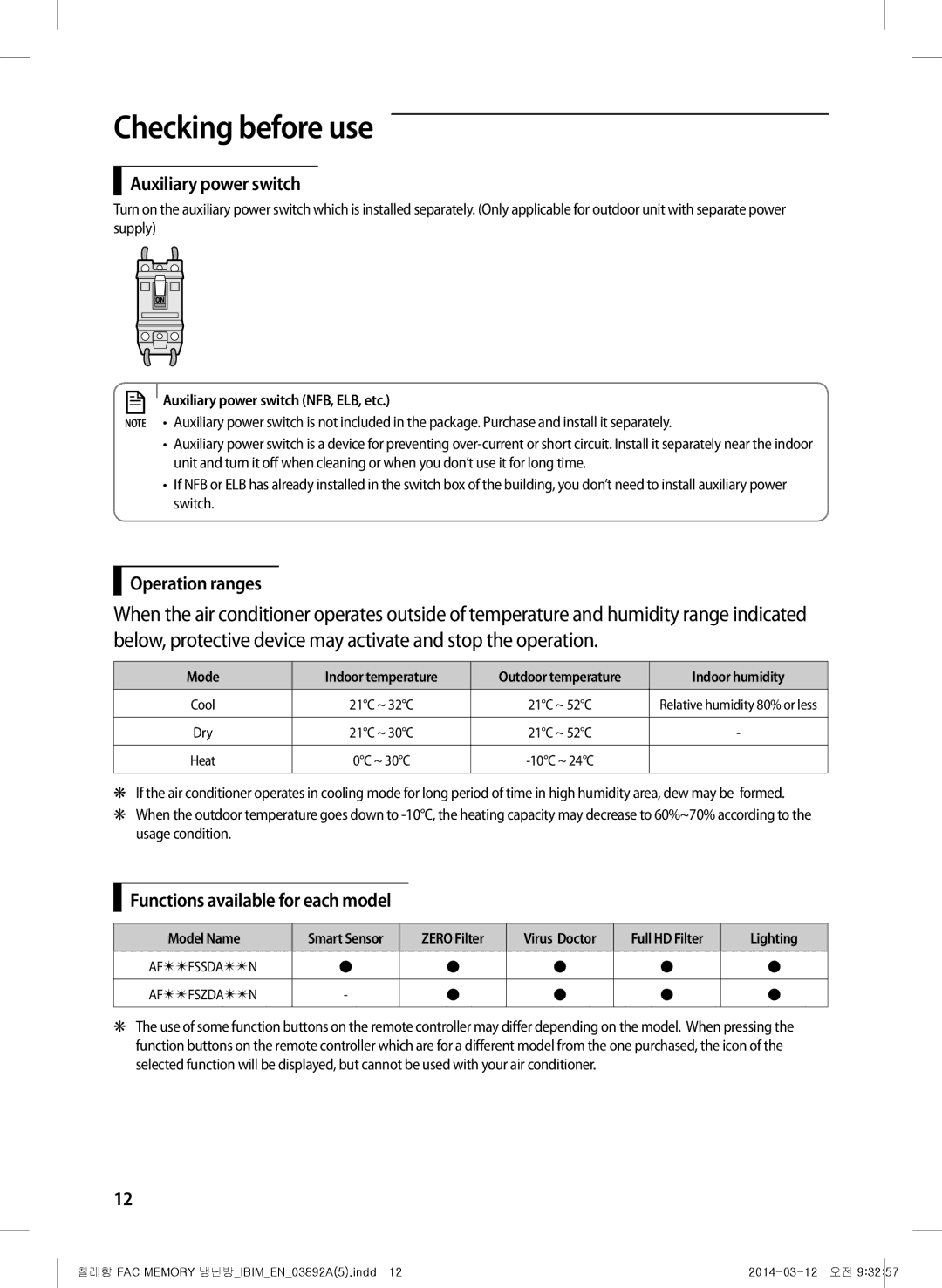Checking before use
Auxiliary power switch
Turn on the auxiliary power switch which is installed separately. (Only applicable for outdoor unit with separate power supply)
Auxiliary power switch (NFB, ELB, etc.)
NOTE • Auxiliary power switch is not included in the package. Purchase and install it separately.
•Auxiliary power switch is a device for preventing
•If NFB or ELB has already installed in the switch box of the building, you don’t need to install auxiliary power switch.
Operation ranges
When the air conditioner operates outside of temperature and humidity range indicated below, protective device may activate and stop the operation.
Mode | Indoor temperature | Outdoor temperature | Indoor humidity |
|
|
|
|
Cool | 21°C ~ 32°C | 21°C ~ 52°C | Relative humidity 80% or less |
|
|
|
|
Dry | 21°C ~ 30°C | 21°C ~ 52°C | - |
|
|
|
|
Heat | 0°C ~ 30°C |
| |
|
|
|
|
❋❋If the air conditioner operates in cooling mode for long period of time in high humidity area, dew may be formed.
❋❋When the outdoor temperature goes down to
Functions available for each model
Model Name | Smart Sensor | ZERO Filter | Virus Doctor | Full HD Filter | Lighting |
|
|
|
|
|
|
AF✴✴FSSDA✴✴N | | | | | |
|
|
|
|
|
|
AF✴✴FSZDA✴✴N | - | | | | |
|
|
|
|
|
|
❋❋The use of some function buttons on the remote controller may differ depending on the model. When pressing the function buttons on the remote controller which are for a different model from the one purchased, the icon of the selected function will be displayed, but cannot be used with your air conditioner.
12
칠레향 FAC MEMORY 냉난방_IBIM_EN_03892A(5).indd 12 |