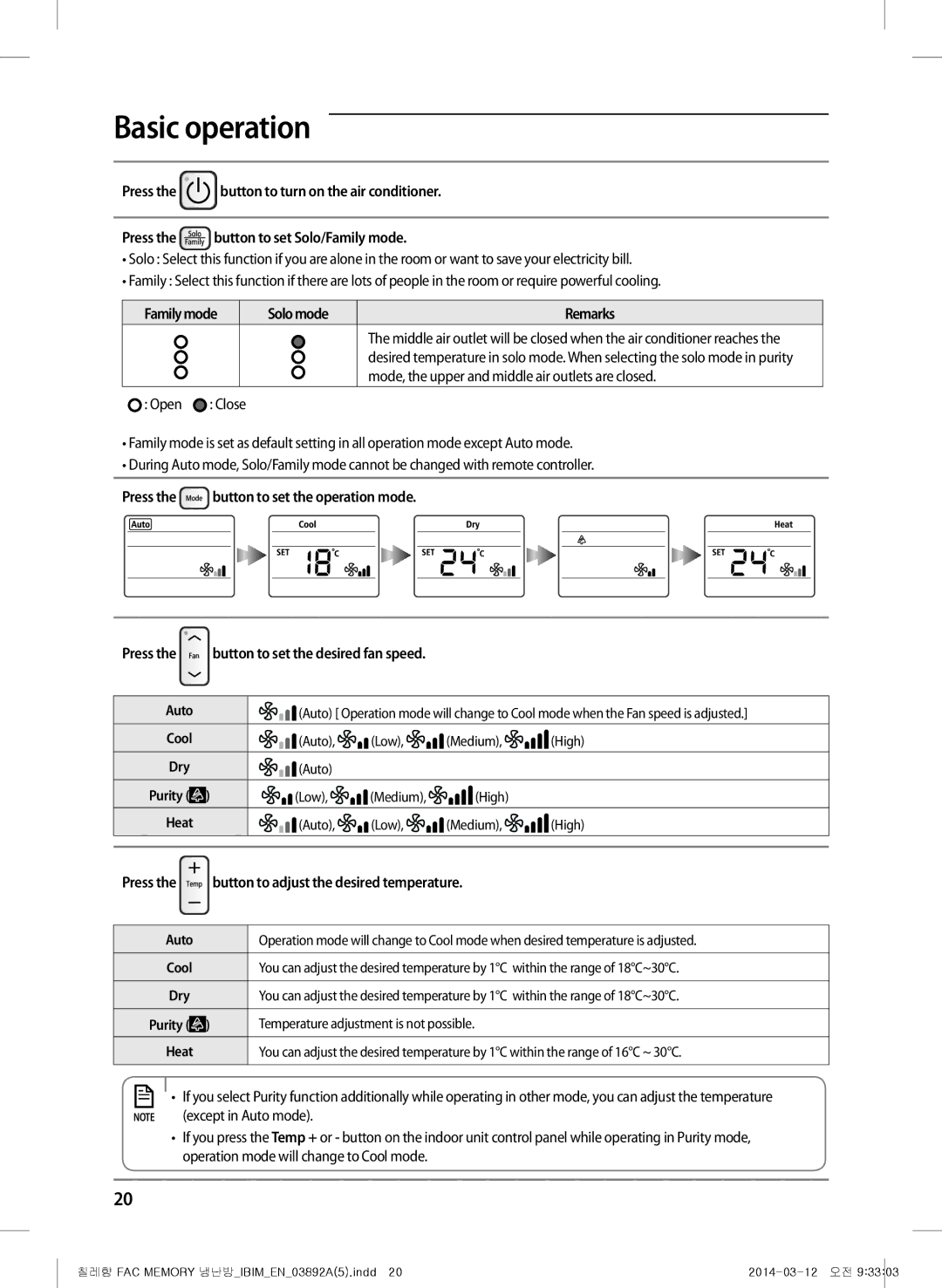Basic operation
Press the  button to turn on the air conditioner.
button to turn on the air conditioner.
Press the |
|
| button to set Solo/Family mode. |
| |||
| |||
|
|
• Solo : Select this function if you are alone in the room or want to save your electricity bill.
• Family : Select this function if there are lots of people in the room or require powerful cooling.
Familymode |
| Solomode | Remarks | |
|
|
|
| The middle air outlet will be closed when the air conditioner reaches the |
|
|
|
| desired temperature in solo mode. When selecting the solo mode in purity |
|
|
|
| mode, the upper and middle air outlets are closed. |
: Open | : Close |
|
| |
•Family mode is set as default setting in all operation mode except Auto mode.
•During Auto mode, Solo/Family mode cannot be changed with remote controller.
Press the  button to set the operation mode.
button to set the operation mode.
Press the | button to set the desired fan speed. |
|
| ||||
|
|
|
|
| |||
Auto |
| (Auto) [ Operation mode will change to Cool mode when the Fan speed is adjusted.] | |||||
Cool |
| (Auto), | (Low), | (Medium), | (High) | ||
Dry |
| (Auto) |
|
|
| ||
|
|
|
|
|
| ||
Purity ( |
| ) |
| (Low), | (Medium), | (High) |
|
|
|
|
|
|
|
|
|
Heat |
| (Auto), | (Low), | (Medium), | (High) | ||
|
|
|
|
|
|
|
|
|
|
|
|
|
|
|
|
Press the 
 button to adjust the desired temperature.
button to adjust the desired temperature.
|
|
| Auto | Operation mode will change to Cool mode when desired temperature is adjusted. | ||
|
|
|
|
|
|
|
|
|
| Cool | You can adjust the desired temperature by 1°C within the range of 18°C~30°C. | ||
|
|
|
|
|
|
|
|
|
| Dry | You can adjust the desired temperature by 1°C within the range of 18°C~30°C. | ||
|
|
|
|
|
|
|
|
|
|
| Temperature adjustment is not possible. | ||
| Purity ( |
| ) | |||
|
|
|
|
|
|
|
|
|
| Heat | You can adjust the desired temperature by 1°C within the range of 16°C ~ 30°C. | ||
|
|
|
|
|
|
|
|
|
| • If you select Purity function additionally while operating in other mode, you can adjust the temperature | |||
|
|
| ||||
|
|
| ||||
|
|
| ||||
|
|
| ||||
NOTE | (except in Auto mode). | |||||
•If you press the Temp + or - button on the indoor unit control panel while operating in Purity mode, operation mode will change to Cool mode.
20
칠레향 FAC MEMORY 냉난방_IBIM_EN_03892A(5).indd 20 |