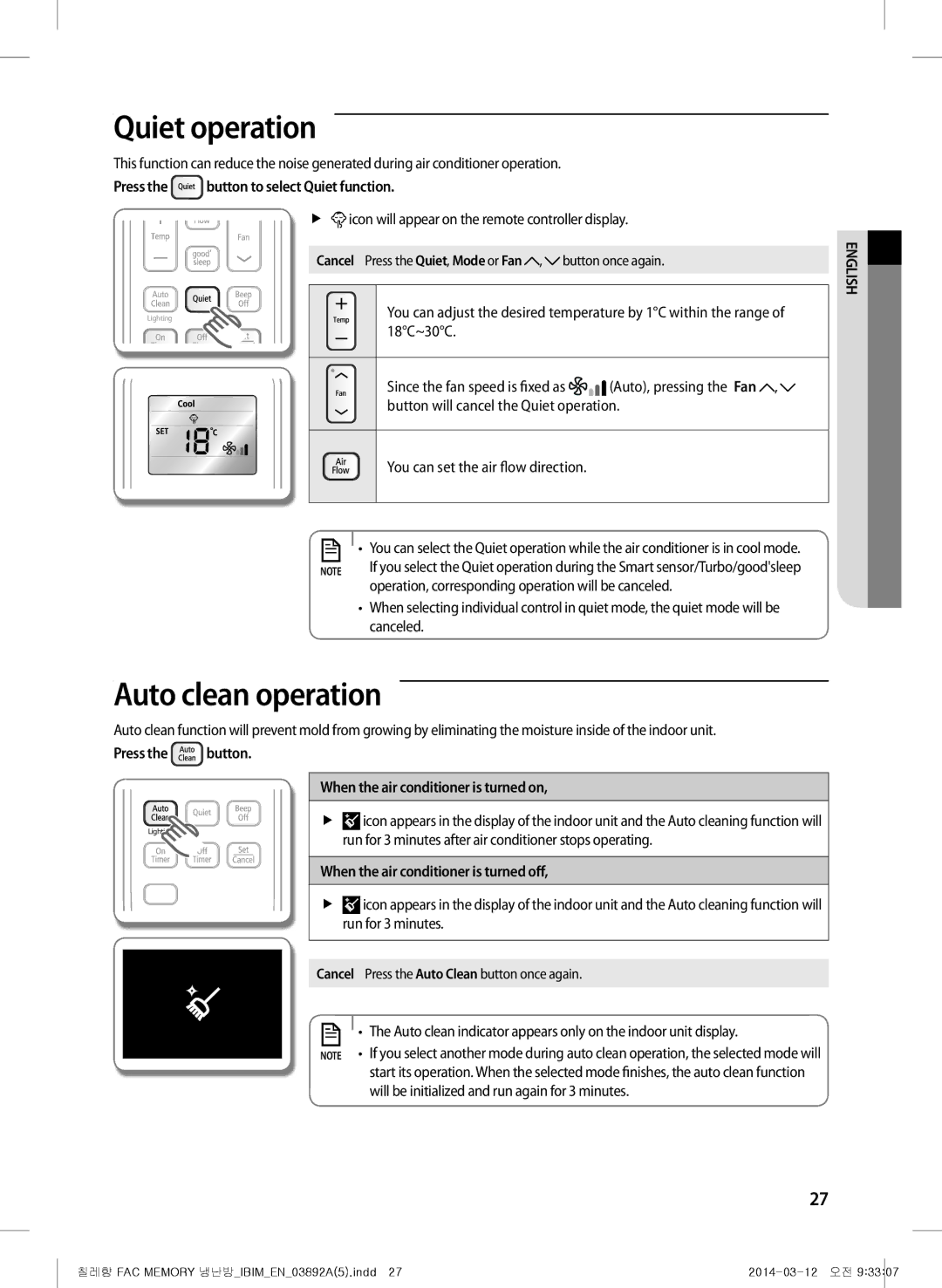Quiet operation
This function can reduce the noise generated during air conditioner operation.
Press the button to select Quiet function.
button to select Quiet function.
ff icon will appear on the remote controller display.
Cancel Press the Quiet, Mode or Fan ![]() ,
, ![]() button once again.
button once again.
Lighting | You can adjust the desired temperature by 1°C within the range of |
| 18°C~30°C. |
Since the fan speed is fixed as ![]()
![]()
![]()
![]() (Auto), pressing the Fan
(Auto), pressing the Fan ![]() ,
, ![]() button will cancel the Quiet operation.
button will cancel the Quiet operation.
|
|
| You can set the air flow direction. |
|
|
| |
|
|
|
|
|
|
| • You can select the Quiet operation while the air conditioner is in cool mode. |
|
|
| |
|
|
| |
NOTE | If you select the Quiet operation during the Smart sensor/Turbo/good'sleep | ||
|
|
| operation, corresponding operation will be canceled. |
•When selecting individual control in quiet mode, the quiet mode will be canceled.
Auto clean operation
Auto clean function will prevent mold from growing by eliminating the moisture inside of the indoor unit.
ENGLISH![]()
Press the ![]() button.
button.
Lighting
When the air conditioner is turned on,
fficon appears in the display of the indoor unit and the Auto cleaning function will run for 3 minutes after air conditioner stops operating.
When the air conditioner is turned off,
fficon appears in the display of the indoor unit and the Auto cleaning function will run for 3 minutes.
Cancel Press the Auto Clean button once again.
• The Auto clean indicator appears only on the indoor unit display.
NOTE • If you select another mode during auto clean operation, the selected mode will start its operation. When the selected mode finishes, the auto clean function will be initialized and run again for 3 minutes.
27
칠레향 FAC MEMORY 냉난방_IBIM_EN_03892A(5).indd 27 |