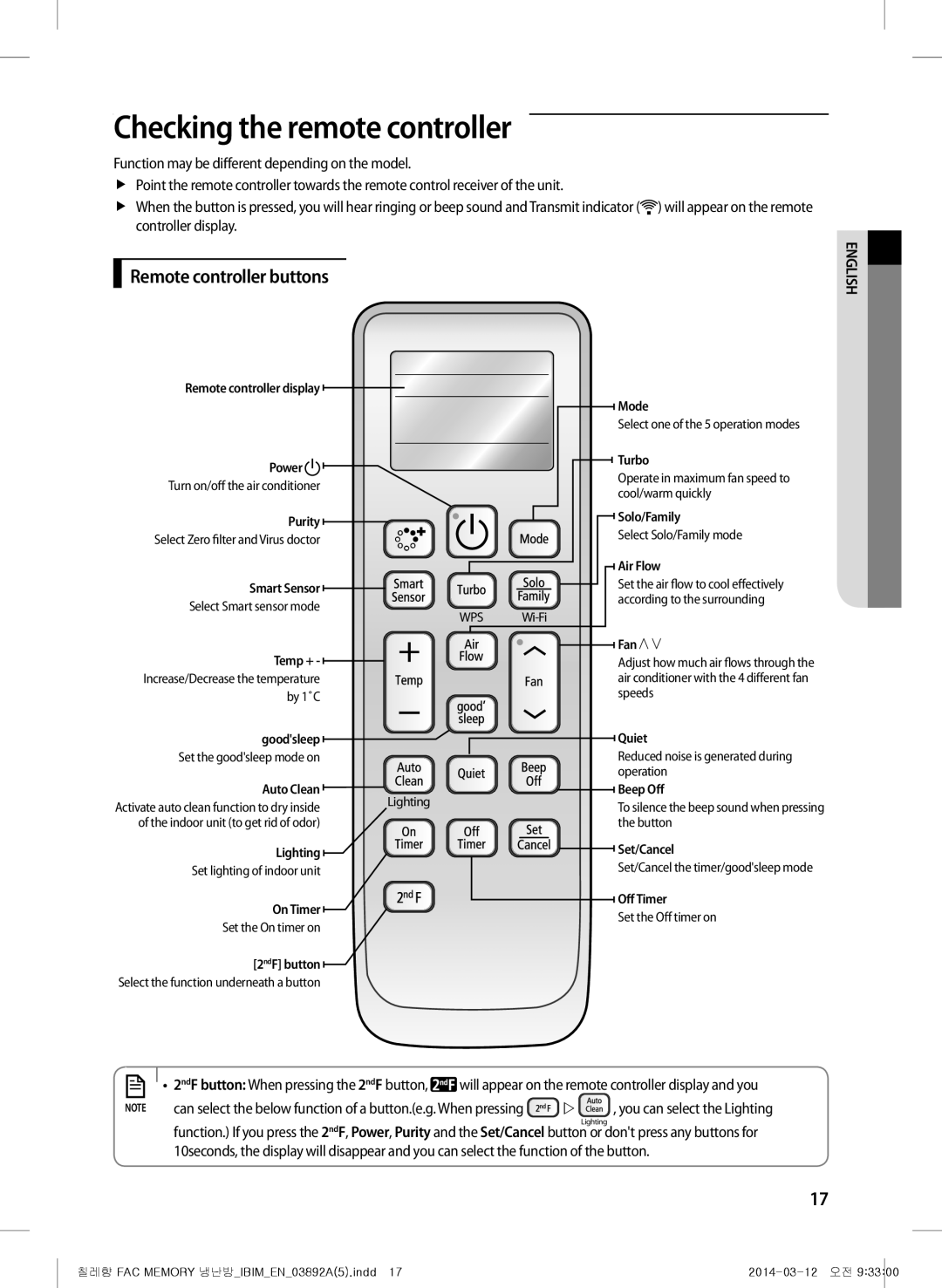Checking the remote controller
Function may be different depending on the model.
ffPoint the remote controller towards the remote control receiver of the unit.
ffWhen the button is pressed, you will hear ringing or beep sound and Transmit indicator ( ) will appear on the remote controller display.
Remote controller buttons
ENGLISH![]()
Remote controller display ![]()
Power
Turn on/off the air conditioner
Purity
Select Zero filter and Virus doctor
Smart Sensor ![]()
Mode
Select one of the 5 operation modes
Turbo
Operate in maximum fan speed to cool/warm quickly
![]() Solo/Family
Solo/Family
Select Solo/Family mode
![]() Air Flow
Air Flow
Set the air flow to cool effectively according to the surrounding
Select Smart sensor mode
Temp + -
Increase/Decrease the temperature by 1˚C
WPS
Fan
Adjust how much air flows through the air conditioner with the 4 different fan speeds
good'sleep![]()
Set the good'sleep mode on
Auto Clean ![]()
Activate auto clean function to dry inside | Lighting |
| |
of the indoor unit (to get rid of odor) |
|
Lighting
Set lighting of indoor unit
On Timer
Set the On timer on
[2ndF] button
Select the function underneath a button
Quiet
Reduced noise is generated during operation
Beep Off
To silence the beep sound when pressing the button
Set/Cancel
Set/Cancel the timer/good'sleep mode
Off Timer
Set the Off timer on
• 2ndF button: When pressing the 2ndF button,![]() will appear on the remote controller display and you
will appear on the remote controller display and you
NOTE | can select the below function of a button.(e.g. When pressing | |
| , you can select the Lighting |
| ||||
|
Lighting
function.) If you press the 2ndF, Power, Purity and the Set/Cancel button or don't press any buttons for 10seconds, the display will disappear and you can select the function of the button.
17
칠레향 FAC MEMORY 냉난방_IBIM_EN_03892A(5).indd 17 |