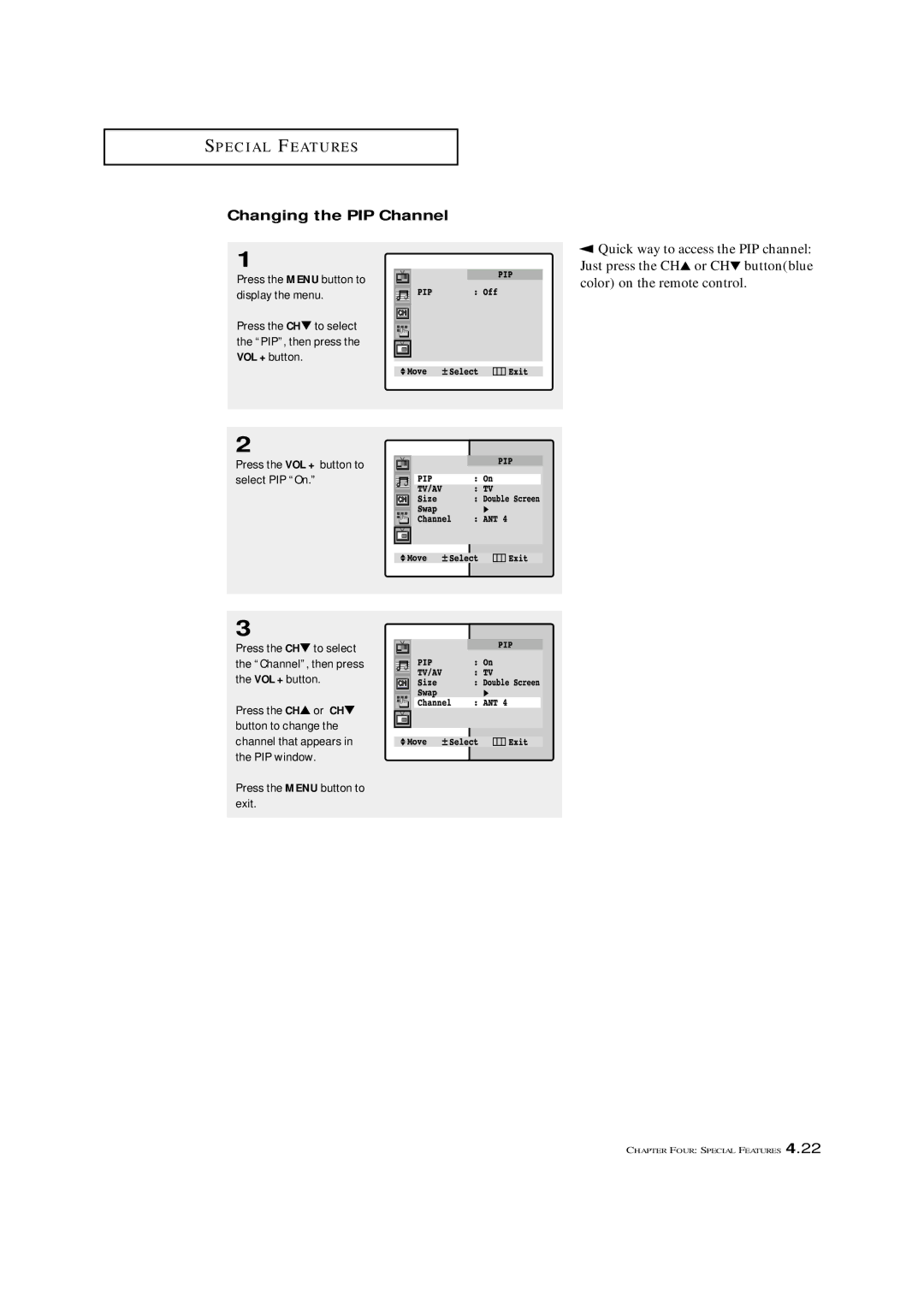S P E C I A L F E AT U R E S
Changing the PIP Channel
1
Press the MENU button to display the menu.
Press the CH▼ to select the “PIP”, then press the VOL + button.
2
Press the VOL + button to select PIP “On.”
3
Press the CH▼ to select the “Channel”, then press the VOL + button.
Press the CH▲ or CH▼ button to change the channel that appears in the PIP window.
Press the MENU button to exit.
▼ | Quick way to access the PIP channel: |
Just press the CH▲ or CH▼ button(blue color) on the remote control.
CHAPTER FOUR: SPECIAL FEATURES 4.22