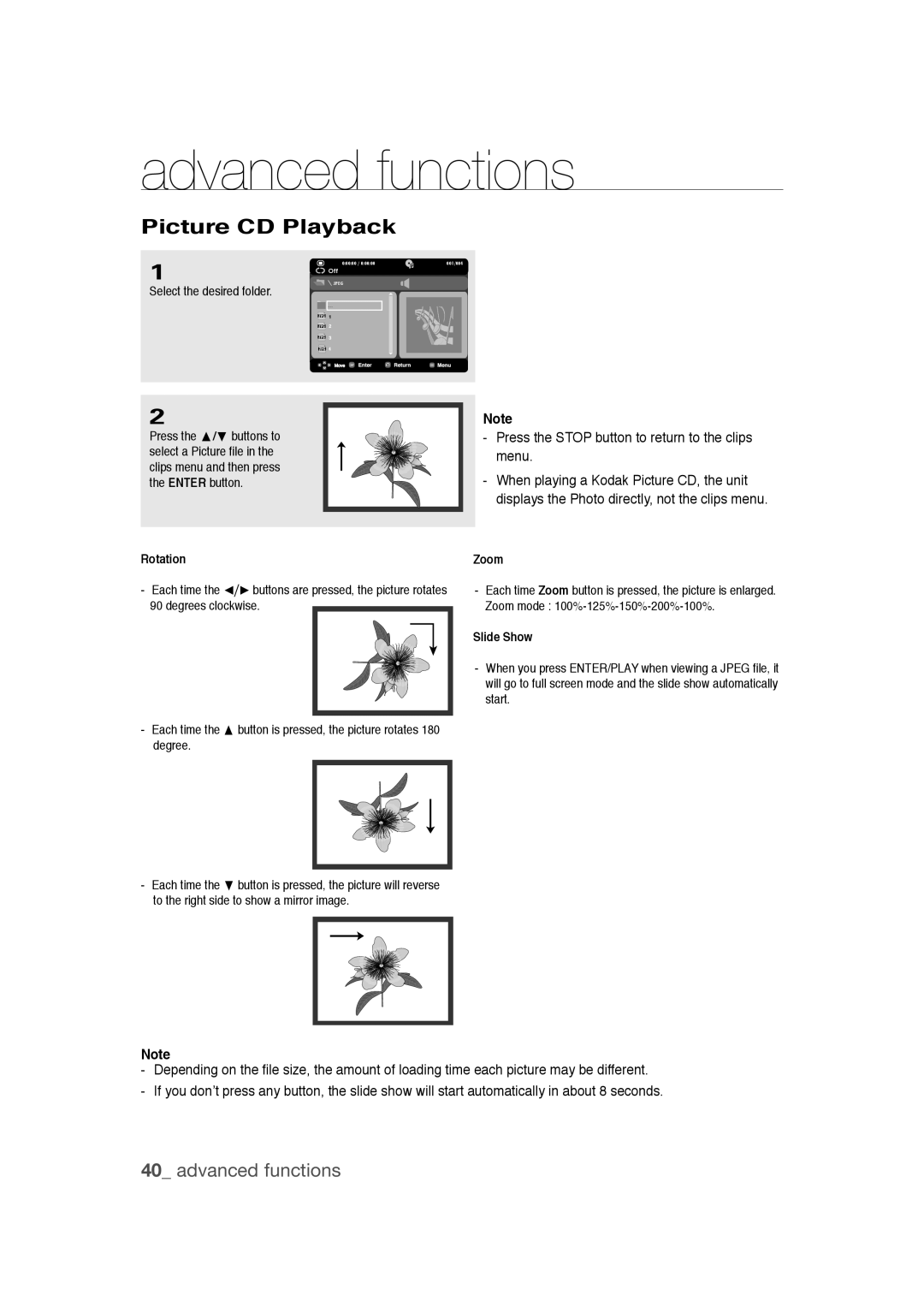advanced functions
Picture CD Playback
1
Select the desired folder.
0:00:00 / 0:00:00 | 001/004 |
![]() Off
Off
![]() JPEG
JPEG
![]() 4
4
2
Press the π/† buttons to select a Picture file in the clips menu and then press the ENTER button.
Rotation
-Each time the √/® buttons are pressed, the picture rotates 90 degrees clockwise.
-Each time the π button is pressed, the picture rotates 180 degree.
-Each time the † button is pressed, the picture will reverse to the right side to show a mirror image.
Note
-Press the STOP button to return to the clips menu.
-When playing a Kodak Picture CD, the unit displays the Photo directly, not the clips menu.
Zoom
-Each time Zoom button is pressed, the picture is enlarged. Zoom mode :
Slide Show
-When you press ENTER/PLAY when viewing a JPEG file, it will go to full screen mode and the slide show automatically start.
Note
-Depending on the file size, the amount of loading time each picture may be different.
-If you don’t press any button, the slide show will start automatically in about 8 seconds.