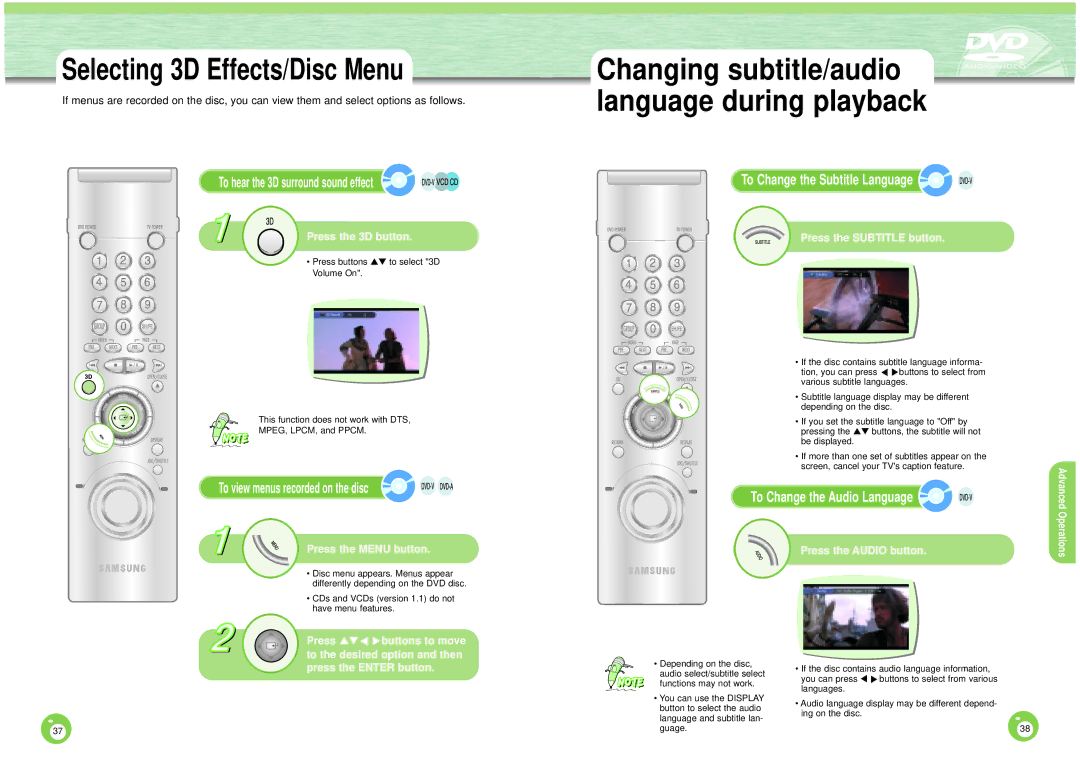Selecting 3D Effects/Disc Menu
If menus are recorded on the disc, you can view them and select options as follows.
To hear the 3D surround sound effect
Press the 3D button.
• Press buttons ▲▼ to select "3D Volume On".
This function does not work with DTS,
MPEG, LPCM, and PPCM.
To view menus recorded on the disc
Press the MENU button.
• Disc menu appears. Menus appear differently depending on the DVD disc.
• CDs and VCDs (version 1.1) do not have menu features.
Press ▲▼ ▲ ▲buttons to move
Changing subtitle/audio
language during playback
To Change the Subtitle Language
Press the SUBTITLE button.
• If the disc contains subtitle language informa- tion, you can press ▲ ▲buttons to select from various subtitle languages.
• Subtitle language display may be different
depending on the disc. |
|
• If you set the subtitle language to "Off" by |
|
pressing the ▲▼ buttons, the subtitle will not |
|
be displayed. |
|
• If more than one set of subtitles appear on the |
|
screen, cancel your TV's caption feature. | AdvancedOperations |
Press the AUDIO button. | |
To Change the Audio Language |
|
to the desired option and then press the ENTER button.
37
•Depending on the disc, audio select/subtitle select functions may not work.
•You can use the DISPLAY button to select the audio language and subtitle lan- guage.
• If the disc contains audio language information,
you can press ▲ | ▲buttons to select from various |
languages. |
|
•Audio language display may be different depend- ing on the disc.
38