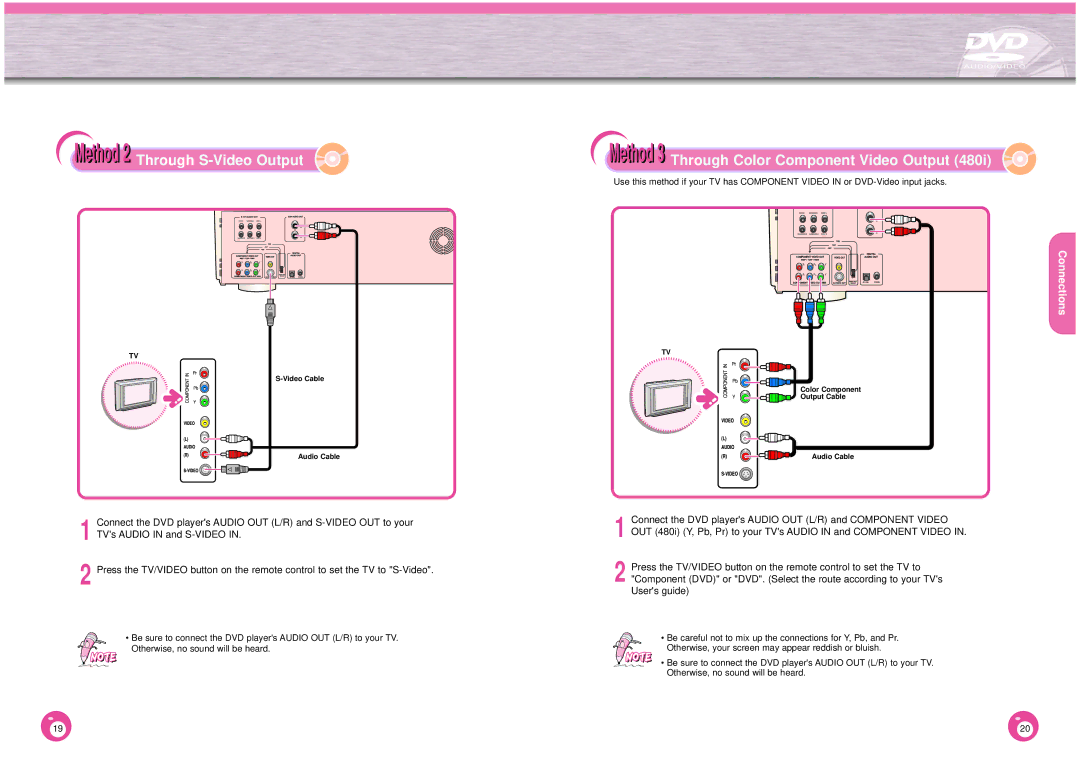Methodt 2 Through S-Video Output
TV
Audio Cable
Connect the DVD player's AUDIO OUT (L/R) and
1 TV's AUDIO IN and
2 Press the TV/VIDEO button on the remote control to set the TV to
• Be sure to connect the DVD player's AUDIO OUT (L/R) to your TV. Otherwise, no sound will be heard.
Methodt 3 Through Color Component Video Output (480i)
Use this method if your TV has COMPONENT VIDEO IN or
Connections
TV
Color Component
Output Cable
Audio Cable
Connect the DVD player's AUDIO OUT (L/R) and COMPONENT VIDEO
1 OUT (480i) (Y, Pb, Pr) to your TV's AUDIO IN and COMPONENT VIDEO IN.
2 Press the TV/VIDEO button on the remote control to set the TV to "Component (DVD)" or "DVD". (Select the route according to your TV's User's guide)
• Be careful not to mix up the connections for Y, Pb, and Pr. Otherwise, your screen may appear reddish or bluish.
• Be sure to connect the DVD player's AUDIO OUT (L/R) to your TV. Otherwise, no sound will be heard.
19 | 20 |