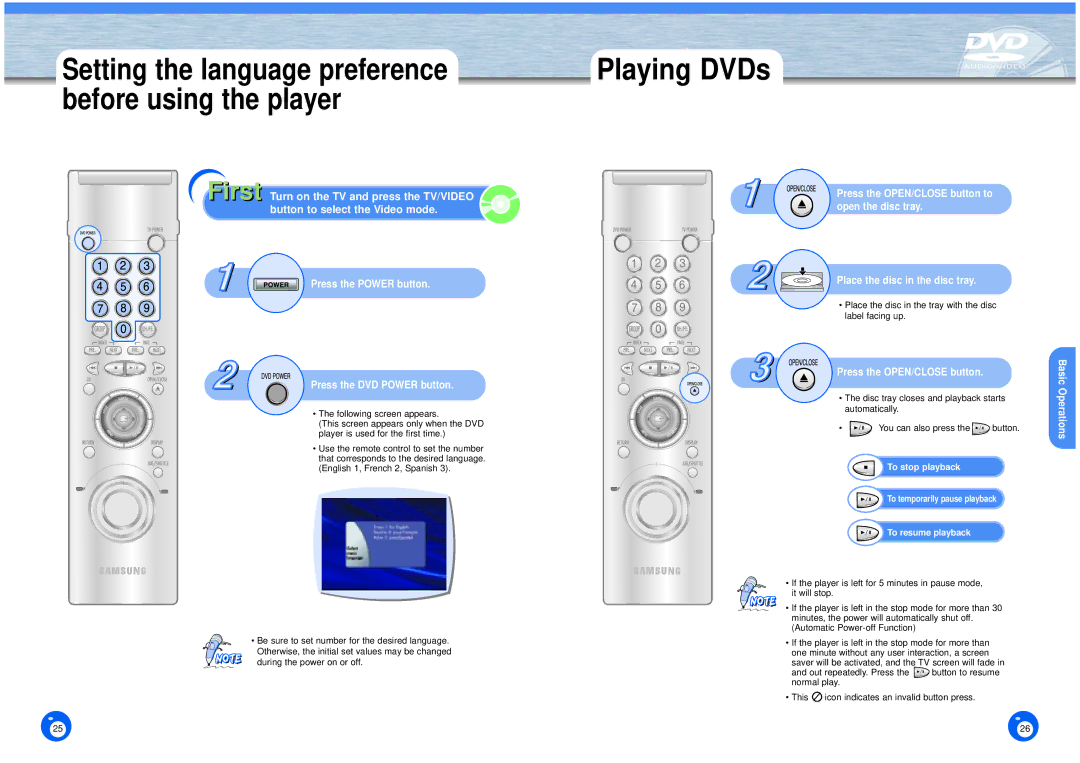Setting the language preference before using the player
First Turn on the TV and press the TV/VIDEO button to select the Video mode.
Press the POWER button.
Press the DVD POWER button.
• The following screen appears.
(This screen appears only when the DVD player is used for the first time.)
• Use the remote control to set the number that corresponds to the desired language. (English 1, French 2, Spanish 3).
• Be sure to set number for the desired language. Otherwise, the initial set values may be changed during the power on or off.
Playing DVDs
Press the OPEN/CLOSE button to open the disc tray.
Place the disc in the disc tray.
• Place the disc in the tray with the disc label facing up.
Press the OPEN/CLOSE button. |
| Basic | |
• The disc tray closes and playback starts | Operations | ||
| |||
| automatically. |
|
|
• | You can also press the | button. |
|
To stop playback
To temporarily pause playback
To resume playback
• If the player is left for 5 minutes in pause mode, it will stop.
• If the player is left in the stop mode for more than 30 minutes, the power will automatically shut off. (Automatic
•If the player is left in the stop mode for more than one minute without any user interaction, a screen
saver will be activated, and the TV screen will fade in
and out repeatedly. Press the ![]() button to resume normal play.
button to resume normal play.
•This ![]() icon indicates an invalid button press.
icon indicates an invalid button press.
25 | 26 |