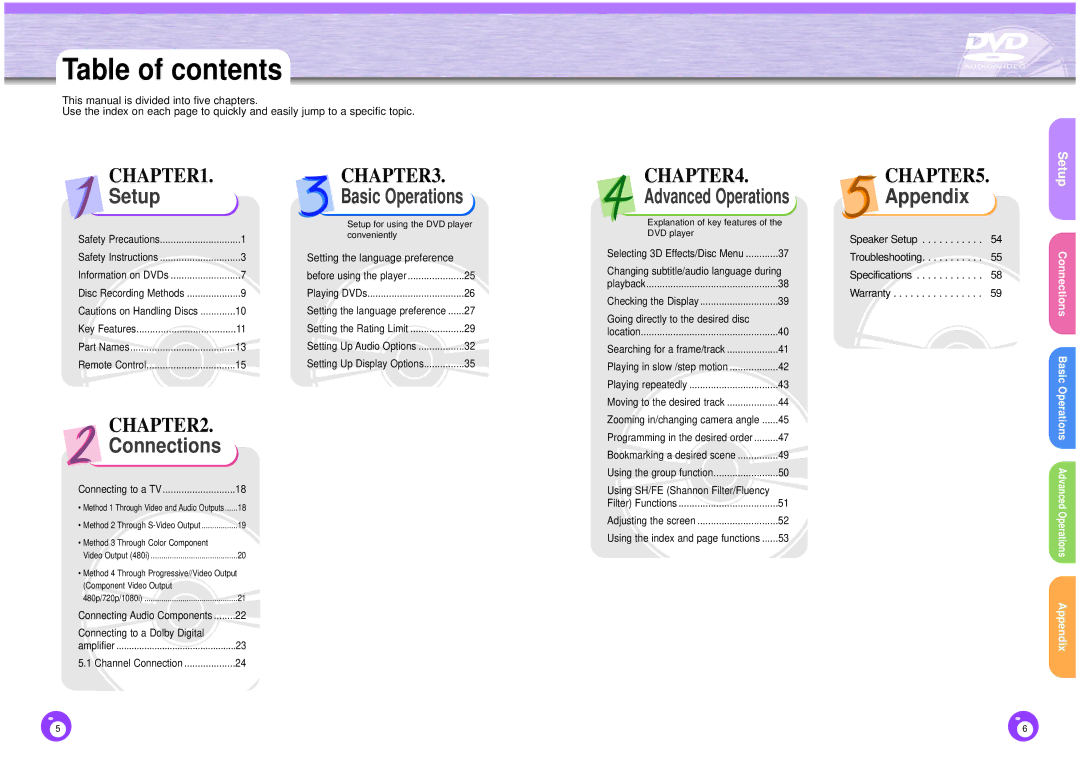Table of contents
This manual is divided into five chapters.
Use the index on each page to quickly and easily jump to a specific topic.
CHAPTER1. |
|
Setup |
|
Safety Precautions | 1 |
Safety Instructions | 3 |
Information on DVDs | 7 |
Disc Recording Methods | 9 |
Cautions on Handling Discs | 10 |
Key Features | 11 |
Part Names | 13 |
Remote Control | 15 |
CHAPTER3.
Basic Operations
Setup for using the DVD player conveniently
Setting the language preference |
|
before using the player | 25 |
Playing DVDs | 26 |
Setting the language preference | 27 |
Setting the Rating Limit | 29 |
Setting Up Audio Options | 32 |
Setting Up Display Options | 35 |
CHAPTER4. |
|
Advanced Operations | |
Explanation of key features of the | |
DVD player |
|
Selecting 3D Effects/Disc Menu | 37 |
Changing subtitle/audio language during | |
playback | 38 |
Checking the Display | 39 |
Going directly to the desired disc |
|
location | 40 |
Searching for a frame/track | 41 |
Playing in slow /step motion | 42 |
Playing repeatedly | 43 |
Moving to the desired track | 44 |
CHAPTER5.
![]() Appendix
Appendix
Speaker Setup . . . . . . . . . . . 54
Troubleshooting. . . . . . . . . . . 55
Specifications . . . . . . . . . . . . 58
Warranty . . . . . . . . . . . . . . . . 59
Setup
Connections Basic Operations
CHAPTER2. |
| |
Connections |
| |
Connecting to a TV | 18 | |
• Method 1 Through Video and Audio Outputs | 18 | |
• Method 2 | Through | 19 |
• Method 3 | Through Color Component |
|
Video Output (480i) | 20 | |
•Method 4 Through Progressive//Video Output (Component Video Output 480p/720p/1080i) ............................................21
Connecting Audio Components | ........22 |
Connecting to a Dolby Digital |
|
amplifier | 23 |
5.1 Channel Connection | 24 |
Zooming in/changing camera angle | 45 |
Programming in the desired order | 47 |
Bookmarking a desired scene | 49 |
Using the group function | 50 |
Using SH/FE (Shannon Filter/Fluency |
|
Filter) Functions | 51 |
Adjusting the screen | 52 |
Using the index and page functions | 53 |
Advanced Operations Appendix
5 | 6 |