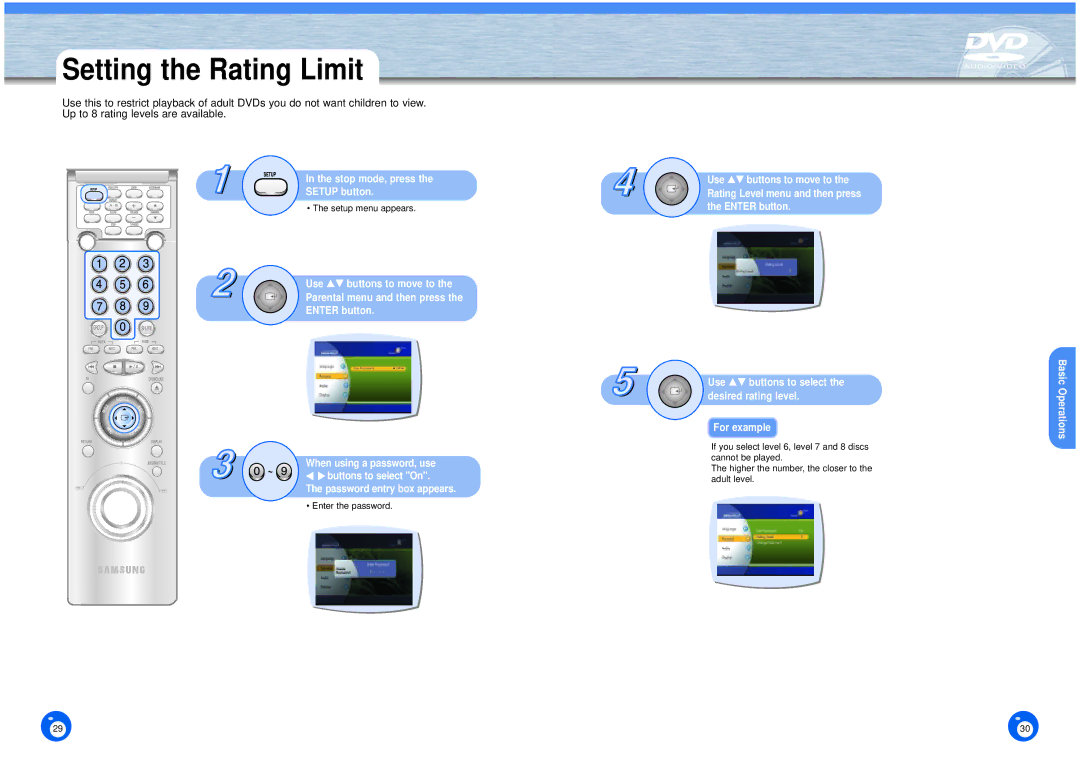Setting the Rating Limit
Use this to restrict playback of adult DVDs you do not want children to view. Up to 8 rating levels are available.
In the stop mode, press the
SETUP button.
• The setup menu appears.
Use ▲▼ buttons to move to the
Parental menu and then press the
ENTER button.
When using a password, use ▲ ▲buttons to select "On".
The password entry box appears.
• Enter the password.
Use ▲▼ buttons to move to the
Rating Level menu and then press the ENTER button.
Use ▲▼ buttons to select the desired rating level.
For example
If you select level 6, level 7 and 8 discs cannot be played.
The higher the number, the closer to the adult level.
Basic Operations
29 | 30 |