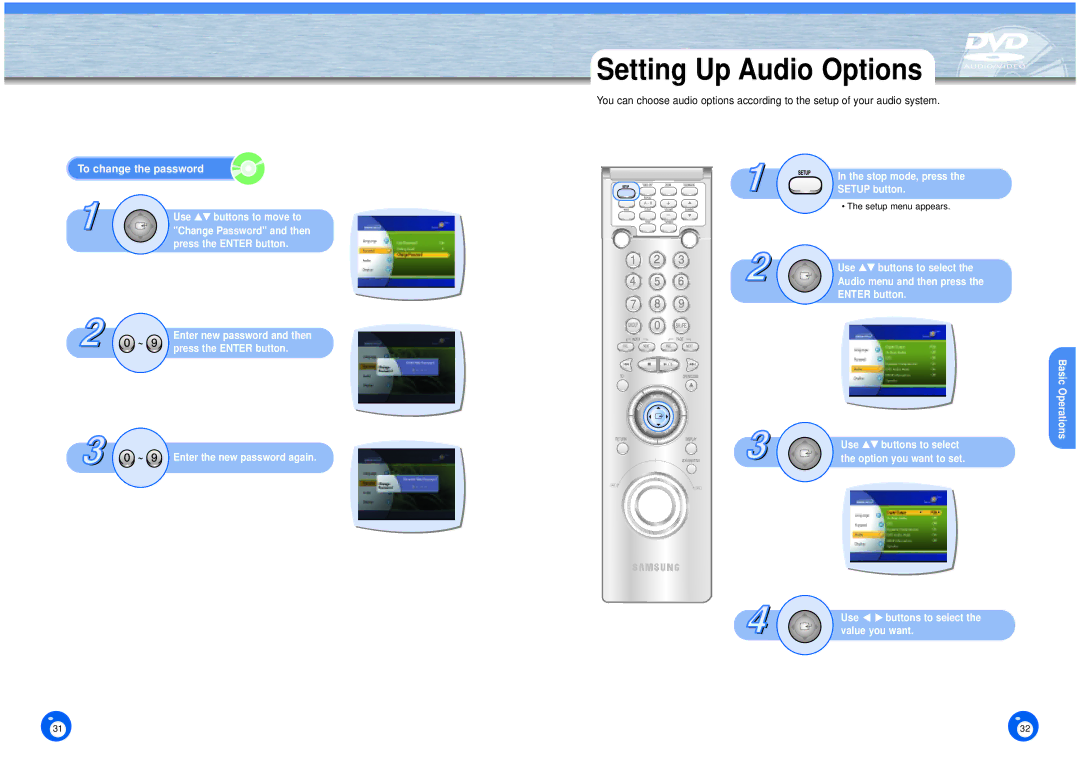To change the password
Use ▲▼ buttons to move to "Change Password" and then press the ENTER button.
Enter new password and then press the ENTER button.
Enter the new password again.
Setting Up Audio Options
You can choose audio options according to the setup of your audio system.
In the stop mode, press the
SETUP button.
• The setup menu appears.
Use ▲▼ buttons to select the
Audio menu and then press the
ENTER button.
Basic Operations
Use ▲▼ buttons to select the option you want to set.
Use ▲ ▲buttons to select the value you want.
31 | 32 |