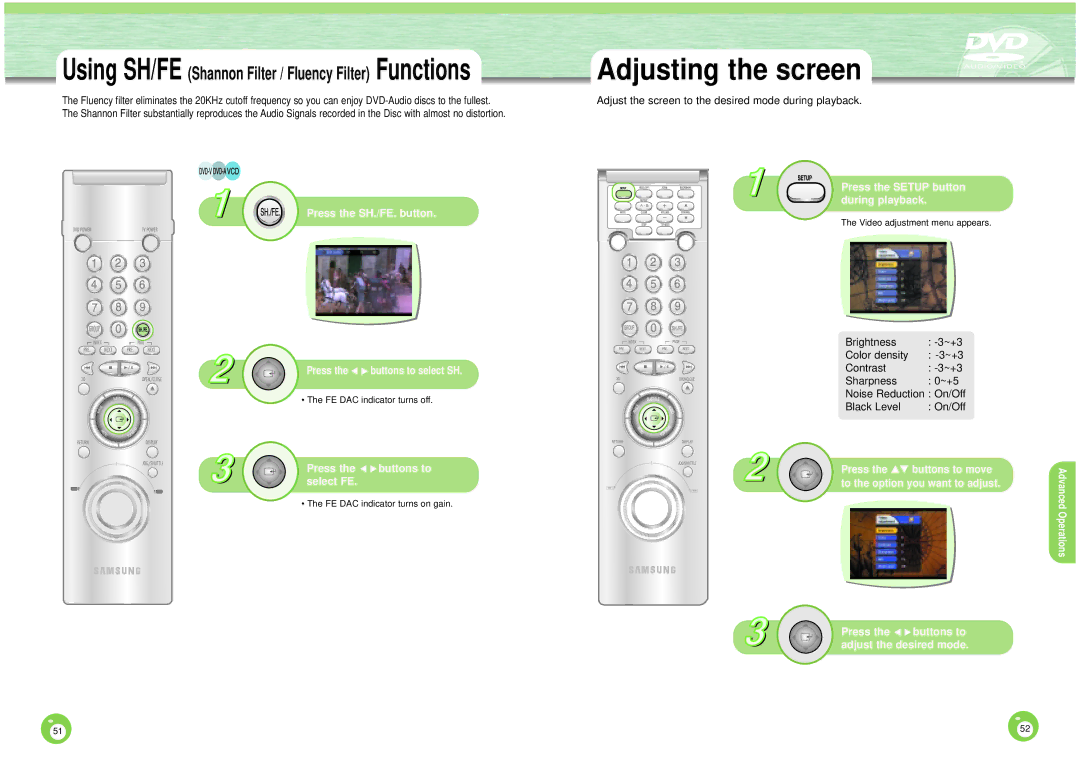Using SH/FE (Shannon Filter / Fluency Filter) Functions
The Fluency filter eliminates the 20KHz cutoff frequency so you can enjoy
Press the SH./FE. button.
Press the ▲ | ▲ buttons to select SH. |
• The FE DAC indicator turns off.
Press the | ▲ ▲buttons to |
select FE. |
|
• The FE DAC indicator turns on gain.
Adjusting the screen
Adjust the screen to the desired mode during playback.
Press the SETUP button during playback.
The Video adjustment menu appears.
Brightness | : |
Color density | : |
Contrast | : |
Sharpness | : 0~+5 |
Noise Reduction : On/Off | |
Black Level | : On/Off |
Press the ▲▼ buttons to move to the option you want to adjust.
Press the ▲ ▲buttons to adjust the desired mode.
Advanced Operations
51 | 52 |
|