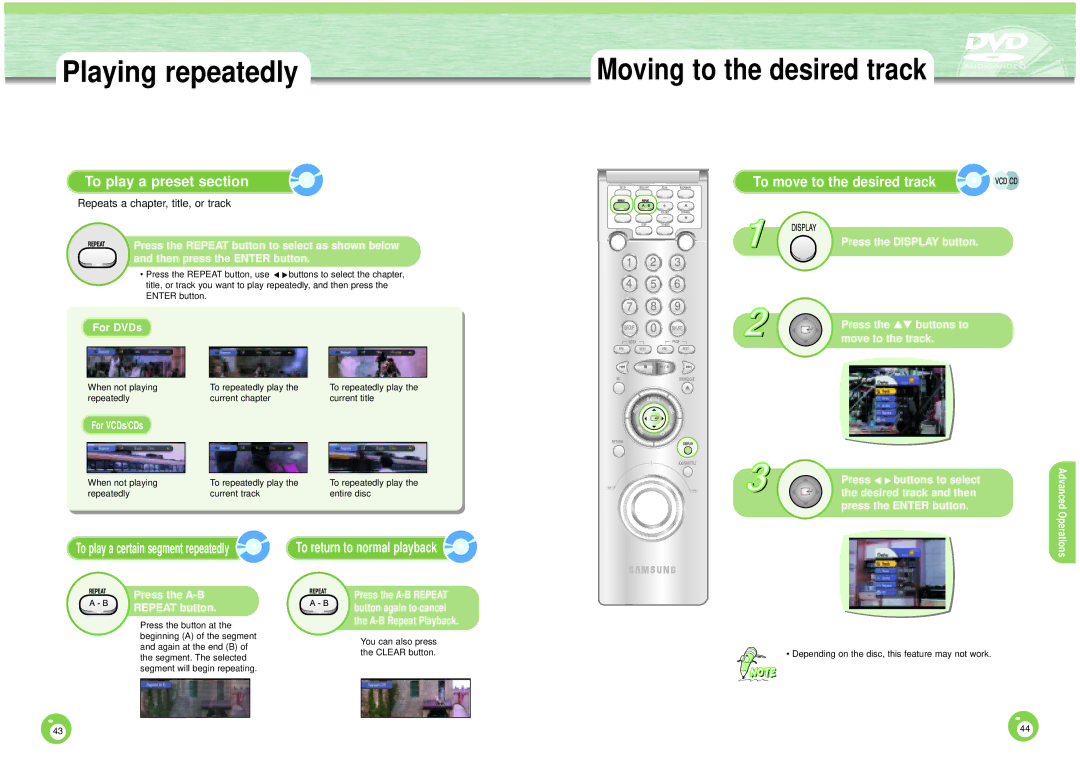Playing repeatedly
To play a preset section
Repeats a chapter, title, or track
Press the REPEAT button to select as shown below and then press the ENTER button.
• Press the REPEAT button, use ▲ ▲buttons to select the chapter, title, or track you want to play repeatedly, and then press the ENTER button.
For DVDs
When not playing |
| To repeatedly play the |
| To repeatedly play the |
repeatedly |
| current chapter |
| current title |
For VCDs/CDs |
|
|
|
|
|
|
|
|
|
|
|
|
|
|
When not playing |
| To repeatedly play the |
| To repeatedly play the |
repeatedly |
| current track |
| entire disc |
Moving to the desired track
To move to the desired track
Press the DISPLAY button.
Press the ▲▼ buttons to move to the track.
Press ▲ ▲ buttons to select the desired track and then press the ENTER button.
Advanced Operations
To play a certain segment repeatedly
Press the A-B
REPEAT button.
Press the button at the beginning (A) of the segment and again at the end (B) of the segment. The selected segment will begin repeating.
To return to normal playback
Press the
You can also press the CLEAR button.
• Depending on the disc, this feature may not work.
43 | 44 |
|