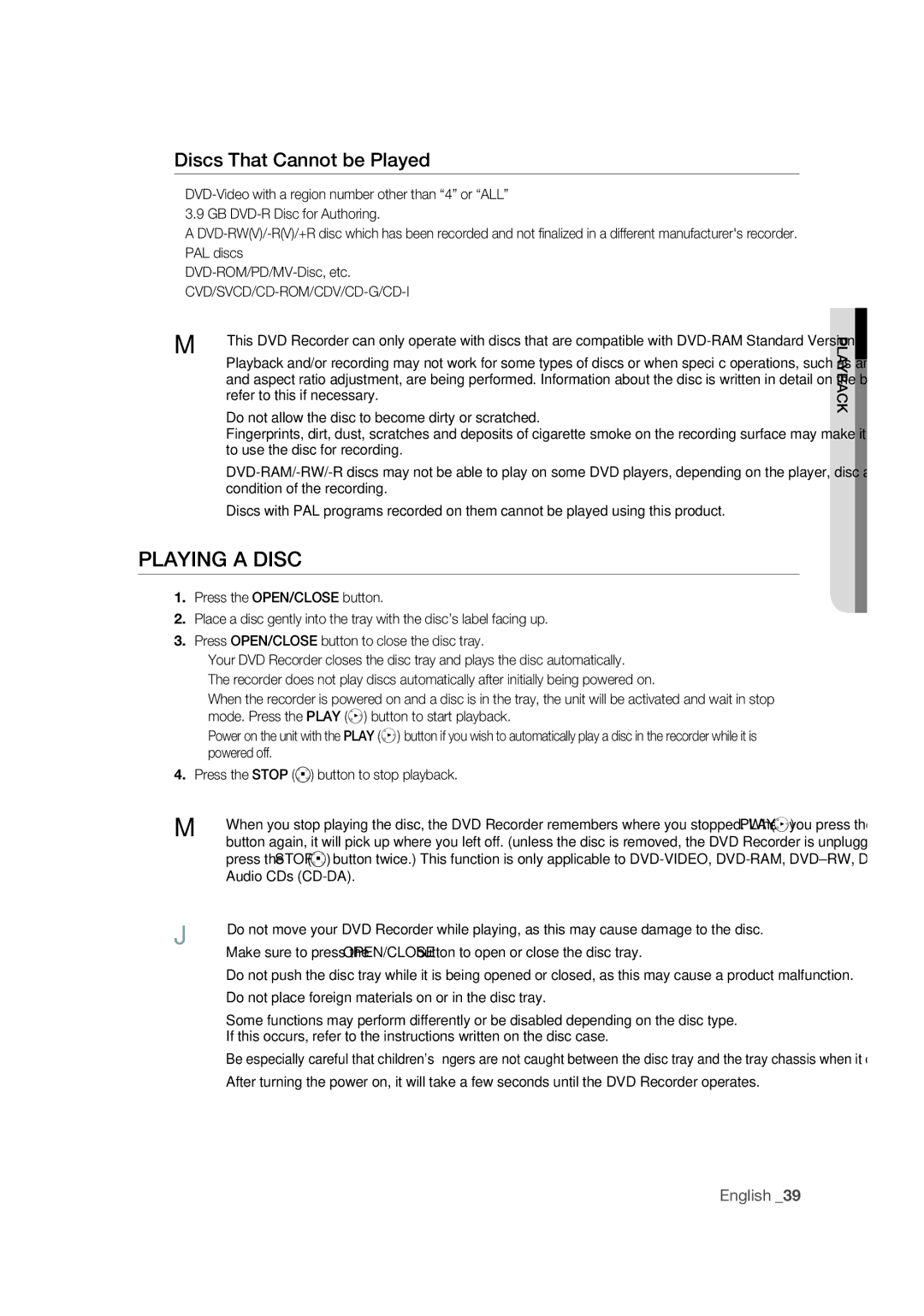DVD
This unit
Is present within this unit
Precaution
Important Safety Instructions
Getting Started
Holding discs
Maintenance of Cabinet
Handling Cautions
Disc Handling
Audio CD
Disc Storage
Disc Specifications DVD-Video
Video CD
Using CD-RW/-R
Using DivX disc
DVD-RW/-R Disc Playback and Recording
Disc Compatibility
DVD-RAM Disc Playback and Recording
Protection
Do not use the following discs
Getting Started 2 Warning
Message Appendix 70 Specifications
Troubleshooting DVD
Problems and Solutions Display error
DVD-RW/DVD-R
General Features
Copyright
Before Reading the USER’S Manual
Icons that will be used in manual
About the use of this user’s manual
HOW to USE the DVD Recorder
Unpacking
Input SEL
Connecting the Power Cord
Preparing the Remote Control
TV Power
Audio Button
Tour of the Remote Control
PLAY/PAUSE Button
Power Button
Description
Front Panel
Audio OUT Jacks
Front Panel Display
Rear Panel
Video Input Jack AV 1
DVD playback
Connecting the Antenna Cable
Antenna + DVD Recorder + TVNo Cable Box
To ANT OUT To ANT Input
To ANT To ANT OUT
Connecting & Setting UP
Connecting the Video Output
Connecting to Component Video Input Jacks Y, PB, PR
Progressive Scan Output 480p
Select one of the Audio connections on the following pages
Connecting the Audio Cable
Connecting to a Video Input Jack
Connecting to your TV
Connecting to a Stereo Amplifier with Analog Input Jacks
Connecting to an AV Amplifier with a Digital Input Jack
1996-2007 DTS, Inc. All Rights Reserved
Connecting External Devices
Connecting a Camcorder
Exit Button Press this button to exit the on-screen menu
Easy Setup
ON-SCREEN Menu Navigation
Return Button
Antenna/Cable
Tuner Preset
To add or erase on the Select channel screen. Then, press
Auto Preset
Clock SET
Manual Set
Screen
Setting UP the Video Options
TV Type
Input System
Sure the Component cables are connected properly
Adjusts the black level of the screen
Black Level
Picture Control
Setting UP the Audio Options
Tuner Audio
Digital Out
Audio DRC Dynamic Range Control DVDs only
Dolby Digital DVDs only
DTS DVD VIDEOs only
Downmix DVDs only
Please refer to the Audio button. See
Setting UP the Features
Surround
AV Audio Input
Format DVD-RW
DivX Registration Code
EZ Record
Language
Setting UP the Options
Setting up the Parental
If you forgot your password
Setting the Rating Level
Changing the Password
Factory Setting
Playback
Region Code DVD-VIDEO only
Logos of Discs That can be Played
DTS
Audio
Disc Types That can be Played
Disc Types Disc Logo Recorded Disc Shape or minute
Video
CVD/SVCD/CD-ROM/CDV/CD-G/CD-I
Playing a Disc
Discs That Cannot be Played
PAL discs DVD-ROM/PD/MV-Disc, etc
For DVD-RAM/DVD±RW/DVD±R Discs
Using the Disc Menu and Title Menu
Using the Search & Skip Functions
For DVD-VIDEO Discs
Slow Motion Play
Slow Motion PLAY/STEP Motion Play
Skipping Chapters or Tracks
Skipping Ahead 30 Seconds
Then, press the Enter button
Using the Anykey Button
Moving to a desired scene directly
Selecting the Audio language
Remain
Selecting the Subtitle Language
Changing the Camera Angle
Enter button Plays the selected track song
Playing Back AN Audio CD CD-DA/MP3
Playing an Audio CDCD-DA
Audio CDCD-DA Screen Elements
Playing Back a Picture Disc
Playing an MP3 Disc
MP3 Screen Elements
Speed FF1/ FR1
Button on the remote control
Music/Photo Simultaneous Playback
DivX Function Description
Recordable Discs
DVD-RAM DVD-RW
Recording
Whole title, partial deletion of a title, etc
Recording Mode
Various editing options using a created Playlist
Recording Formats
DVD-R
Concerning Copy Control Signals
Content Protection for Recordable Media Cprm
Unrecordable Video
Recording Immediately
Making a ONE Touch Recording OTR
Load disappears from the front panel display
Making a Timer Recording
Recording Mode
Disc tray
Edit and Erase items are displayed
Editing the Timer List
Follow these directions to edit the timer record list
Press the Enter button to confi rm the edited setting
Edit and Erase items are displayed
Erasing the Timer List
Check Remaining Time
Press the Menu button
Playing the Title List
Title List Screen Elements
Editing
Basic Editing Title List
Changing the Name of a Title Title Name
Locking Protecting a Title
Title List, then press the Enter button
Erasing a Title Title Erase
Erasing a chapter Chapter Erase
Press the Title List button Title List screen is displayed
Erase Screen Elements
Erasing a section of a Title A-B Erase
Advanced Editing Playlist
Dividing a title into two Divide Title
Creating a Playlist
Follow these instructions to play the playlist titles
Playing Titles in the Playlist
Window
Playback related buttons
Playlist, then press the Enter button
Changing the Name of a Playlist
Deleting a Playlist Title from the Playlist
Play List button Edit Playlist screen is displayed
Enter
Disc Setting
Editing the Disc Name
Disc Protection
Disc is inserted
Select VR mode only
Format this disc?
Disc is formatted
Unfinalizing a disc V/VR mode
Finalizing a Disc
This disc?
Erase All Titles
Disc Information
Troubleshooting DVD-VIDEO/DVD-RAM/DVD-RW/DVD-R
Reference
Troubleshooting DVD
Problems and Solutions Display Error Message
Seconds
Error is detected on the disc
When operating, errors happen. Turn off the device
System error is found
VCD Audio CD CD-DA
Specifications
Disc Type
MPEG-II
Region Country Customer Care Center Web Site
Code No. AK68-01580A
DVD
Avertissement
Appareil
Importantes
Remarques importantes sur la sécurité
Précautions
Entretien du boîtier
Manipulation des disques
Comment tenir un disque
Fiche technique des disques
Rangement des disques
Utilisation du disque DivX
Lecture et enregistrement dun disque DVD-RW/-R
CD-RW et CD-R de format Jpeg
Utilisation dun CD-RW ou dun CD-R
Compatibilité des disques
Lecture et enregistrement dun disque DVD-RAM
Protection
’utilisez pas les disques suivants
Saut
Logo des disques pouvant être lus
Suivants
Lecture dun disque
Fiche technique
Problèmes et solutions Affichage des
Dépannage DVD
Messages derreur
Caractéristiques DE Base
Droits dauteur
Avant DE Lire LE Guide DE L’UTILISATEUR
Icônes utilisées dans ce manuel
Comment utiliser ce guide
Utilisation DE L’ENREGISTREUR DVD
Déballage
Accessories
Si vous utilisez un disque DVD-RW/-R en mode DVD-VR
Si vous utilisez un disque DVD-RW/-R en mode vidéo DVD-V
’intérieur du compartiment
Préparation de la télécommande
Si la télécommande ne fonctionne pas correctement
Branchement du cordon électrique
delete this
Touche REC Mode
Aperçu de la télécommande
Touche Input Source
Description
Panneau avant
Touche CH
Panneau arrière
Afficheur du panneau avant
Raccordement DU Câble D’ANTENNE
Antenne + Graveur DVD + téléviseur Sans câblosélecteur
Au mur Câble RF compris
Sortie Progressive Scan Balayage progressif 480p
Raccordement DE LA Sortie Vidéo
Raccordement aux prises d’entrée vidéo Composante Y, PB, PR
Balayage progressif
Sélectionnez une connexion audio sur les pages suivantes
Raccordement DU Câble Audio
Raccordement à une prise d’entrée vidéo
Raccordement à un téléviseur
Rouge Blanc
Raccordement D’APPAREILS Périphériques
Raccord à un caméscope
Réglage Facile
Navigation Dans LE Menu DE Lécran
Appuyez sur Enter
Préréglage DU Syntoniseur
Réglage manuel
Réglage Horloge
Antenne/Câble
Préréglage auto
Fuseau horaire
Réglage auto horloge
Réglage de l’horloge manuellement
Can.réglage horloge
Contrôle de limage
Configuration DES Options D’AFFICHAGE Vidéo
Type TV
Niveau du noir
Oui
Configuration DES Options Audio
Progressive Scan
Son du syntoniseur
Mixage Aval DVD uniquement
Audio DRC Contrôle de gamme dynamique DVD uniquement
Sur un disque DVD-RW mode VR ou DVD-R mode VR à partir
Ambiophonigue
Graveur, sélectionnez lentrée audio AV
Réglage
Chapitre auto DVD
Sélectionnez Caractéristiques en déplaçant la barre de
Appuyez sur la touche Exit pour quitter le menu
Format DVD-RW
EZ Record
Caractéristiques
Configuration de la fonction parental
Configuration DES Options
Code denregistrement DivX
Langue
Disques de niveau 7 et 8 ne pourront être visionnés
Si vous avez oublié votre mot de passe
Réglage du Niveau de contrôle
Changer mot de passe
Réglages par défaut 1200 AM
Réglages par défaut
Sélectionnez Début puis appuyez sur Enter
Lorsque Terminer apparaît,appuyez sur Enter
Japon, etc Audio numérique
Code DE Région Pour DVD-VIDÉO Seulement
Logo DES Disques Pouvant Être LUS
Dolby Digital
LES Types DE Disque Pris EN Charge Sont LES Suivants
Logo Nature du contenu Format du disque
Type de disque
Lecture D’UN Disque
Disques non compatibles
Appuyez sur la touche Stop pour arrêter la lecture
Avec un disque DVD-RAM, DVD-RW ou DVD-R
Utilisation DU Disque Menu ET DU Titre Menu
Utilisation DES Fonctions DE Recherche ET DE Saut
Avec un disque DVD-Vidéo
Lecture au ralenti
Lecture AU Ralenti / Lecture PAR Sauts
Sauts de chapitre ou de piste
Saut vers l’avant de 30 secondes
Appuyez ensuite sur Enter
Déplacement direct vers la scène souhaitée
Utilisation DE LA Touche Anykey
Sélection de la langue
Numériques
Reste
Sélection de la langue de sous-titrage
Changement de l’angle de caméra
Déposez un CD audio CD-DA sur le plateau de disque
Lecture D’UN CD Audio CD-DA/MP3
Lecture d’un CD audio CD-DA
Audio CDCD-DA Screen Elements
Appuyez sur les touches pour sélectionner une photo
Lecture D’UN Disque Photo
Lecture d’un CD MP3
Éléments du menu MP3
Lecture D’UN Fichier MPEG4
Lecture de musique et visionnement de photos simultanés
Description de la fonction DivX
Disques Inscriptibles
Impossible
Non terminé
De lecture que vous avez créée
Mode D’ENREGISTREMENT
Formats d’enregistrement
DVD-R Il n’est pas nécessaire d’initialiser le disque
Le mécanisme de protection Cprm
DVD-RW Ver.1.1 Avec Cprm Mode VR
Vidéo NE Pouvant Être Enregistrée
Propos des signaux de protection contre la copie
Pour pause l’enregistrement
Enregistrement Immédiat
Recording from external equipment you are watching
Avant de commencer
Pour arrêter l’enregistrement
Enregistrement Immédiat OTR
Enregistrer PAR Minuterie
Mode d’enregistrement
Modification Liste DE Minuterie
Appuyez sur Menu
List de minuterie 1200 AM
Effacement Liste DE Minuterie
Vérification DE LA Durée Restante
Restante, le canal source, l’heure actuelle
Lecture DE LA Liste DE Titres
Éléments de l’écran de la Liste de Titres
Écran de lecture des titres enregistrés
Fonctions DE Modifications DE Base Liste DE Titres
Pour modifier le nom dun titre Nom de titre
Verrouillage d’un titre par mesure de protection
Mode VR
Supprimer un titre Effac.titre
Erasing a chapter Chapter Erase
Pour effacer une partie dun titre Effac. A-B
Suivez ces directives pour diviser un titre en deux parties
Modifications Avancées Liste DE Lecture
Diviser un titre en deux parties Diviser titre
Création d’une Liste de Lecture
Position de fi n de la nouvelle scène
Lecture de titres dans la Liste de Lecture
Position de départ de votre nouvelle scène
Touches de lecture
’écran Éditer la Liste de Lecture s’affi che
Pour modifier le nom dune liste de lecture
Suppression d’un titre de la Liste de Lecture
Play List lorsque le disque est arrêté
Protection de disque
Mode VR
Réglages DU Disque
Modification du Nom du Disque
Formatage de disque
Formatage de disque 1200 AM
Formatage de disque
Sélectionnez Réglages du disque en déplaçant la barre de
Finalisation de disque
Annulation d’une finalisation de disque modes V et VR
Sélectionnez Réglages du disque en déplaçant la barre de
Information du disque
Effacer tous les titres
Réglages du disque
Dépannage DVD-VIDEO/DVD-RAM/DVD-RW/DVD-R
Problème Cause possible et solution
Problème
Dépannage DVD
Problèmes ET Solutions Affichage DES Messages D’ERREUR
Erreur sur le disque
Avoir éteint l’appareil
Le dispositif DV n’est pas raccordé
Fiche Technique
Type de disque
CD audio CD-DA
Samsung DVD Recorder
Region Country Customer Care Center Web Site
Contact Samsung World Wide
Code No. AK68-00000A