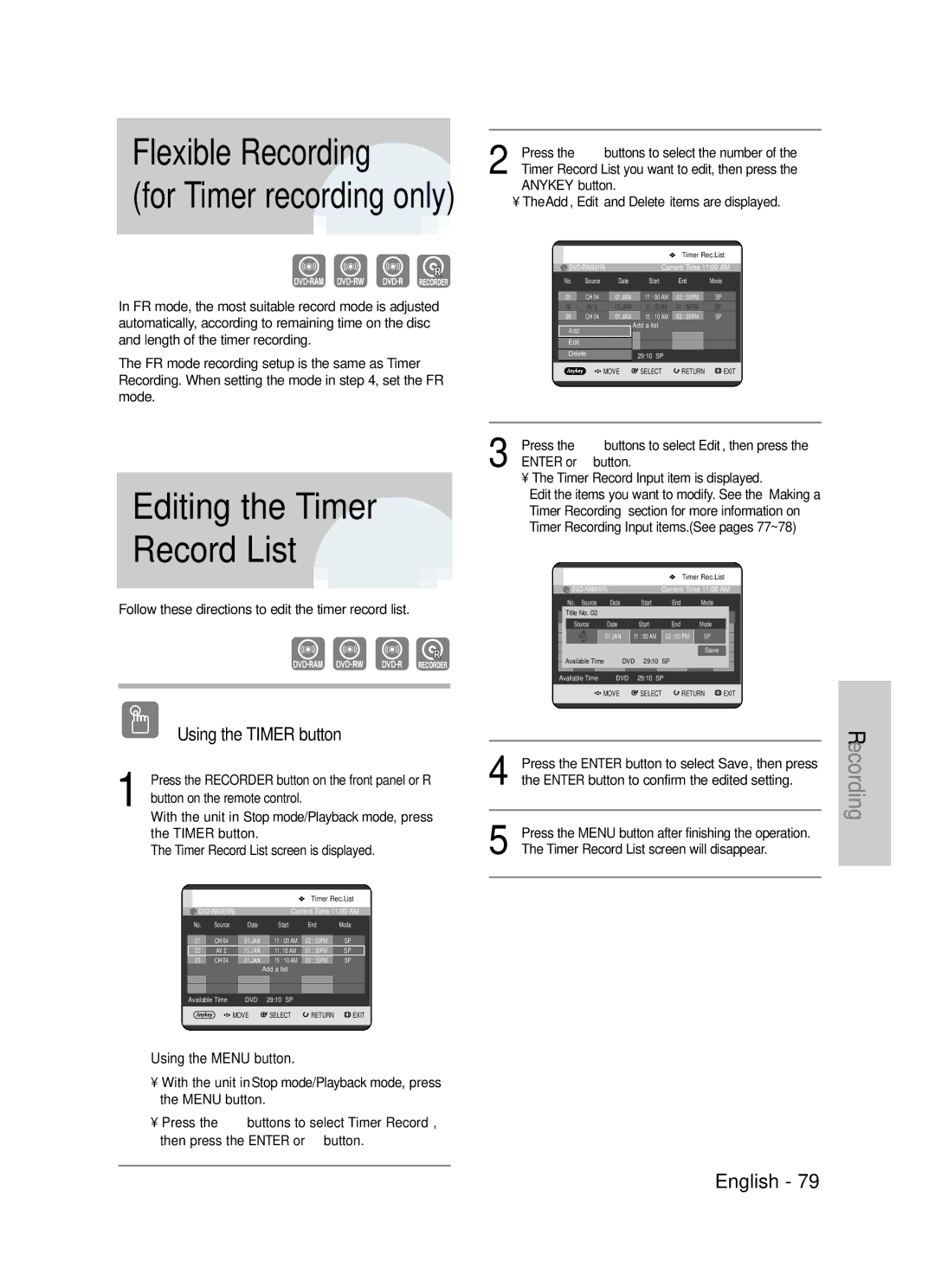AK68-00627D-01
DVD-TR520
FCC Note for U.S.A
Getting Started
Handling Cautions
Precaution
Important Safety Instructions
Maintenance of Cabinet
Disc Storage
Disc Specifications
Disc Copy
Do not use the following discs
Disc Format
Protection
Contents
Before Recording
Selecting Record Mode of Each Title from
Changing Record Mode of All Titles from
Troubleshooting 109
Variety of functions with an easy-to-use user interface
General Features
Copy from P Tray to R Tray
High quality Progressive Scan
Before Reading User’s Manual
How to use
With a simple and easy edit menu, you can operate
Editing on discs is easier than conventional video
Preparing the Remote Control
Setting the Remote Control
Unpacking
Controlling TVs with the Remote Control
Encounter problems, operate the television directly
See Controllable TV Codes
Front Panel
Description
Front Panel Display
Video OUTbetter video quality
Rear Panel
Component Video OUTbest video quality
AV Video OUTgood video quality
Tour of the Remote Control
Quick Overview
Connecting & Setting up
Antenna Cable
If you are using an off-air antenna that
Method 1 Antenna + Twin Tray DVD Recorder + TV No Cable box
Connecting & Setting up
Progressive Scan Output 480p
Method 1 Connecting to a Video input jack
Method 3 Connecting to Component video input jacksY,PB,PR
Method 2 Connecting to an Video input jack
Make sure that the color coded
This connection will use your TV’s speakers
Method 1 Connecting to your TV
Connecting to your TV
Manufactured under license from Dolby
Top BoxSTB or DVD player to
Method 1 Connecting a VCR, Set
Copy protected content cannot be recorded
AV 1 in jacks
Method 2 Connecting a Camcorder to the AV 2 in jacks
Power Cord
Method 3 Connecting a Camcorder to the DV in jack
Enter Button
On-Screen Menu Navigation
Menu Button
…†, œ √ Buttons
Auto Clock Set
OSD Language Setup
Time Zone
Clock Data CH
Daylight Saving
Manual Clock Set
TV, then press the Enter or √ button
Press the …† buttons to select Antenna/Cable
Press the …† buttons to select Channel Set
Manual Channel Set
Then press the Enter or √ button
Auto Power Off Setting
EP Mode Time Setting
Setting up the Front Display Options
DVD-RWV
Press the …† buttons to select the desired item
Setting up the Language Options
Press the Return or œ button to return
Setting up the Audio Options
Digital Output
When DTS soundtrack is played, sound
Dynamic Compression
Input Level
Setting up Progressive scan
AV1 Video Input
TV Aspect
Scan will appear
Canceling Progressive scan
Message Video Output Mode Progressive
If the P.SCAN button on the Twin Tray
Do not press the P.SCAN button if you are
If you forgot your password
Enter the 4-digit password using the number
Press the Enter or √ button to select Password
Press the …† buttons to select Rating Level
About the Change Password
See page 40 if you forgot your password
About the Rating Level
Discs that cannot be played
Before Playing
Region code DVD-Video only
Disc types that can be played
This Twin Tray DVD Recorder can only
Playing a Disc
DVD-RAM Standard Version
For DVD-RAM/-RW/-R Disc
For DVD-VIDEO discs
No sound is heard during ScanSearch
Using the Search & Skip Functions
Searching through a Chapter or Track
Skipping Chapters, a Tracks or Markers
Slow Motion Play
Moving to a scene directly using
About Anykey
Slow Motion Play Step Motion Play
Using Time
Playing the Title List
Using the Title List button
About Info button
Navigation Menu
VR mode
Scene Navigation
Time Navigation
Using the Anykey button
Title List button
Search time
Title is shorter than 1 minute
Unit
An edited title may not display exact
Press the Marker button during playback
Using the Markers
Using the Marker button
Press the Enter button when the desired scene
Press the …† buttons to select Marker
Press the Marker button during playback
Closed, bookmarks will disappear
When the disc tray is opened and then
Mode
Playing from the selected scene
Press the Cancel button to delete the selected bookmark
Language
Using the Subtitle button
Press the Subtitle button during playback
Press the Audio button during playback
Using the Audio button
Audio Channels
Selecting the Audio
Playing RepeatedlyRepeat Playback
Using the Repeat button
Changing the Camera
Angle
Do not repeat a chapter
Using the Repeat A-B button
Repeat A-B
DVD-RAM/-RWVR mode, unfinalized
If you set point B before five seconds
Zooming-In
Audio CDCD-DA Screen Elements
Playing an Audio
Select Tray
Playing an Audio CDCD-DA
Press the Search buttons Fast Play X2, X4
Playing an MP3 Disc
MP3 Screen Elements
If a disc contains only MP3 files or only
Repeat CD CD-DA & MP3
Buttons on the Remote Control used for MP3 playback
To return to normal playback
Plays a disc’s track in random order
New Playlist
Disc
Repeat Track CD CD-DA/MP3
After playback of selected playlist folder
Go To Playlist
Has finished, next playlist folder is played automatically
Go To Edit Playlist
Delete the Playlist
Go To Music List
Enter or Cancel button
Select Tray
To stop the Slide Show
To set up, follow steps 1~3 Press the Anykey button
Slide Show
Rotate
X2 X4 X2 Normal
Zoom
Go To Photo List
To stop the Zoom
Compatibility between Samsung and Other Company’s Recorder
Before Recording
Recordable Discs
DVD-R disc cannot be unfinalized
DVD-RWV mode/-R
Recording Mode
DVD-RAM/-RWVR mode
Recording Formats
Unrecordable video
Concerning Copy Control Signals
Channel while recording
To pause recording
To stop recording
Before you start
Recording speedquality
Recorder using a DV cable
Press the REC Mode button repeatedly to select
SP LP EP XP
030 100 .. Off
If you want to record a TV channel, press
About Info button
Making a Timer Recording
Using the Timer button
Timer counter decreases by
DVD-RWV mode/-R disc, it may not
When you are recording at EP mode on a
Timer recording time may differ from
You can set up to 12 Timer Recordings
Flexible Recording
Editing the Timer Record List
Enter button Selected entry will be deleted from the list
Deleting a Timer Record List
Timer Record List screen will disappear
Press the Anykey button
Edit functions of Title List and Play List are
Available only in the R Tray
Title List
Play List
Button
RenamingLabeling a Title
Press the …† buttons to select Title
Then press the Enter or √ button
Title List screen is displayed
Button on the remote control
Locking Protecting a Title
Deleting a Title
You cannot delete a protected entry. If you
Want to delete a protected entry, select
Off in the Title Protection menu. See
Enter button
Title List button Title List screen is displayed
Deleting a Section of a Title Partial Delete
Press the Enter or √ button
Press the Enter button at the end point
Press the Enter button at the starting point
Image and starting point time are displayed
Section deletion starting point window To delete?
Creating a Playlist
Playlist
Image and time at the start point are displayed on
Playing Entries in the Playlist
Using the Play List button
Button Anykey menu is displayed Rename, Delete, Edit
Renaming a Playlist Entry
Button Edit Playlist screen is displayed
With the unit in Stop mode, press the Menu button
Edit Playlist Scene screen is displayed
Editing a Scene for the Playlist
Edit Playlist, Go To Titlelist, Disc Manager
Follow these instructions to edit scenes for a playlist
Enter or √ button Modify Scene screen is displayed
To setup, follow steps 1 to 4
Depending on the type of disc you are
Using, the displayed screen may appear
Slightly different
Press the …† œ √ buttons to select the scene that
To setup, follow steps 1 to 4 on
Scene
Message Do you want to delete the scene ? is displayed
Deleting a Playlist Entry from the Playlist
Press the …† œ √ buttons to select the scene you
Want to delete, then press the Anykey button
Title Copy
ContentsTitle Copy Specifications
About the Copy Screen
Previous page of title list
Player Tray
MP3, JPEG, DivX, VCD, Cdda discs cannot be copied
Copy To move to other pages, press the Skip Buttons
Copying a Title that has been edited
About Using Direct Copy button
Copying an Unedited title
High speed copy Copying can be performed
Changing the Record Mode
At the maximum speed possible
Tray simultaneously
Press the …† buttons to select Copy, then press
Button on the remote control
Copying Multiple Titles at One Time
Title List screen is displayed Press the Anykey button
If copy list contains at least one title that
Deleting an Undesired Title from the Copy List
Described on
Previewing a Selected Title from the Copy List
Selecting Record Mode of Each Title from the Copy List
Disc Copy Specifications
Changing Record Mode of All Titles from the Copy List
Disc Copy
Deleted. Do you want to continue? message is
Disc Manager
Editing the Disc Name
Direct Copy button
You may need to clear the disc protection
Disc Protection
Before beginning editing
Cartridge protect is cleared
Be played in DVD recorders
Discs created in DVD-V mode can be
Formatting a Disc
Delete All Title Lists
Finalizing a Disc
Disc is finalized
Unfinalizing a Disc V/VR mode
Once a disc is finalized, you cannot delete
Entries from the record list
Finalize Unfinalize
DVD-RW can be finalized or unfinalized Video mode
DVD-RW can be finalized or unfinalized in VR mode
Enter button Disc is unfinalized
Cannot record TV programs
Troubleshooting
Power
Recording
Angle operation does not work while playing a DVD disc
When the disc contains images
Captured from different angles
Sound
Timer Recording
Timer lamp flickers
Video
Other
Remote Control Unit
Remote control doesnt work Other problems
Forgot my password for parental supervision
Audio Output
Specifications
One 1 Year Parts / Ninety 90 Days Labor
Warranty
Valley Road, Suite 201, Mount Arlington, NJ Samsung
Challenger Road, Rldgefield Park, N.J 07660-0511