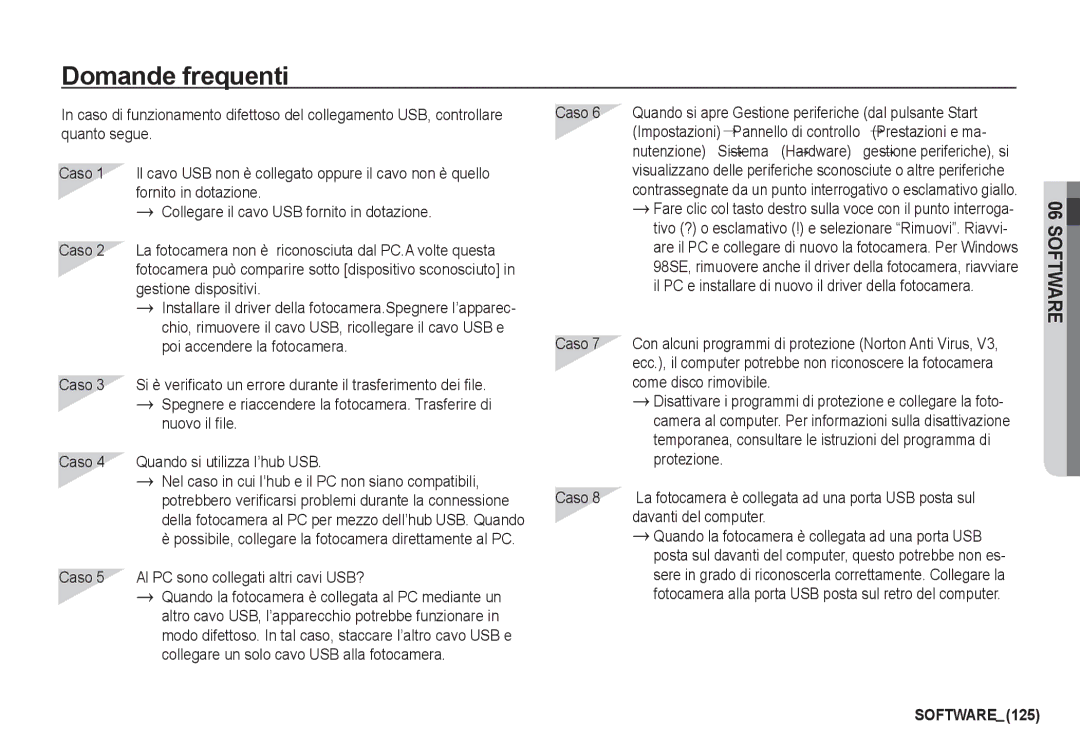Page
Utilizzare la fotocamera nell’ordine indicato di seguito
Istruzioni
Imparare a conoscere la fotocamera
Grazie per aver acquistato una fotocamera digitale Samsung
Pericolo
Avvertenza
Attenzione
Sommario
017
ISO
Cornice
ACB
Visualizzazione
Impostazioni
057 Anteprima 071 Pulsante E Effetto Colore Salva LCD 072
058
068 Pulsante Sinistra/ Destra/ Menu/ OK 084
PMP/VISUALTESTI
Dpof
Auto Scorr
Riprendi
Schema del sistema
Articoli inclusi
Componenti opzionali
Identificazione dei componenti
Fronte / Parte superiore / Inferiore
Obiettivo
Indietro
Pulsante di zoom T Zoom digitale
Spia di stato della fotocamera
Lato / Tasto 5 funzioni
Spia dell’autoscatto
Connessione
Minuti quindi spegnerla per 1 minuto
Icone delle modalità
Condizioni
Fotogrammi 30 fps
Mente
Number of images and battery life Using the SLB-1137D
Collegamento ad una sorgente di alimentazione
Ricaricata LCD spento
Informazioni importanti relative all’uso del cavo USB
Come ricaricare la batteriaSLB-1137D
LED di caricamento
LED di caricamento
Inserimento della batteria
Inserimento della scheda di memoria
Istruzioni per l’uso della scheda di memoria
16PRONTO
Primo utilizzo della fotocamera digitale
Indicatore display LCD
Icona
Pagina
Uso del pulsante M Modo
Avvio della modalità di registrazione
Selezione delle modalità Come utilizzare la modalità Auto Š
Inserire le batterie p.14. Inserire le bat
Come utilizzare la modalità FUN ë
Come utilizzare la modalità Programmazione ‰
Come utilizzare la modalità DIS ÿ
Selezionare la modalità Program pre
Pressione del Pulsante Su/Giù
Uso della guida alle funzioni di ripresa
Sinistra/Destra
Dell’otturatore
Registrazione del filmato senza suoni
Dimensione immagine 800x592, 720x480, 640x480
Come utilizzare la modalità Filmato ´
Selezionabili Tipo di file filmato AVI MJPEG-4
Come utilizzare la modalità Scena
Elementi a cui prestare attenzione quando si scattano foto
Pressione a metà del pulsante dell’otturatore
Condizioni di oscurità
Pulsante Otturatore
Pulsante di Zoom T/W
Pulsante Accensione
Digitale
Zoom ottico Zoom Grandangolo
Pulsante FD per il riconoscimento del volto
Questa funzione consente di rilevare il volto di 9 persone
Pulsante FD per il riconoscimento del volto
Impostazione dei suoni. p.54
Modalità DIS ÿ
Pulsante Macro e / Giù
Automatico Š
Modalità FUN ë
Modalità
Blocco della messa a fuoco
Selezionabile, gamma di messa a fuoco all’infinito
Super Macro Normal Modalità
Pulsante FLASH. Selezione del flash automatico
Flash / Pulsante sinistro
Selezione della modalità flash
’uso frequente del flash riduce la durata delle batterie
Indicatore modalità flash
Selezionare la funzione Autoscatto
Indicatore della modalità autoscatto
Pulsante Autoscatto / Destra
Icona Modalità
Timer movimento
Pulsante Menu / OK
Per selezionare i seguenti menu utilizzare il pulsante Fn
Tasto Fn
Uso del menu Fn
Premere il pulsante Fn in una modalità disponibile
Formato
Qualità/Velocità fotogrammi
Singola
Misurazione
Modalità Drive
Continua
Bilanciamento del bianco
ISO 50, 100, 200, 400, 800, 1600
Condizioni di illuminazione costanti, è pos
Compensazione dell’esposizione
† ‰ Š ë
Pulsante E Effetto
Posa lunga
Selezionabile
Selezionare il menu Colore ï premendo il pulsante Su/Giù
Per acquisire l’immagine, premere il pul- sante di scatto
Modalità Program premere il pulsante E
Immagine
Pulsanti Su e Giù per selezionare R, G e B
Pulsante E Effetto FUN
Cartone
Preimpostare il riquadro di messa a fuoco
Premere il pulsante Fn per eliminare l’immagine
Per scattare una nuova foto, premere il pulsante Otturatore
Compos
Selezione di 2 scatti composite
Composita verrà attivata
Usando il pulsante Su/Giù/Sinistra/Destra o il pulsante Fn
Selezionare un’inquadratura
Cornice
Maschera colore
Immagine con maschera
Gli elementi indicati da sono impostazioni predefinite
Registrazione
Tipo di autofocus
Menu sono soggetti a modifica senza preavviso
Memo vocale
Sottomenu di ACB NO, SÌ
Con la modalità PROGRAM, la funzione ACB non è attivabile
Pausing while recording a voiceSe si usa
Registrazione voce
Formato file *.wav
Menu Suono
Registrazione del filmato senza la voce
Gli elementi indicati da sono impostazioni predefinite
Suono di avvio
Volume Suono Beep
Suono
Suono AF
Menu Impostazione
Os menus estão sujeitos a mudanças sem aviso prévio
Language Ora / Tipo di data
Luminosità LCD Salva LCD
Immagine di avvio
Anteprima
IMM. Utente
Formattazione di una scheda di memoria
Inizializzazione
Sottomenu No la scheda non verrà formattata
Nome file
Stampigliatura della data di registrazione
Serie
Sottomenu
Spegnimento automatico
Selezione del tipo di uscita video
Per un periodo di tempo
Spia di messa a fuoco automatica
Ntsc USA, Canada, Giappone, Corea del Sud, Taiwan, Messico
Riproduzione di un filmato
Avvio della modalità Riproduzione
Riproduzione di un’immagine fissa
RIPRODUZIONE/PAUSA Ø
Come catturare il filmato Non può essere tagliato
Funzione cattura filmato Taglio di un filmato
Si possono catturare immagini fisse dal filmato
Il filmato sospeso viene salvato con un nuovo nome di file
SINISTRA/DESTRA
Playback di una voce registrata
Riproduzione di un memo vocale
Selezionare un’immagine fissa che contiene un memo vocale
Pulsante della modalità Riproduzione
On / OFF
Visualizzazione miniature
Uso dei pulsanti per impostare la fotocamera
Pulsante Miniatura º / Ingrandimento í
Visualizzatore di immagini
Dimensioneimmagini Ÿ ¬
Pulsante Info î / Su
Pulsante Sinistra/ Destra/ Menu/ OK
Tasto Stampa »
Stampa OK Menu
Pulsante E Effetto Ridimensiona
Pulsante E Effetto Colore
Selezionare Il menu premendo il Tasto Sinistra/ Destra
’immagine modificata verrà salvata con un nuovo nome file
Premere il pulsante Riproduzione ed in seguito il tasto E
Rimozione occhi rossi
Colore personalizzato
’effetto occhi rossi viene rimosso dall’immagine catturata
Controllo della saturazione
Pulsante E Effetto Editing delle immagini
Controllo della luminosità
Controllo del contrasto
74RIPRODUZIONE
Preimpostare i riquadri di messa a fuoco
Premere il pulsante OK
Immagine composite
Premere OK per salvare l’immagine con un nuovo nome file
Premere OK per selezionare una nuova immagine
78RIPRODUZIONE
Adesivo Filtro colore
Possibile aggiungere degli adesivi all’immagine
Selezionare ½ agendo sul pulsante SU/GIÙ
80RIPRODUZIONE
Sottomenu Menu secondario Pagina
4X6
Avvio della presentazione multi-slide �
Avviare la presentazione multi-slide
Selezione delle immagini
Impostazione della musica di sottofondo
Riproduci à
Impostazione dell’intervallo di riproduzione
Impostare la musica da utilizzare durante la presentazione
Magini contrassegnate
Eliminazione di immagini Protezione delle immagini
Eliminare. Segno Ë
Tutte proteggi/rilascia tutte le immagini salvate
Dpof
Pulsante di zoom T/W selezionare il numero di stampe
Di stampa
Dimensioni di stampa
Menu secondario Dimensione Dpof annulla, 3X5, 4X6, 5X7
Tutte le immagini archiviate
Premere quindi il tasto Destra
Copia su scheda
Premendo il pulsante Sinistra/Destra
Il pulsante OK
Collegamento della fotocamera a una stampante
PictBridge
Possono essere stampati
’immagine visualizzata in quel momento
Menu PictBridge
PictBridge Selezione delle immagini
PictBridge Impostazioni di stampa
Destra
Inizializza le configurazioni modificate dall’utente
PictBridge Reimposta
Modalità MP3/PMP/VISUALTESTI
Scaricare file
Modalità MP3 MP3 Modalità PMP PMP
Avvio delle modalità MP3/PMP/VISUALTESTI
Avvio delle modalità MP3/PMP/VISUALTESTI
Modalità PMP
Tasto Volume
Pulsante Riproduzione & Pausa/Ricerca
Modalità Visualtesti
Era vengono bloccati
SÌ Cancella il file selezionato
Utilizzo dei pulsanti per regolare la fotocamera
Uscita video, connessione USB e LCD
Tasto Playlist
Modalità MP3 Modalità PMP
Scheda Menu
Possibile impostare il tipo di riproduzione da eseguire
Sui pulsanti Su/Giù quindi premere il pulsante OK
Sottomenu Pagina
Una qualsiasi modalità premere il pulsante Menu
Skin del lettore MP3
Modo Riproduzione
Riproduzione degli album
Imposta Intervallo
Impostazioni di visualizzazione
Ricerca fotogramma
Durante la visualizzazione
Impostazione MP3 BGM
Impostazione della lingua
Il file di testo deve essere codificato
La sabbia è particolarmente dannosa per le fotocamere
Maneggiamento della fotocamera
Manutenzione della fotocamera
Sul display LCD vengono visualizzate varie avvertenze
Indicatore di avvertenze
Non cercare di smontare o di modificare la fotocamera
La scheda di memoria risulta bloccata
Inserire batterie nuove
Controllare quanto segue
Inserire la batteria rispettando la polarità +
La batteria è esaurita
Prima di rivolgersi a un centro di assistenza
Sulla foto compaiono data e ora errate
La fotocamera è spenta Accendere la fotocamera
Specifiche
Tempo di ricarica Circa 4 sec
Gamma Grandangolo 0,2 m 3,2 m
Teleobiettivo 0,5 m 2,5 m
Nitidezza
COMPOS., Maschera
LUMINOSITÀ, CONTR, SATURAZ, AGG
File
Audio Frequenza 20Hz ~ 20KHz
Rapporto segnale-rumore 80 dB
Effetti sonori
Bile a colori 16 bit MPlayer per i filmati
Requisiti del sistema
Windows 98SE / 2000 / ME XP/Vista Mac OS 10.1 ~
DirectX 9.0 o una versione
Informazioni sul software
Software
Impostazione del software applicativo
Visitare il sito Web di Samsung
SOFTWARE113
114SOFTWARE
Computer riconoscerà la fotocamera
Avvio della modalità PC
Mezzo del cavo USB in dotazione
Computer sono collegati
Cut
Download delle immagini archiviate
Collegare la fotocamera al PC per mezzo del cavo USB
Copia i file
Staccare il cavo USB Windows 2000/ME/XP/Vista
Rimozione del disco rimovibile
Windows 98SE
Applicazioni
Impostazione del driver USB per MAC
Utilizzo del driver USB per MAC
Staccare il cavo USB
Rimozione del driver USB per Windows 98SE Samsung Converter
Gestione periferiche rimuovere Fotocamera digitale Samsung
Samsung Converter
Magini e cartelle
Samsung Master
Programmi
Compariranno le immagini scaricate
Immagini desiderate
Strumenti di disegno serve a modificare un’immagine
Effects Effetti Serve ad inserire un effetto
Un filmato
Colore e la saturazione
Serve per inserire dei testi
Domande frequenti
Caso 5 Al PC sono collegati altri cavi USB?
Quando il filmato non viene riprodotto nel PC
Inserire il CD fornito con la fotocamera
Smaltimento di questo prodotto
Gratuito previsto nella propria area di residenza
Memo