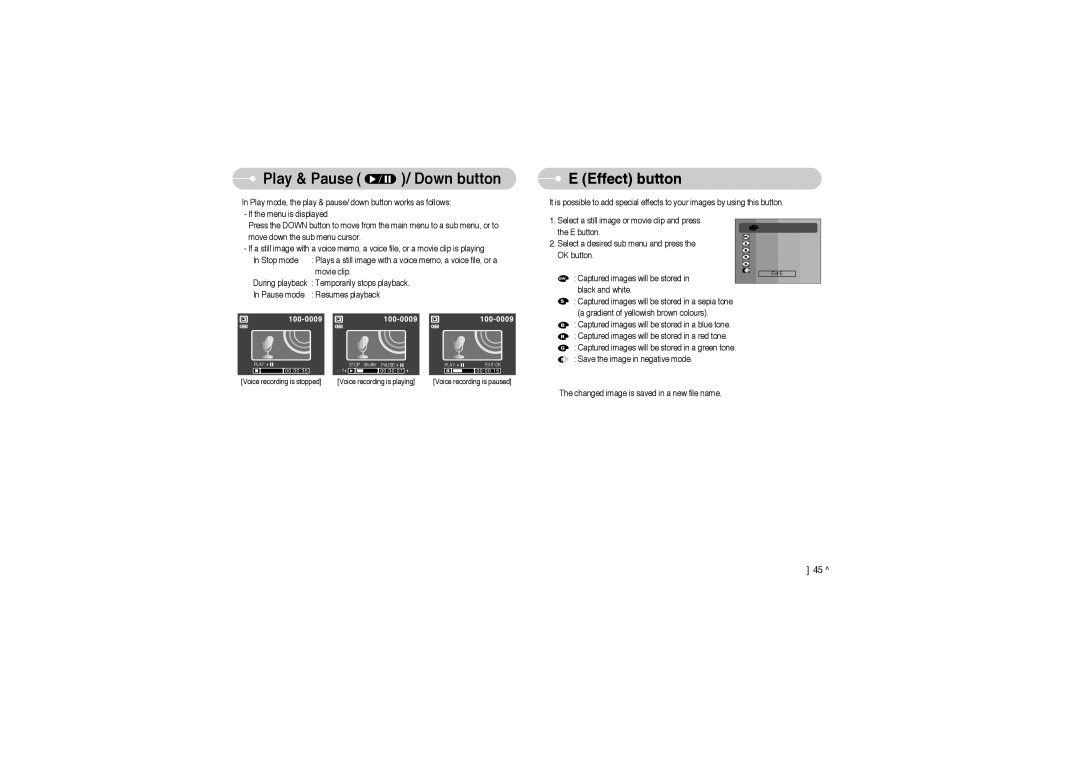Play & Pause (
Play & Pause (  )/ Down button
)/ Down button
■In Play mode, the play & pause/ down button works as follows:
-If the menu is displayed
Press the DOWN button to move from the main menu to a sub menu, or to move down the sub menu cursor.
-If a still image with a voice memo, a voice file, or a movie clip is playing
In Stop mode : Plays a still image with a voice memo, a voice file, or a |
movie clip. |
 E (Effect) button
E (Effect) button
■It is possible to add special effects to your images by using this button. 1. Select a still image or movie clip and press
the E button.
2. Select a desired sub menu and press the OK button.
During playback | : Temporarily stops playback. |
In Pause mode | : Resumes playback |
: Captured images will be stored in black and white.
Exit:E
PLAY: | STOP : Shutter | PAUSE: | PLAY: | EXIT:OK |
| REW | FF |
|
|
[Voice recording is stopped] | [Voice recording is playing] | [Voice recording is paused] | ||
: Captured images will be stored in a sepia tone (a gradient of yellowish brown colours).
: Captured images will be stored in a blue tone.
: Captured images will be stored in a red tone.
: Captured images will be stored in a green tone.
: Save the image in negative mode.
※The changed image is saved in a new file name.
《45》