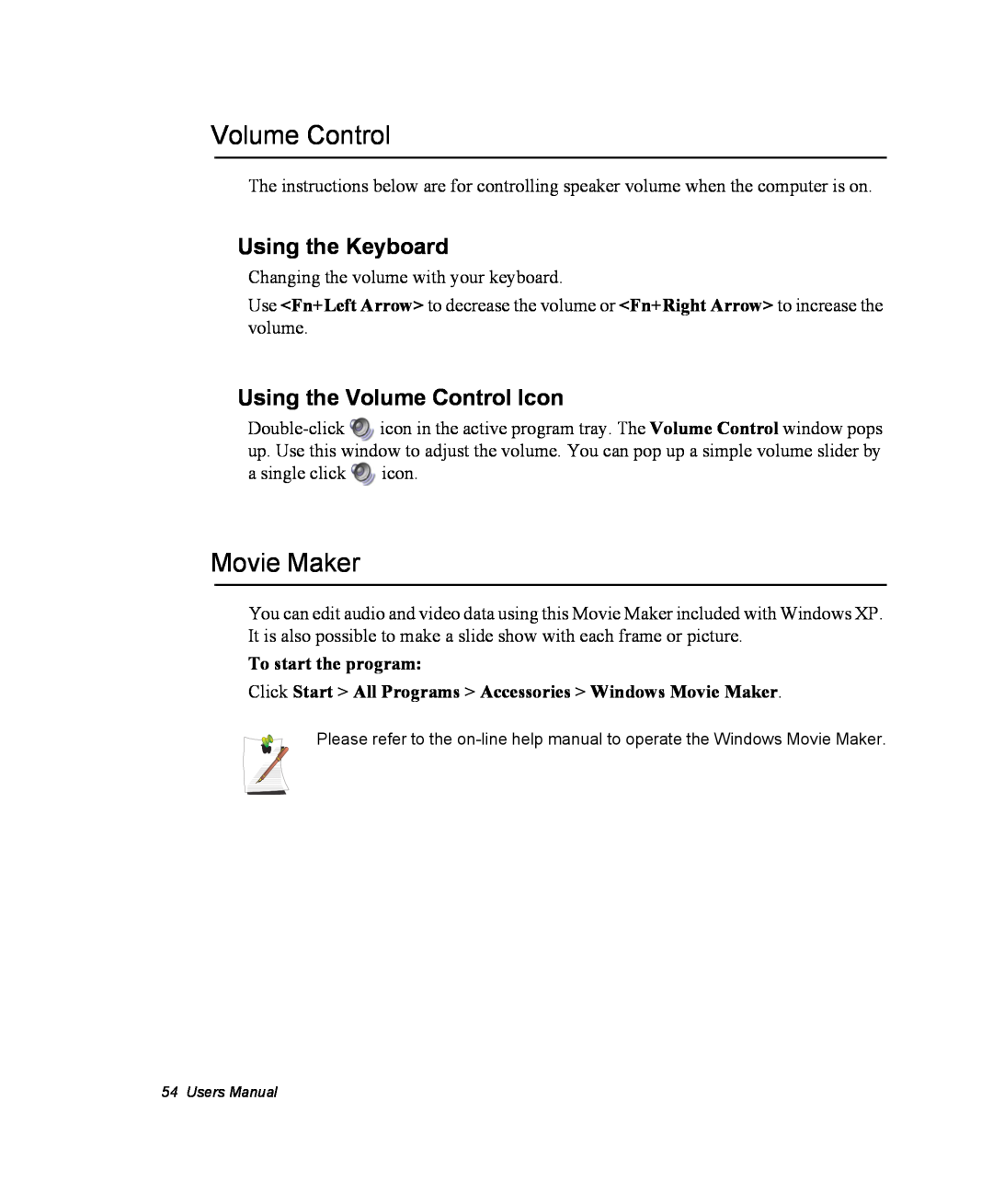Macrovision Statement
Notices
Important Safety Information
Safety Instructions
Setting Up your System
Battery Disposal
Replacement Parts and Accessories
Care During Use
Power Cord Requirements
Laser Safety
General Requirements
The requirements listed below are applicable to all countries
Regulatory Compliance Statements
Wireless Guidance
vi Users Manual
United States of America
Unintentional Emitter per FCC Part
Intentional emitter per FCC Part
FCC Statement for Wireless LAN use
FCC Part
No repairs may be done by the customer
Canada
Unintentional Emitter per ICES-003
Intentional Emitter per RSS
for products fitted with an IC-compliant modem
Telecommunications per DOC notice
European Directives
European Union
European Radio Approval Information
for products fitted with EU-approved radio devices
European Telecommunication Information
European States qualified under wireless approvals EU Accept EU
for products fitted with EU-approved modems
European States with restrictions on use EU Accept EU
Wireless Devices
Japan
VCCI Statement
Prior to setting up your device
Manual Documentation Conventions
Using Your Documentation
Information Icons
Keyboard Conventions
Software User Documentation
CD-ROM Device Naming Convention
Touchpad Conventions
Where Everything Is
Introducing Your Computer
Front
Left Side
Right Side
Back Side
4 Users Manual
Battery Latches
Bottom
Introducing Your Computer
Mini-PCI Compartment HDD Compartment
Using Your Computer for the First Time
To turn on the computer’s power for the first time
Turning On the Computer
To turn off the computer, complete the following steps
Turning Off Your Computer
8 Users Manual
Tips for Using Your Computer
Air Travel
Travelling with Your Computer
Locking your Computer
If you are travelling by air, follow these tips
Handling Spills
Storing the Computer for Long Periods
10 Users Manual
The keys on the keyboard can be grouped into the following categories
Using the Keyboard
12 Users Manual
Using the Numeric Keypad
Using the Keyboard
Using Special Function Keys
Table 2. Description of Special Function Key Combinations
Fn Key
User Defined Buttons SENS Keyboard
The default settings for these buttons are
What is Bluetooth?
Using Wireless LAN/Bluetooth Button
To reprogram the Sens Keyboard, follow the steps below
Using the Keyboard
3. Click on your program choice to select it. Click Open
Scroll Wheel Use
Using the Touchpad
Using the Touchpad
Action
Process and Comment
To move a window on the desktop, complete the following
Drag Move
Area or Multiple item selection
18 Users Manual
System Top
Reading the System Status Lights
System Bottom
LED Name Function
Using the Modem
Connecting to the Internet
Using the Modem on a PBX system
Precautions Before Use
Country Selection
DOS support
Configuring the Wired LAN Connections
Cable Connection
If you use a simple terminal program i.e. hyper terminal
Configuring Network Environment
Configure the Network Adapter as follows
1. Click Start Control Panel Network and Internet Connections
Using Both DHCP and Static IP Simultaneously
To use Wake On LAN function
Wake On LAN Function
2 Computer-to-computer ad hoc
1 Access Point
Connecting to an Access Point AP
ad hoc
Connecting to computer-to-computer networks peer-to-peer or
Checking the connection status
28 Users Manual
Step 1. Setting up a computer-to-computer network
2. Click Advanced 3. On the Wireless Network tab, click Advanced
5. In the Wireless Networks tab, click Add
30 Users Manual
Step 2. Connecting to the configured computer
32 Users Manual
Step 1. Installing the wireless LAN configuration program PROSet
Using Wireless Networks in Other Operating Systems
Step 2. Using the wireless LAN configuration program PROSet
Or, click Start All Programs Intel Network Adapters IntelR PROSet
Security Settings
To connect to an Access Point
1. Click Scan in the Networks tab
3. Select Yes, create a profile for this Network., and click OK
To create a computer-to-computer Ad Hoc network
36 Users Manual
Sharing files or folders
Using Network Services
Step 1. Configuring Sharing
Sharing Printers
Step 2. Using Shared Files or Folders
Step 1. Configuring Printer Sharing
Step 2. Adding and Using a Shared Printer
2. Click Add a printer
5. Select Browse for a printer, and click Next
Sharing an Internet Connection
Step 1. Configuring Internet Sharing
Step 2. Checking the Shared Internet Connection
Using the CD-RW/DVD-ROM Combo Drive
Using the Disk Drives
Inserting the Memory Stick
Using the Memory Stick Factory Option
To insert the memory stick proceed as follows
Using the Disk Drives
To see the contents of the Memory Stick
Using the Memory Stick
To remove the Memory Stick proceed as follows
Removing the Memory Stick
Working with PC Cards
Using PC Cards
Maintaining PC Cards
Your computer includes the following PC Card support
To remove a PC Card from your computer
Media Player
Multi Media Functions/Equipment
Playing an Audio/Multimedia CD
To play a CD follow the instructions below
Dolby Digital & Home Theater System S/PDIF Port
Removing the Audio/Multimedia CD
To remove the CD follow the instructions below
Using the S/PDIF Connection
Setting Up Your Home Theater
After making all connections, ensure you enable S/PDIF
1. Connect the digital amplifier to the S/PDIF port of your computer
Enabling S/PDIF on the DVD Program
Using the Keyboard
Volume Control
Using the Volume Control Icon
Click Start All Programs Accessories Windows Movie Maker
Using the Battery
Charging the Battery
Follow these rules for charging your battery
56 Users Manual
To remove the battery from the computer
Removing the Battery
Power Meter
Monitoring the Battery Charge
When using this function, the LCD display may not operate properly
Battery Gauge
Battery Warnings
Battery Calibration
You should
Starting System Setup
Using System Setup
Navigation Key
Table 4. System Setup Navigation Keys
Function
62 Users Manual
Boot Device Priority field enables
Changing Booting Priority
Setting the Supervisor Password
Configuring the Password
Setting the User Password
2. On the Set Supervisor Password item, press Enter
Activating the Booting Password
Activating the Hard Disk Drive Password
Deactivating the Password
Basic Power Management Schemes
Using Power Management Options
To enter the power management window complete the following
1. Click Start Control Panel Performance and Maintenance
Turn off monitor Turn off hard disks System standby System hibernates
a Hibernate Mode Power Management or Manual Method
5. Click OK to set your power management options and close the window
a Standby Mode Power Management or Manual Method
To enter the power management window complete the following
Advanced Power Management Schemes
1. Click Start Control Panel Performance and Maintenance
Advanced Tab Power & Sleep Button Programming Windows
Using the Hard Drive
Installing/Reinstalling a HDD
ReInstalling Windows and Device Drivers
Video Features and Configuration
Resolution and Colour Depth
Adjusting the LCD Brightness
Using PowerMizer
Configuring Display Features
Changing Colour Depth and Resolution
To change the colour depth and resolution of your LCD
SIC Smart Inverter Control Function
Switching Display Devices Using the Shortcut Key
Using External Display Devices
Standard Mode
Using nView to View Extended Screen
Duplication Mode
Horizontal/Vertical Span Mode
76 Users Manual
Using Dual View to View Extended Screen
1 Primary
Deactivating Dual View Mode
Using Options
Before You Install Memory
Take the following precautions when installing a memory module
Memory Modules
To install a memory module
Installing a Memory Module
Fingerprint Recognition System
Wireless Communication Module
Questions and Answers
Troubleshooting
Reinstalling Software
Check the Connections
Windows Related
Questions and Answers
Display Related
Q1 The system does not shutdown properly
Set the screen resolution to higher than or equal to 1024x768 pixels
Q1 I cannot hear the modem sound
Modem Related
Using an AT command
Q2 I cannot make a call using an extension line
Configuring the Modem through the Control Panel
Q3 How do I use my modem when dialing from overseas?
Wireless LAN Related
Q3 I cannot share an Internet connection A1 A2 Q4 A1
A2 Initialize the device driver
Q1 3D game is not executed, or some functions are not working
Games and Programs Related
screen may not be displayed properly when the keys are pressed
Q3 The screen is displayed in reduced size when playing a game
Q5 Fn+F4/ CRT/LCD Key combination does not work
Q6 While running a game, Fn+F4 / LCD/CRT keys may not work or
Q7 Running speed of a game is too slow or fast
Reinstalling Software
Installing drivers
Running the system software CD
Installing programs
Reinstalling Windows
Reinstalling Windows XP
To not change the partition, press Enter
Press any key to boot from CD
If You Cannot Run Windows
98 Users Manual
Specifications
Radio Specifications
Wireless LAN Specification
Detailed Specifications
Specifications
Standard IEEE 802.b Regulation ETSI 300 328, CE Marked
Regulatory Notice for Channel Use in France
Channel Allocation Channel 10 2457 MHz Channel 11 2462 MHz
Channel 12 2467 MHz Channel 13 2472 MHz
CD-ROM
Abbreviations
Gigabytes
hour
PCMCIA
Boot
BIOS
Boot disk
Glossary
CardBus
DMA direct memory access
CMOS memory
COM port
I/O address
Hard drive
IRQ interrupt request line
LCD liquid-crystal display
Resolution
RAM random access memory
PC Card
PC slot
TFT thin film transistor LCD
Shadow RAM

![]() icon in the active program tray. The Volume Control window pops up. Use this window to adjust the volume. You can pop up a simple volume slider by a single click
icon in the active program tray. The Volume Control window pops up. Use this window to adjust the volume. You can pop up a simple volume slider by a single click ![]() icon.
icon.