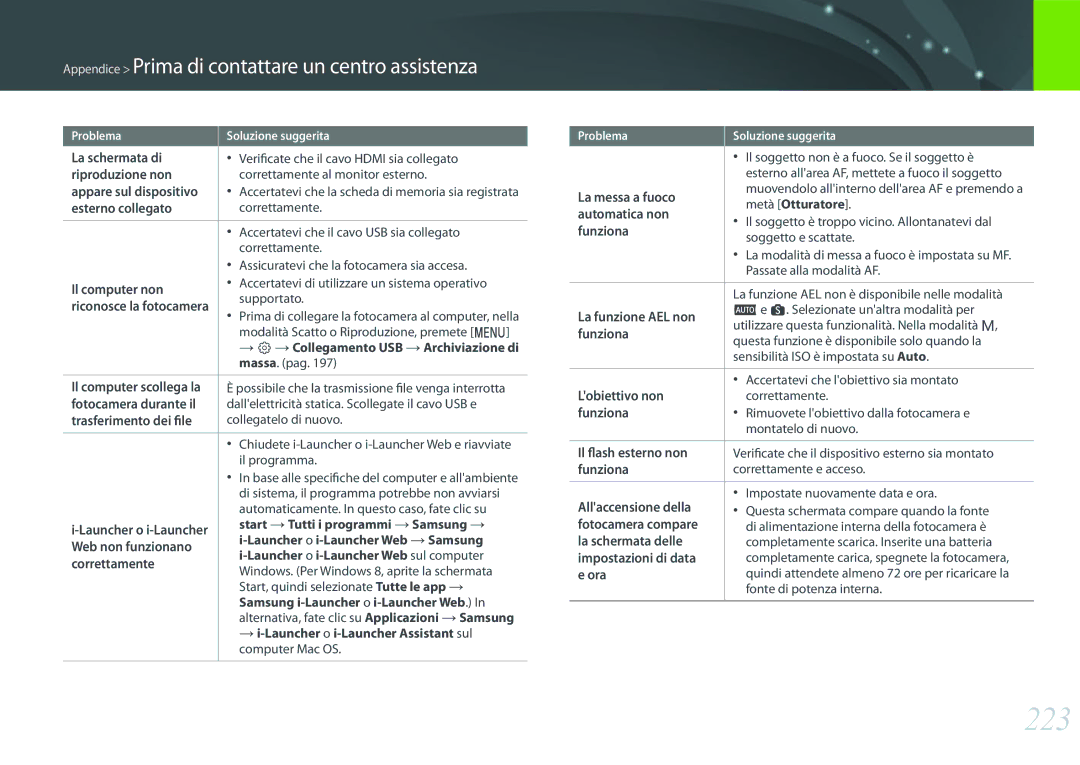Manuale dellutente
Informazioni sul copyright
Informazioni sulla salute e la sicurezza
Non smontate e non cercate di riparare la fotocamera
Non maneggiate la fotocamera con mani bagnate
Evitate di danneggiare la vista dei soggetti fotografati
Alla vostra fotocamera o ad altri apparecchi
Evitate le interferenze con i pacemaker
Utilizzate la batteria solo per lo scopo previsto
Non toccate il flash mentre si accende
Non utilizzate la fotocamera se lo schermo è danneggiato
Trasferimento dati e responsabilità personale
Non esponete lobiettivo alla luce solare diretta
Utilizzate la fotocamera in posizione normale
Precauzioni Bluetooth
Precauzioni sulluso della fotocamera
Indicazioni utilizzate nel manuale
Contenuto
Come limpostazione dellapertura, il tempo di posa e la
Accessori
Icone del display
Obiettivi
Modalità di scatto
101
104
106
109
129
130
140
145
156
165
174
179
195
219
Come mantenere la fotocamera
Fotografia in posizione eretta
Fotografia in posizione inginocchiata
Utilizzo del display
Scatto con angolatura bassa
Scatto con angolatura alta
+1 EV F1.4 F2.8 F5.6
Apertura leggermente aperta
Valore di apertura e profondità di campo
Una foto con una DOF alta
Tempo di posa
Sensibilità ISO
Valore di
Apertura
Tempo di
Posa
Angolatura 16 mm Angolatura 50 mm
Obiettivo grandangolare Scatto ampio Angolatura ampia
Teleobiettivo Immagine Angolatura stretta
La DOF dipende dal valore di apertura
Cosa controlla gli effetti fuori fuoco?
Mm F5.7
Bassa Profondità di campo
La DOF dipende dalla lunghezza focale
Anteprima DOF
Regola dei Terzi
Stabili e interessanti. Di seguito trovate alcuni esempi
Non stabile
Flash
Numero guida del flash
Fotografia Bounce
Fotocamera
Operazioni preliminari
Apertura dellimballaggio
Adattatore AC/Cavo USB Batteria ricaricabile
Adobe Photoshop Lightroom DVD-ROM
Layout fotocamera
Ghiera di selezione
Tasto blocco ghiera di selezione
Tasto Mobile
Sensore di prossimità
Tasto avvio AF
Pannello di stato
Tasto AEL pag
Spia di stato
Occhiello per il cinturino della fotocamera
Porta auricolare
Porta microfono esterno
Porta Hdmi Porta USB e dispositivo di rilascio otturatore
Slot per schede di memoria
Coperchio della batteria
Connettore per impugnatura verticale coperchio
Attacco del cavalletto Touch screen display principale
Utilizzo del tasto EVF
EVF Spento
EVF Auto
Consente di utilizzare il mirino
Inserimento della batteria e della scheda di memoria
Memoria o nella fotocamera
Ricarica della batteria e accensione della fotocamera
Ricarica della batteria
Accensione della fotocamera
Configurazione iniziale
Fotocamera Configurazione iniziale
Premete m per concludere la configurazione iniziale
Utilizzo dei tasti e delle ghiere
Utilizzo dei tasti e delle ghiere personalizzate
Nella modalità Scatto, m d Mappatura pulsanti
Selezionate un tasto dallelenco
Selezione tramite tocco
Selezionate una funzione
Premete m per passare alla schermata precedente
Quindi scattate una foto
Sullo schermo, quindi modificate le opzioni o
Esempio. Selezione della dimensione foto nella modalità P
Uso m
Utilizzo del Pannello Smart
Premete f oppure toccate
Potete premere m oppure toccare
Sullo schermo per accedere ad alcune
Potete regolare alcune opzioni trascinandole
Utilizzo di iFn
Ruotate la ghiera di selezione su P, A, S, o M
Premete i-Function sullobiettivo per selezionare
Unimpostazione
Apertura Tempo di posa
Opzioni disponibili
Regolate lanello di messa a fuoco per selezionare unopzione
Scatto di una foto
Icone del display
Nella modalità Scatto
Dimensione foto
File RAW
Modalità in sequenza
Flash pag
Informazioni di scatto
Informazioni sul regolatore di livello
Riproduzione dei video
Nella modalità Riproduzione
Visualizzazione delle foto
Modifica delle informazioni visualizzate
Premete ripetutamente D per cambiare il tipo di display
Scatto
Riproduzione
Visualizzazione del pannello di stato
Connessione a un computer
Ricarica delle batterie
Quando è connesso ad un computer Tramite cavo USB
Visualizzazione del pannello delle notifiche
Obiettivi
Layout obiettivo
Blocco e sblocco dellobiettivo
Obiettivo Samsung 20-50mm F3.5-5.6 ED II esempio
Obiettivo NX 50-150mm F2.8 S ED OIS esempio
Non potete scattare foto quando lobiettivo è bloccato
Ruotate la Ghiera di controllo 2 per
Regolare la gamma di messa a fuoco
Contrassegni obiettivo
Valore di apertura
Lunghezza focale
OIS pag
Accessori
Layout flash esterno
Fotocamera Accessori
Porta USB Coperchio della batteria
Collegamento del flash esterno
Layout impugnatura verticale
Inserimento della batteria
Fotocamera Accessori
Caricabatteria
Inserite la batteria
Potrebbe danneggiare la fotocamera
Modalità di scatto
Modalità Auto
Premete Otturatore per scattare la foto
Scene riconoscibili
Premete a metà Otturatore per mettere a fuoco
Modalità Programma
Cambio programma
Velocità minima dellotturatore
Nella modalità Scatto, premete m
Unopzione
Regolare il valore di apertura
Modalità Priorità apertura
Ruotate la ghiera di selezione su a
Modalità Priorità otturatore
Ruotate la ghiera di selezione su S
Regolare il tempo di posa
Premete a metà Otturatore per mettere a fuoco, quindi
Modalità Manuale
Ruotate la ghiera di selezione su M
Tempo di posa e il valore di apertura
Utilizzo della funzione Bulb
Modalità Personalizzato
Salvataggio delle modalità personalizzate
Personalizzata Salva
Salva con nome
Personalizzata Elimina Eliminazione multipla
Scaricamento delle modalità personalizzate
Selezionate Pro Suggest Market
Modalità Smart
Ruotate la ghiera di selezione su s Selezionate una scena
Traccia di Luce
Notte
Fuochi artificiali
Scatto di foto panoramiche
Panorama
Tenete premuto Otturatore per iniziare lo scatto
Fotocamera nella direzione scelta
Quando è selezionato Foto salto
Utilizzo della modalità Samsung Auto Shot
Scatto automatico Samsung
Foto salto, oppure Scatto trappola
Quando è selezionato Baseball
Quando è selezionato Trappola fotografica
Premete di nuovo registrazione video per interromperla
Registrazione di un video
Premete
Fotocamera Modalità di scatto
Modalità 3D
Nella modalità 3D non potete utilizzare il flash
Funzioni disponibili in base alla modalità di scatto
Funzioni di scatto
Dimensione foto
Formato e risoluzione
Qualità
Super Fine
Compresso per massima qualità
Fine
ISO
Sensibilità ISO
Esempi
Personalizzazione delle impostazioni ISO
ISO Step
Intervallo ISO
Automatico
Colore Oled
Esempi
Bilanciamento del Bianco
Bilanciamento del Nella modalità Scatto, premete C unopzione
Auto Bilanciamento del Bianco
Nella modalità Scatto, premete C Unopzione
Premete D/h/e/e
Potete utilizzare
Foto Wizard stili foto
Oppure
Filtro smart
Modo AF
AF singola
AF continuo
Messa a fuoco manuale
100
AF attivo
Selezione AF
Area AF
101
102
AF zona
AF multiplo
Salvataggio della posizione Selezione AF
AF Autoritratto
103
AF a rilevamento del volto
AF a tocco
104
AF a tocco
Punto AF
105
Scatto one-touch
Aiuto MF
Aiuto messa a fuoco
106
107
DMF Messa a fuoco manuale diretta
Priorità rilascio AF
Impostazione della reattività MF e DMF
108
Focus Peaking
Livello
Colore
109
Senza correzione OIS
Drive metodo di scatto
110
111
Singola
Continua
Fino a ISO 6400 quando utilizzate Continuo alto
Bracketing esposizione automatica Bracketing AE
Timer
112
Bracketing Foto Wizard Bracketing Foto Wizard
113
Bracketing bilanciamento bianco Bracketing WB
Impostazioni Bracketing
114
Bracketing di profondità
Scatto con intervallo
115
Azioni in modo chiaro
Flash
116
117
Riduzione delleffetto occhi rossi
Utilizzo del flash integrato
Senza la riduzione occhi rossi
118
Come regolare lintensità del flash
Nella modalità Scatto, selezionate m
Regolare lintensità del flash
Impostazione del flash esterno
119
Impostazioni del flash
120
Esterno
121
Blocco dellintensità del flash
Multi
Misurazione
122
Spot
123
Centrale
124
Range dinamico
125
Per impostare le opzioni Nella modalità Scatto, premete m b
Senza effetto Range dinamico
126
Utilizzo della Modalità inquadratura
Valore di regolazione dellesposizione Originale
Unopzione Indice di esposizione standard
127
Istogramma
Informazioni sullistogramma
Visualizzazione della Guida sovraesposizione
Blocco Esposizione/Fuoco
128
Trascinate sullarea di esposizione
129
Sullo schermo, toccate unarea per metterla a fuoco
Dimensioni filmato
Funzioni video
130
Quando Uscita video è impostata su Ntsc
Quando Uscita video è impostata su PAL
131
Qualità filmato
132
Velocità di trasmissione in base al formato del filmato
Controllo di gamma
133
Filmato Veloce / Lento
134
Livello del nero master
Livello di luminanza
Reattività AF
135
Velocità cambio AF
DIS Anti-vibrazione
Attivato
136
Dissolvenza
Voce
Wind Cut
137
Livello microfono
Controllo microfono automatico
Smart Range+
138
Timecode Hdmi
Riproduzione/Modifica
Ricerca e gestione dei file
140
Visualizzazione delle foto
Visualizzazione delle miniature delle immagini
Nella vista miniature, premete m z Filtro �una categoria
141
Visualizzazione di file per categoria
142
Visualizzazione degli scatti continui
143
Protezione dei file
Protezione multipla
Blocco/sblocco di tutti i file
144
Eliminazione dei file
Eliminazione di un singolo file
Eliminazione di più file
Visualizzazione delle foto
145
Ingrandimento di una foto
Sposta larea ingrandita
146
Visualizzazione di una presentazione
Selezionate z Opzioni presentazione
Selezionate Avvia presentazione
147
Consente di regolare il volume o disattivare il suono
Riproduzione dei video
148
Ricerca allindietro o in avanti
Regolazione della luminosità di un video
Regolazione del volume di un video
149
150
Taglio di un video durante la riproduzione
Acquisizione di unimmagine durante la riproduzione
Selezionate Ritaglia video
Ritaglio di una foto
Modifica delle foto
151
Ridimensionamento delle foto
152
Rotazione di una foto
Toccate Per salvare
Premete e/e per regolare lopzione
153
Toccate →
Originale
154
Applicazione degli effetti Filtro smart
Connessione e trasferimento
156
Utilizzo della funzione NFC
Utilizzo del Geo tagging GPS
Utilizzo delle funzioni NFC nella modalità Scatto
Nella modalità Scatto, premete R
157
Invio di file a uno smartphone
Selezionate i file da trasferire Sullo smartphone, toccate
158
Selezionate la fotocamera dallelenco sullo smartphone
Nella modalità Scatto, premete R Toccate
159
Controllo della fotocamera in remoto tramite smartphone
160
Sullo smartphone, impostate le seguenti opzioni di scatto
Rilasciatelo per scattare la foto
Sullo smartphone, selezionate qper aprire il pannello Smart
Selezionate Otturatore Bluetooth
161
Nella modalità Scatto, toccate
162
Salvataggio automatico dei file su uno smartphone
163
Scattate una foto
Selezionate Pro Suggest Market
164
Download delle modalità personalizzate tramite smartphone
Connessione a una rete Wi-Fi
Invio di foto tramite e-mail
165
AP ad hoc AP protetto
166
Impostazione delle opzioni di rete
Impostazione manuale dellIP Address
Selezionate Impostazioni IP Manuale
Utilizzo del browser di login
167
168
Consigli per la connessione di rete
169
Inserimento di testo
170
Invio di foto tramite e-mail
171
Memorizzazione delle informazioni di un mittente
Premete f
Selezionate Impostazione mittente
Impostazione di una password E-mail
Selezionate Imposta password Attivato
Inserite una password di 4 caratteri
172
173
Modifica della password E-mail
Selezionate Cambia password
Connessione in wireless
174
Selezionate oppure
Connettete la fotocamera ad una TV
175
Visualizzazione dei file dopo la registrazione Bluetooth
176
Nella modalità Riproduzione, toccate
Connettete la fotocamera a un TV
177
Connessione tramite cavo
Come visualizzare i file su un televisore
Accendete la fotocamera
178
Visualizzazione dei file su una TV 3D
Spegnete fotocamera e TV 3D
Accendete la vostra fotocamera
Utilizzo di Backup auto per foto o video
Installazione del programma per Backup auto sul PC
Utilizzo della funzione Backup auto
Connessione a un computer
180
Selezionate OK
181
Collegamento della fotocamera come disco rimovibile
Trasferimento dei file su computer con SO Windows
Spegnete la fotocamera
Scollegamento della fotocamera per Windows
182
100PHOTO oppure
183
Trasferimento dei file su computer con Mac OS
Collegamento USB Archiviazione di massa. pag
Sul computer, aprite il disco rimovibile
Menu Impostazioni della fotocamera
Impostazioni dellutente
185
Gestisci la Modalità personalizzata
Riduzione rumore NR
186
Spazio colore
SRGB
Adobe RGB
187
Correzione distorsione
Display utente
Linea della griglia
Mappatura pulsanti
188
Centraggio
189
Mantieni AFL
Mantieni FEL
Avvio AF
190
Ghiera personalizzata
Ghiera di controllo
Direzione Ghiera di controllo
191
Registrazione video / Mobile
Registrazione
Video/MOBILE
192
Tasto anteprima/Tasto direzionale/Tasto Elimina
193
Personalizzazione iFn
Impostazioni Velocità Tasto Obiettivo
Funzionamento touch
Otturatore elettronico Dimensione immagine MobileLink/NFC
Ridimensionare a
194
Spento Attivato
Impostazione
195
196
197
Nome file
Numero file
Tipo di
198
199
Selezione
Batteria
Reimposta
200
Informazioni
Dispositivo
Licenza Open
Appendice
Messaggi di errore
202
203
Pulizia della fotocamera
Obiettivo e display della fotocamera
Sensore immagini
204
Utilizzo e conservazione della fotocamera
Utilizzo su spiagge o rive
Conservazione per periodi lunghi
205
Altre precauzioni
Scheda di memoria supportata
206
Informazioni sulla scheda di memoria
207
Capacità della scheda di memoria
Foto
28M 256 471 809
208
209
Precauzioni per lutilizzo di schede di memoria
Specifiche della batteria
210
Informazioni sulla batteria
211
Durata della batteria
Messaggio batteria scarica
Circa 250 min./Circa 500 foto
212
Precauzioni per la batteria
213
Installazione di i-Launcher o i-Launcher Web
Accendete la fotocamera Installate i-Launcher sul PC
214
Windows
Requisiti per Mac OS
215
Requisiti per SO Windows
216
Utilizzo di i-Launcher o i-Launcher Web
Avvio di i-Launcher
Programmi disponibili
217
Requisiti
Studio
SDK Request
Installazione di Adobe Photoshop Lightroom
218
Utilizzo di Adobe Photoshop Lightroom
Selezionate una lingua
Aggiornamento del firmware
219
Connessione tramite cavo USB
Non spegnete la fotocamera durante laggiornamento
Connessione tramite Wi-Fi
Software Update. pag
220
Firmware della fotocamera
221
222
223
Specifiche della fotocamera
224
225
226
227
228
Macintosh
Windows 7 / 8 / 8.1, Intel 3rd Gen. i5 3,4 GHz o
Superiore processore AMD equivalente
Glossario
229
230
231
232
233
234
Accessori opzionali
235
Indice
236
Connessione ad uno smartphone
Attenzione
237
Luminosità display 195 Lunghezza focale
Modalità Panorama 81 Modalità risparmio energia
Regola dei terzi 25 Regolazione immagini
238
Stabilizzazione ottica delle immagini OIS