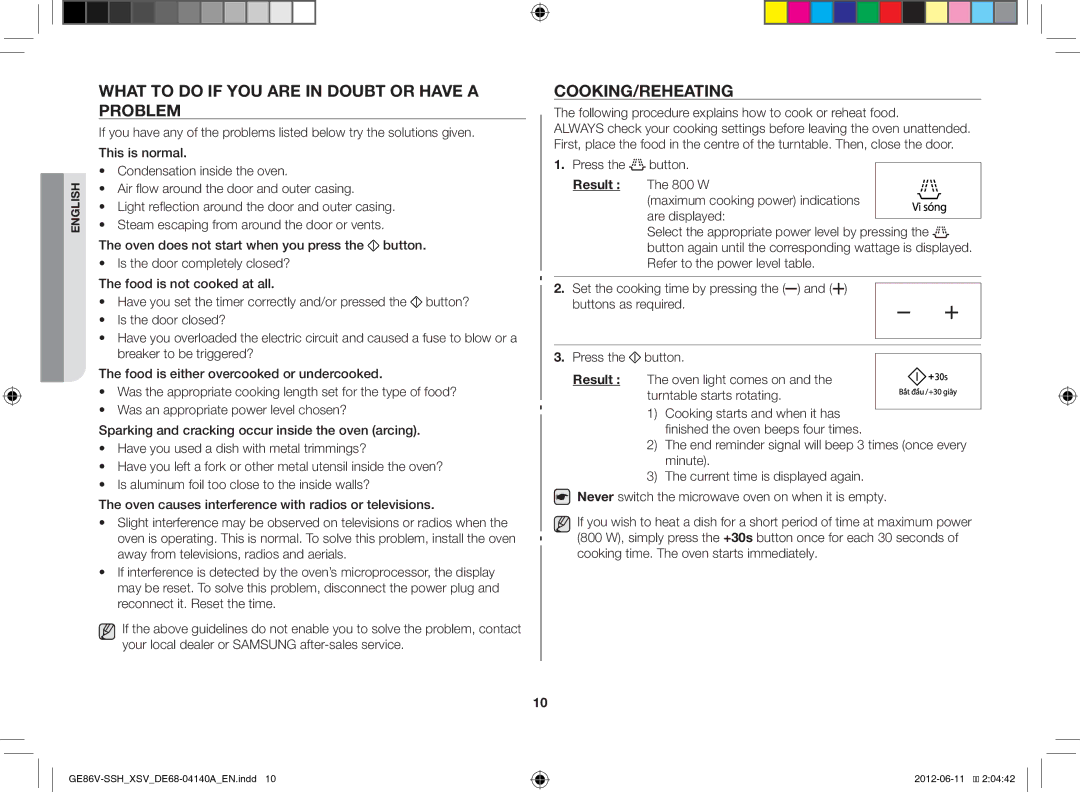GE86V-SSH/XSV specifications
The Samsung GE86V-SSH/XSV represents the forefront of microwave technology, merging practicality with advanced features that cater to modern culinary needs. This versatile microwave oven is designed to enhance cooking efficiency while ensuring delicious results.One of the standout features of the GE86V-SSH/XSV is its powerful microwave output of up to 800 watts. This high power allows for rapid cooking and reheating, significantly reducing waiting times in busy kitchens. The device also offers multiple power levels, enabling users to customize cooking intensity according to various dishes, from delicate defrosting to full-power cooking.
Another notable characteristic is its generous capacity of 23 liters, offering ample space for various cooking tasks. This makes it ideal for families or individuals who frequently prepare large meals or cook multiple dishes at once. The turntable ensures even cooking by allowing food to rotate uniformly, eliminating cold spots and enhancing overall results.
Samsung has integrated several innovative technologies into the GE86V-SSH/XSV to simplify the cooking process. The Smart Sensor feature detects moisture levels within the food, automatically adjusting cooking time to achieve optimal results. This intelligent technology takes the guesswork out of cooking, ensuring dishes are perfectly cooked without risk of over or undercooking.
Additionally, the microwave oven is equipped with a variety of pre-programmed cooking options, allowing users to easily prepare a wide range of meals at the touch of a button. These auto-cook programs are designed to cater to various culinary styles, from reheating leftovers to baking, making this appliance incredibly versatile.
The sleek design of the GE86V-SSH/XSV complements contemporary kitchens, featuring a minimalist aesthetic with an easy-to-read LED display and intuitive controls. Its stainless-steel finish not only contributes to its modern appearance but also provides durability and ease of cleaning.
For those concerned about energy efficiency, the Samsung GE86V-SSH/XSV incorporates eco-friendly features that reduce power consumption. This is a significant plus for environmentally conscious consumers looking to minimize their carbon footprint while still enjoying the convenience of a high-quality microwave.
In conclusion, the Samsung GE86V-SSH/XSV is a remarkable microwave oven that combines power, versatility, and user-friendly features, making it an excellent addition to any kitchen. Its advanced technologies and thoughtful design ensure it meets the cooking needs of today's fast-paced lifestyle while delivering consistent and delicious results.