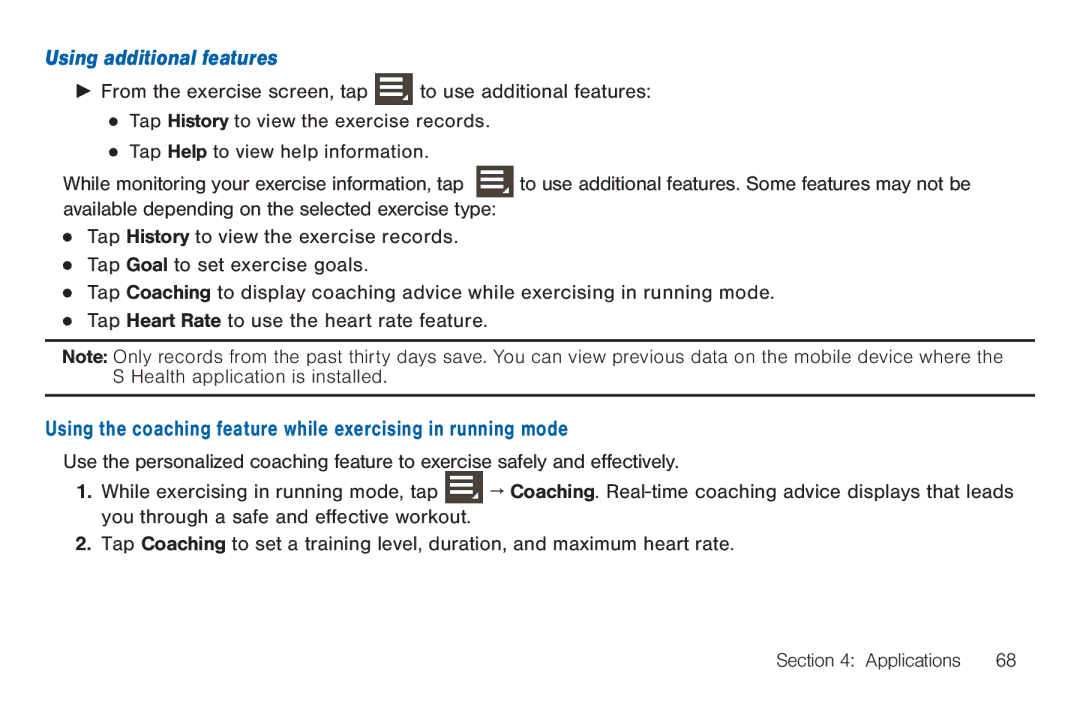Using additional features
►►From the exercise screen, tap ![]() to use additional features: ●● Tap History to view the exercise records.
to use additional features: ●● Tap History to view the exercise records.
●● Tap Help to view help information. |
|
While monitoring your exercise information, tap | to use additional features. Some features may not be |
available depending on the selected exercise type: |
|
●● Tap History to view the exercise records. |
|
●● Tap Goal to set exercise goals. |
|
●● Tap Coaching to display coaching advice while exercising in running mode. ●● Tap Heart Rate to use the heart rate feature.
Note: Only records from the past thirty days save. You can view previous data on the mobile device where the S Health application is installed.
Using the coaching feature while exercising in running mode
Use the personalized coaching feature to exercise safely and effectively.
1. While exercising in running mode, tap ![]() → Coaching.
→ Coaching.
2.Tap Coaching to set a training level, duration, and maximum heart rate.
Section 4: Applications | 68 |