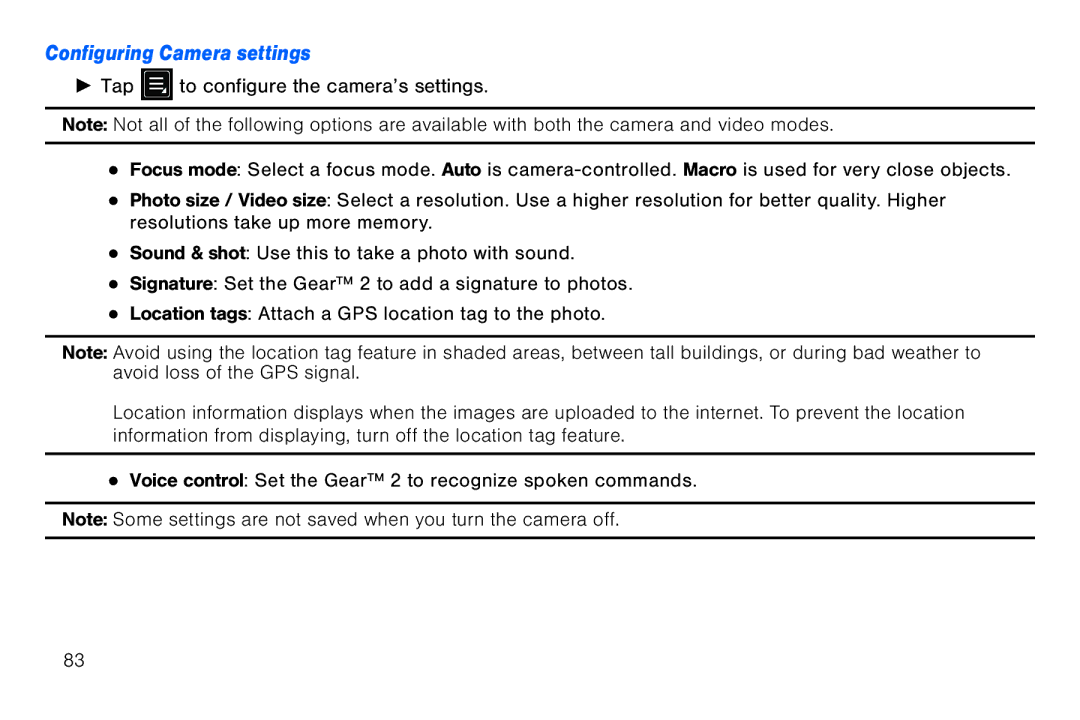Configuring Camera settings
►►Tap ![]() to configure the camera’s settings.
to configure the camera’s settings.
Note: Not all of the following options are available with both the camera and video modes.
●● Focus mode: Select a focus mode. Auto is
●● Photo size / Video size: Select a resolution. Use a higher resolution for better quality. Higher resolutions take up more memory.
●● Sound & shot: Use this to take a photo with sound.
●● Signature: Set the Gear™ 2 to add a signature to photos.
●● Location tags: Attach a GPS location tag to the photo.
Note: Avoid using the location tag feature in shaded areas, between tall buildings, or during bad weather to avoid loss of the GPS signal.
Location information displays when the images are uploaded to the internet. To prevent the location information from displaying, turn off the location tag feature.
●● Voice control: Set the Gear™ 2 to recognize spoken commands.
Note: Some settings are not saved when you turn the camera off.
83