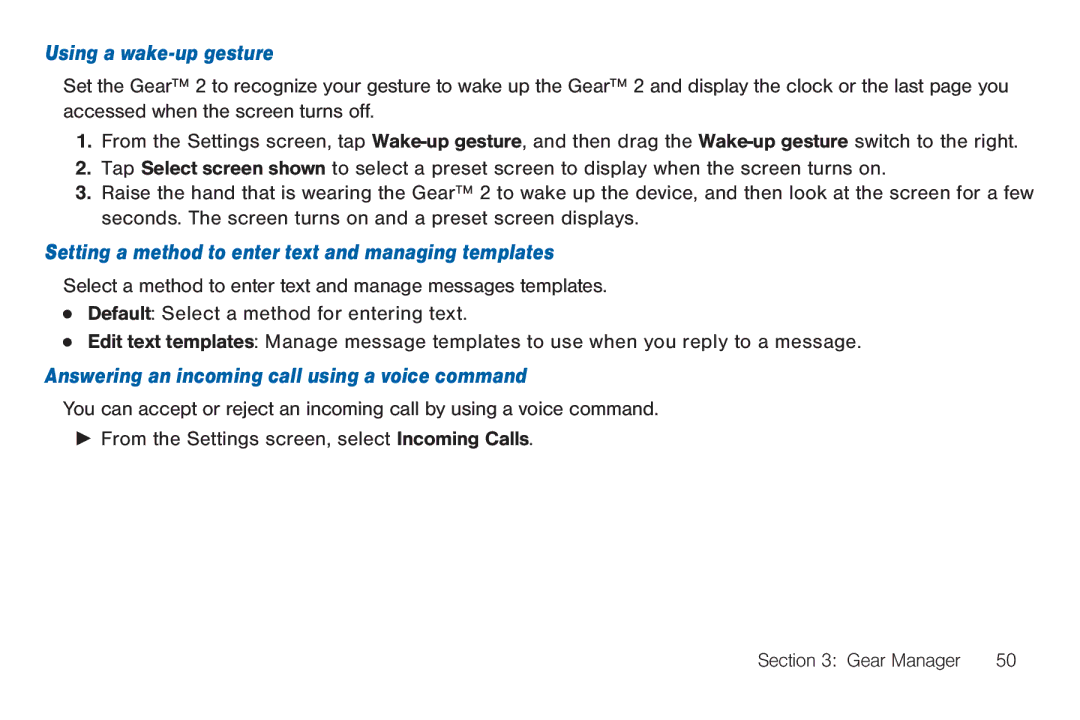Using a wake-up gesture
Set the Gear™ 2 to recognize your gesture to wake up the Gear™ 2 and display the clock or the last page you accessed when the screen turns off.
1. From the Settings screen, tap
2.Tap Select screen shown to select a preset screen to display when the screen turns on.
3.Raise the hand that is wearing the Gear™ 2 to wake up the device, and then look at the screen for a few seconds. The screen turns on and a preset screen displays.
Setting a method to enter text and managing templates
Select a method to enter text and manage messages templates. ●● Default: Select a method for entering text.
●● Edit text templates: Manage message templates to use when you reply to a message.
Answering an incoming call using a voice command
You can accept or reject an incoming call by using a voice command. ►►From the Settings screen, select Incoming Calls.
Section 3: Gear Manager | 50 |