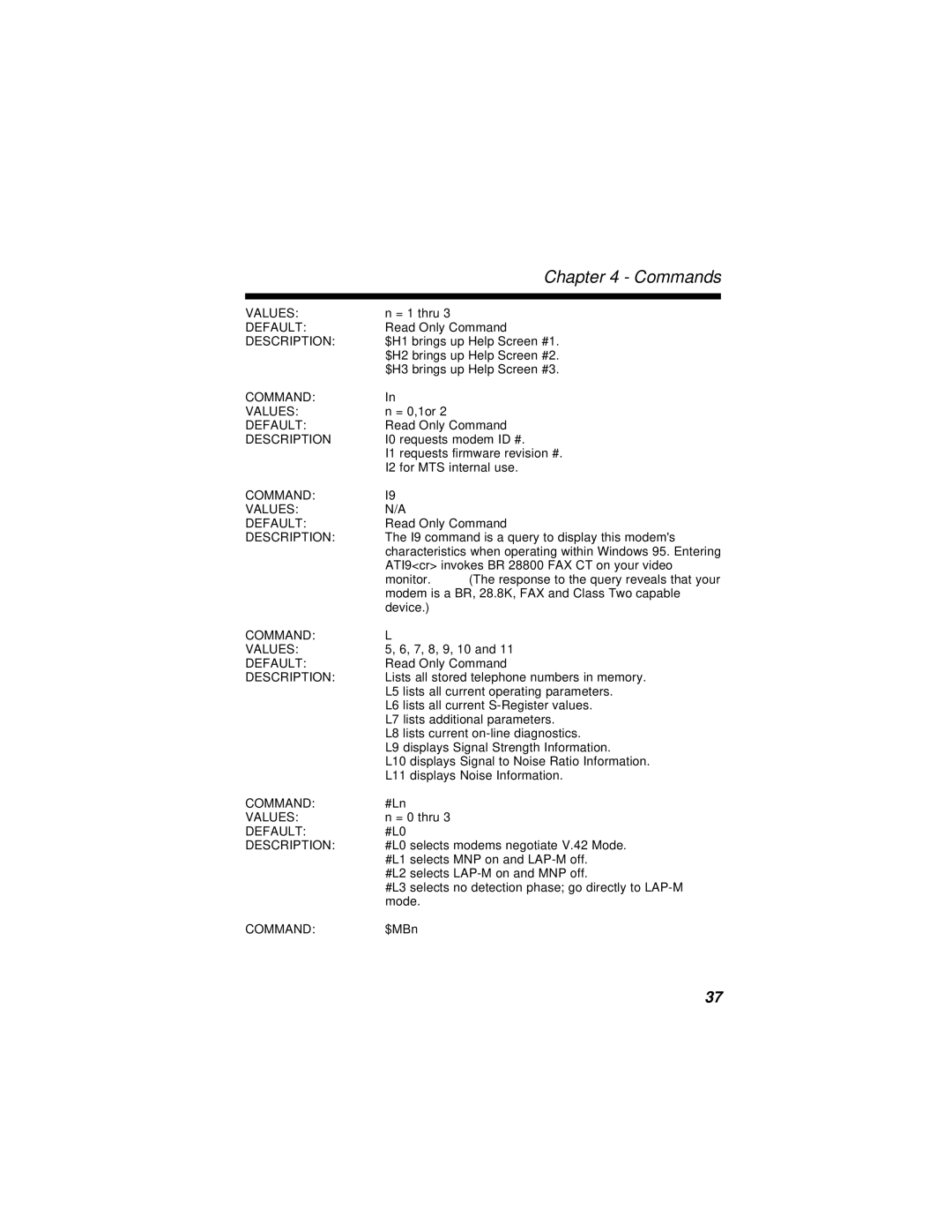|
| Chapter 4 - Commands |
|
|
|
|
|
|
VALUES: | n = 1 thru 3 |
|
DEFAULT: | Read Only Command | |
DESCRIPTION: | $H1 brings up Help Screen #1. | |
| $H2 brings up Help Screen #2. | |
| $H3 brings up Help Screen #3. | |
COMMAND: | In |
|
VALUES: | n = 0,1or 2 |
|
DEFAULT: | Read Only Command | |
DESCRIPTION | I0 requests modem ID #. | |
| I1 requests firmware revision #. | |
| I2 for MTS internal use. | |
COMMAND: | I9 |
|
VALUES: | N/A |
|
DEFAULT: | Read Only Command | |
DESCRIPTION: | The I9 command is a query to display this modem's | |
| characteristics when operating within Windows 95. Entering | |
| ATI9<cr> invokes BR 28800 FAX CT on your video | |
| monitor. | (The response to the query reveals that your |
| modem is a BR, 28.8K, FAX and Class Two capable | |
| device.) |
|
COMMAND: | L |
|
VALUES: | 5, 6, 7, 8, 9, 10 and 11 | |
DEFAULT: | Read Only Command | |
DESCRIPTION: | Lists all stored telephone numbers in memory. | |
| L5 lists all current operating parameters. | |
| L6 lists all current | |
| L7 lists additional parameters. | |
| L8 lists current | |
| L9 displays Signal Strength Information. | |
| L10 displays Signal to Noise Ratio Information. | |
| L11 displays Noise Information. | |
COMMAND: | #Ln |
|
VALUES: | n = 0 thru 3 |
|
DEFAULT: | #L0 |
|
DESCRIPTION: | #L0 selects modems negotiate V.42 Mode. | |
| #L1 selects MNP on and | |
| #L2 selects | |
| #L3 selects no detection phase; go directly to | |
| mode. |
|
COMMAND: | $MBn |
|
37