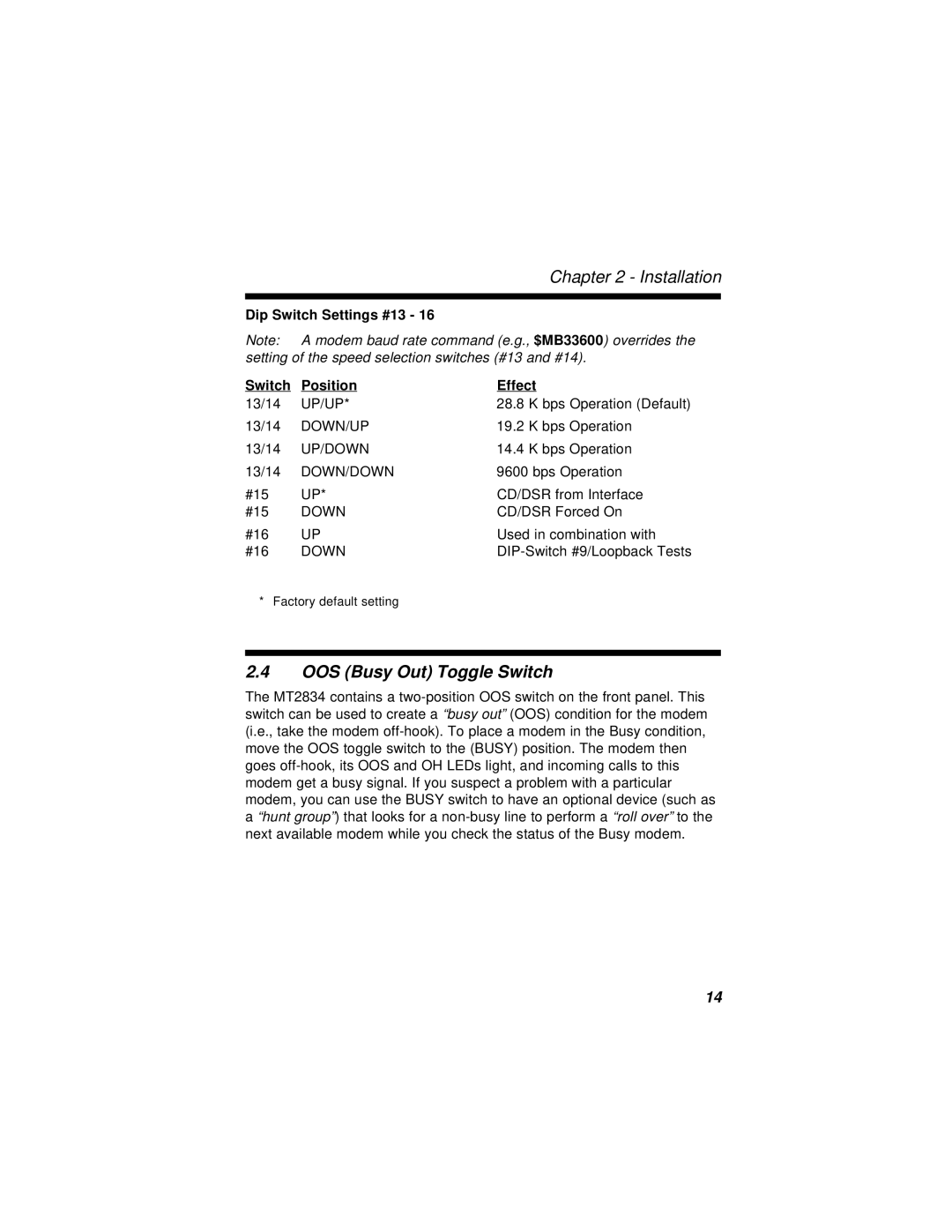Chapter 2 - Installation
Dip Switch Settings #13 - 16
Note: A modem baud rate command (e.g., $MB33600) overrides the setting of the speed selection switches (#13 and #14).
Switch | Position | Effect |
13/14 | UP/UP* | 28.8 | K bps Operation (Default) |
13/14 | DOWN/UP | 19.2 | K bps Operation |
13/14 | UP/DOWN | 14.4 | K bps Operation |
13/14 | DOWN/DOWN | 9600 bps Operation |
#15 | UP* | CD/DSR from Interface |
#15 | DOWN | CD/DSR Forced On |
#16 | UP | Used in combination with |
#16 | DOWN | DIP-Switch #9/Loopback Tests |
* Factory default setting
2.4OOS (Busy Out) Toggle Switch
The MT2834 contains a two-position OOS switch on the front panel. This switch can be used to create a “busy out” (OOS) condition for the modem (i.e., take the modem off-hook). To place a modem in the Busy condition, move the OOS toggle switch to the (BUSY) position. The modem then goes off-hook, its OOS and OH LEDs light, and incoming calls to this modem get a busy signal. If you suspect a problem with a particular modem, you can use the BUSY switch to have an optional device (such as a “hunt group”) that looks for a non-busy line to perform a “roll over” to the next available modem while you check the status of the Busy modem.