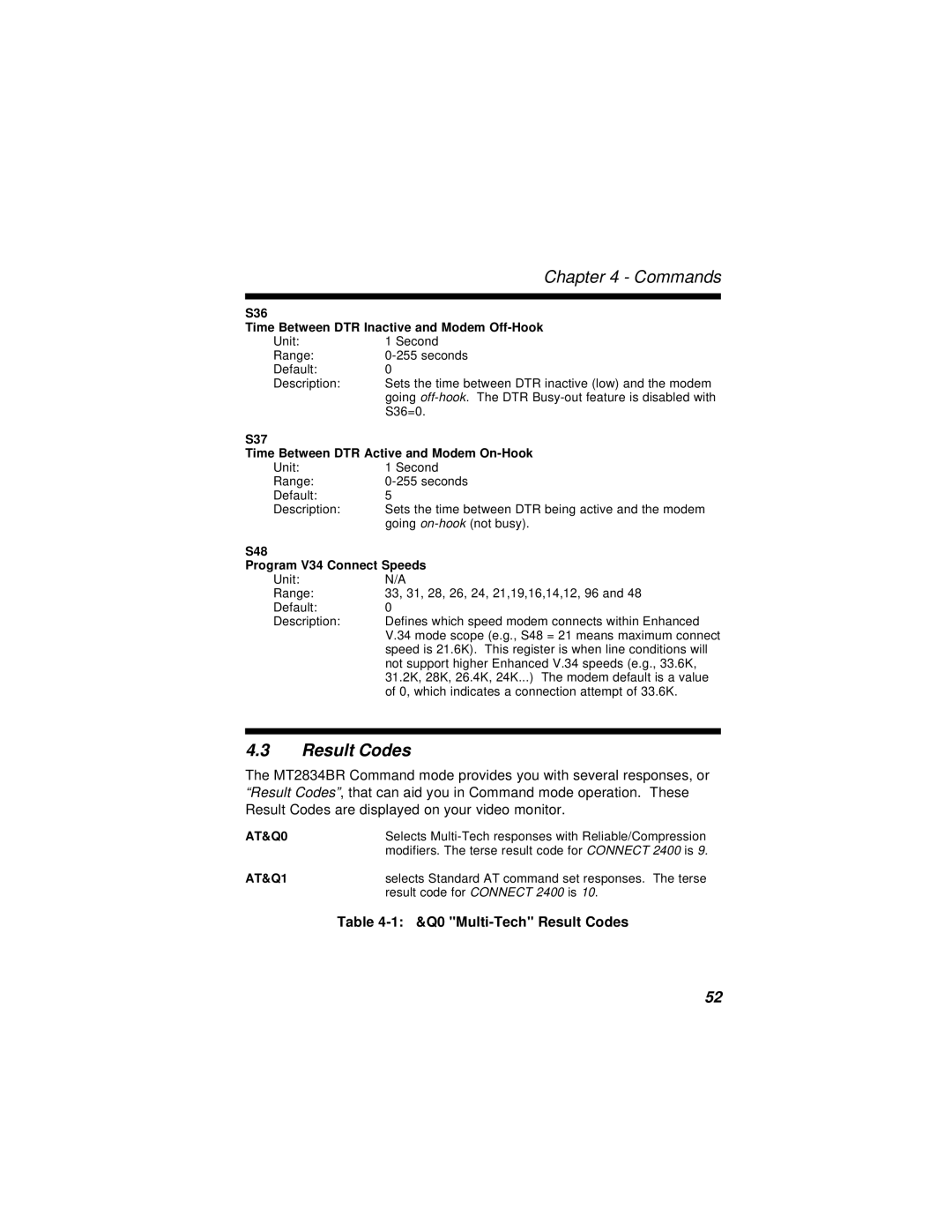Chapter 4 - Commands
S36
Time Between DTR Inactive and Modem Off-Hook
Unit: | 1 Second |
Range: | |
Default: | 0 |
Description: | Sets the time between DTR inactive (low) and the modem |
| going |
| S36=0. |
S37
Time Between DTR Active and Modem On-Hook
Unit: | 1 Second |
Range: | |
Default: | 5 |
Description: | Sets the time between DTR being active and the modem |
| going |
S48
Program V34 Connect Speeds
Unit: | N/A |
Range: | 33, 31, 28, 26, 24, 21,19,16,14,12, 96 and 48 |
Default: | 0 |
Description: | Defines which speed modem connects within Enhanced |
| V.34 mode scope (e.g., S48 = 21 means maximum connect |
| speed is 21.6K). This register is when line conditions will |
| not support higher Enhanced V.34 speeds (e.g., 33.6K, |
| 31.2K, 28K, 26.4K, 24K...) The modem default is a value |
| of 0, which indicates a connection attempt of 33.6K. |
4.3Result Codes
The MT2834BR Command mode provides you with several responses, or “Result Codes”, that can aid you in Command mode operation. These Result Codes are displayed on your video monitor.
AT&Q0 | Selects |
| modifiers. The terse result code for CONNECT 2400 is 9. |
AT&Q1 | selects Standard AT command set responses. The terse |
| result code for CONNECT 2400 is 10. |
| Table |
52