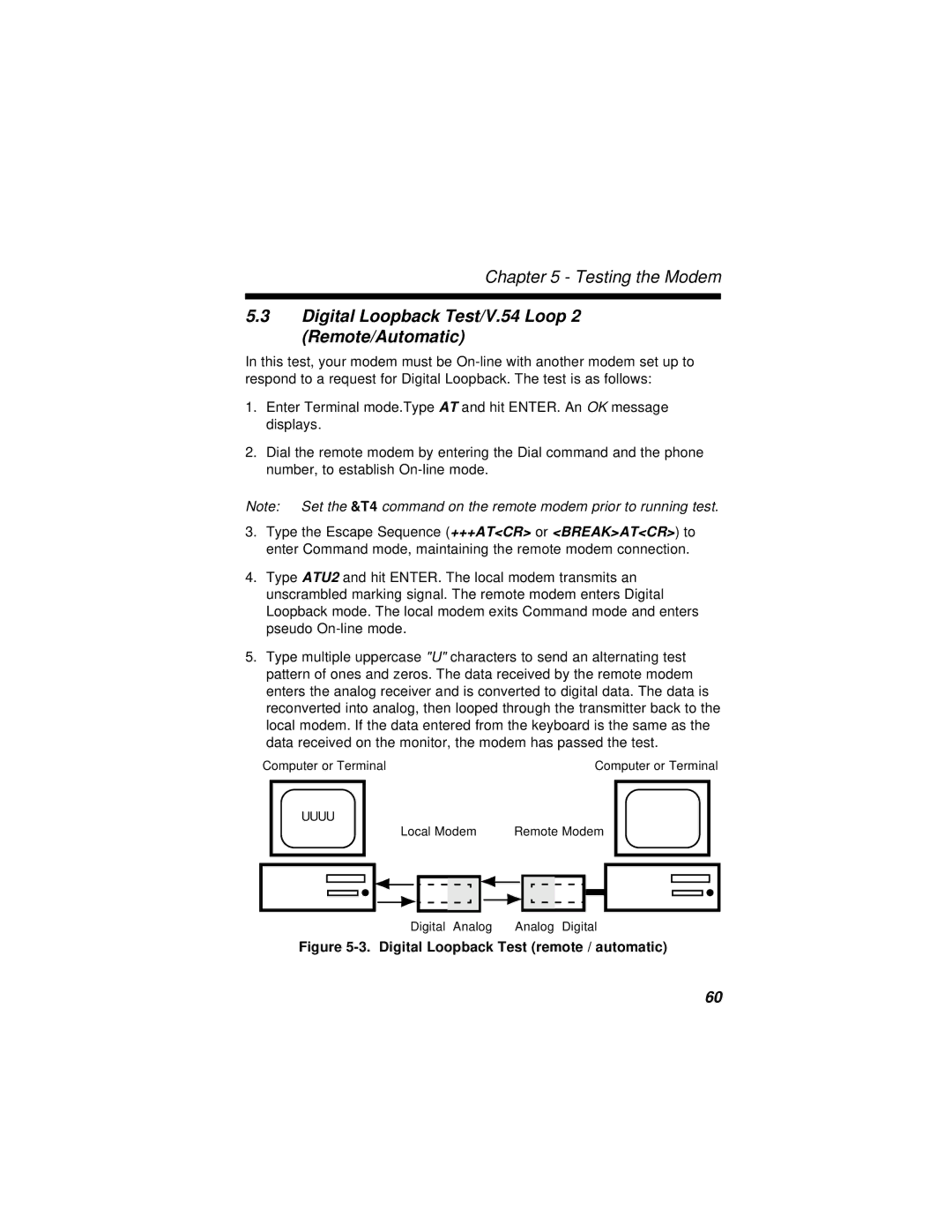Chapter 5 - Testing the Modem
5.3Digital Loopback Test/V.54 Loop 2 (Remote/Automatic)
In this test, your modem must be
1.Enter Terminal mode.Type AT and hit ENTER. An OK message displays.
2.Dial the remote modem by entering the Dial command and the phone number, to establish
Note: Set the &T4 command on the remote modem prior to running test.
3.Type the Escape Sequence (+++AT<CR> or <BREAK>AT<CR>) to enter Command mode, maintaining the remote modem connection.
4.Type ATU2 and hit ENTER. The local modem transmits an unscrambled marking signal. The remote modem enters Digital Loopback mode. The local modem exits Command mode and enters pseudo
5.Type multiple uppercase "U" characters to send an alternating test pattern of ones and zeros. The data received by the remote modem enters the analog receiver and is converted to digital data. The data is reconverted into analog, then looped through the transmitter back to the local modem. If the data entered from the keyboard is the same as the data received on the monitor, the modem has passed the test.
Computer or Terminal | Computer or Terminal |
UUUU |
|
Local Modem | Remote Modem |
Digital Analog | Analog Digital |
Figure 5-3. Digital Loopback Test (remote / automatic)
60