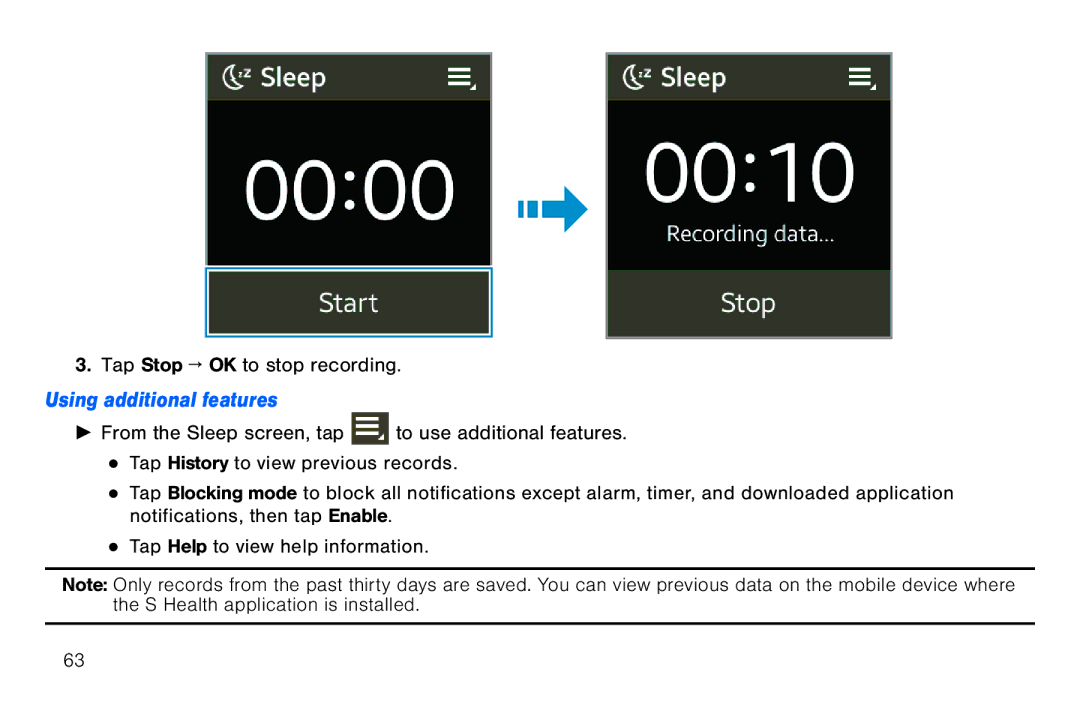3.Tap Stop → OK to stop recording.
Using additional features
►►From the Sleep screen, tap ![]() to use additional features. ●● Tap History to view previous records.
to use additional features. ●● Tap History to view previous records.
●● Tap Blocking mode to block all notifications except alarm, timer, and downloaded application notifications, then tap Enable.
●● Tap Help to view help information.
Note: Only records from the past thirty days are saved. You can view previous data on the mobile device where the S Health application is installed.
63