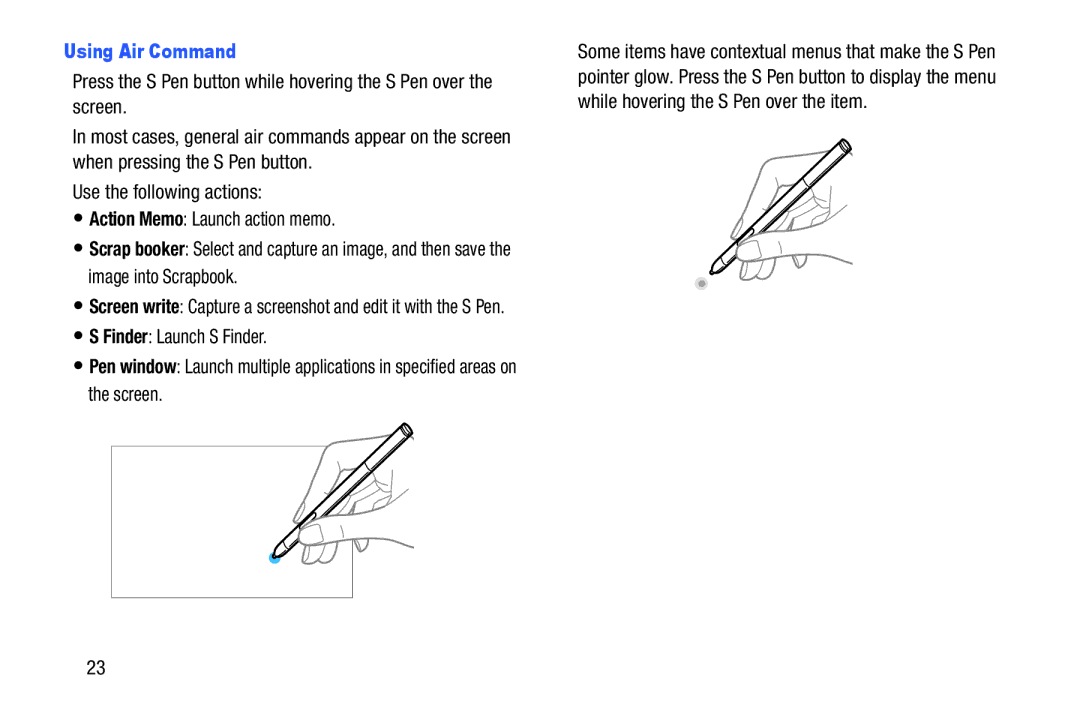Using Air Command
Press the S Pen button while hovering the S Pen over the screen.
In most cases, general air commands appear on the screen when pressing the S Pen button.
Use the following actions:
•Action Memo: Launch action memo.
•Scrap booker: Select and capture an image, and then save the image into Scrapbook.
•Screen write: Capture a screenshot and edit it with the S Pen.
•S Finder: Launch S Finder.
•Pen window: Launch multiple applications in specified areas on the screen.
Some items have contextual menus that make the S Pen pointer glow. Press the S Pen button to display the menu while hovering the S Pen over the item.
23